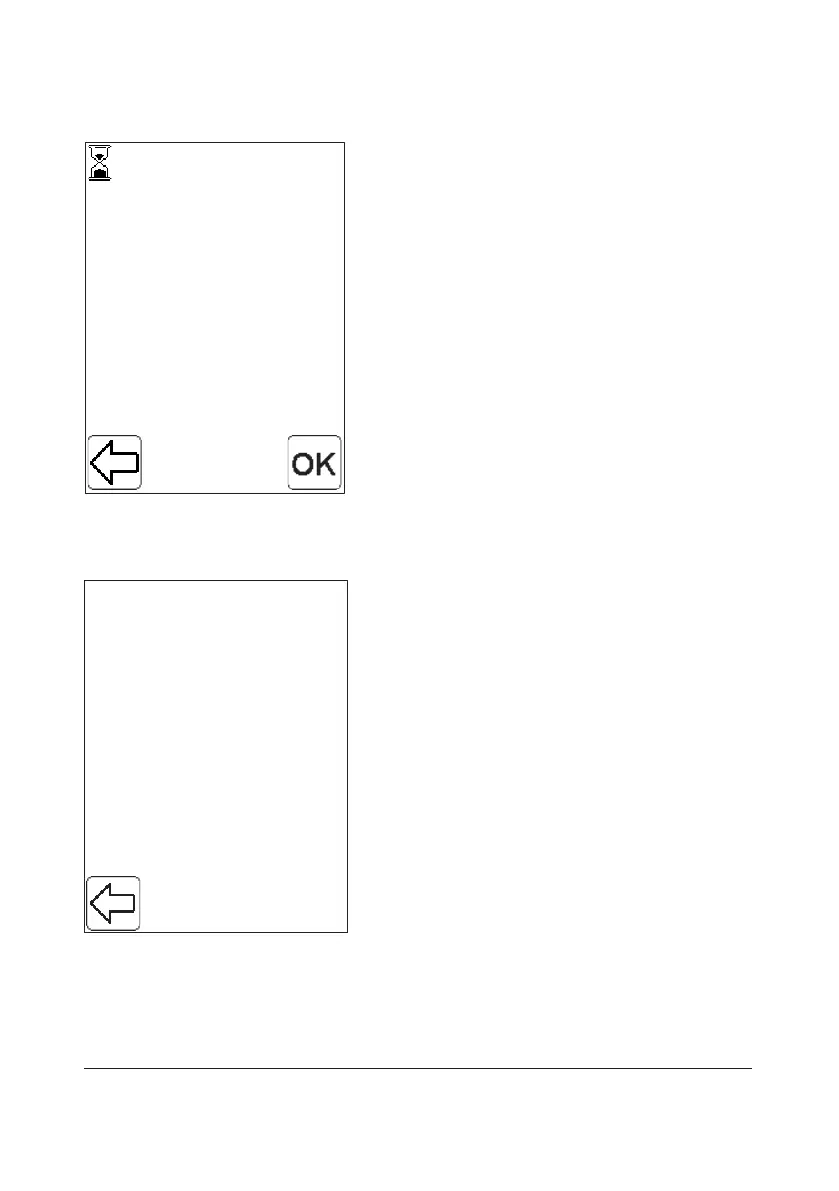108
PID: 123456789
(James Smith)
LID: 123456789
Cuvette Batch: 6789
FIGURE 4-7
j) A display will be shown where it is
possible to verify all entered information.
If some of the entered information is
wrong, press the back arrow to go back
and re-enter the information, otherwise
press OK to continue.
For a diluted sample follow FIGURE 4-9 ,
otherwise continue with step k).
FIGURE 4-8
k) Obtain a blood sample according to the
procedure described in relevant
Instructions for Use.
l) Place the filled Cuvette in the Cuvette
holder and gently insert it into the
measuring position.
m) When the measurement is ready, FIGURE
4-11 will be displayed.
Please Fill
and
Insert a Cuvette
Patient Test