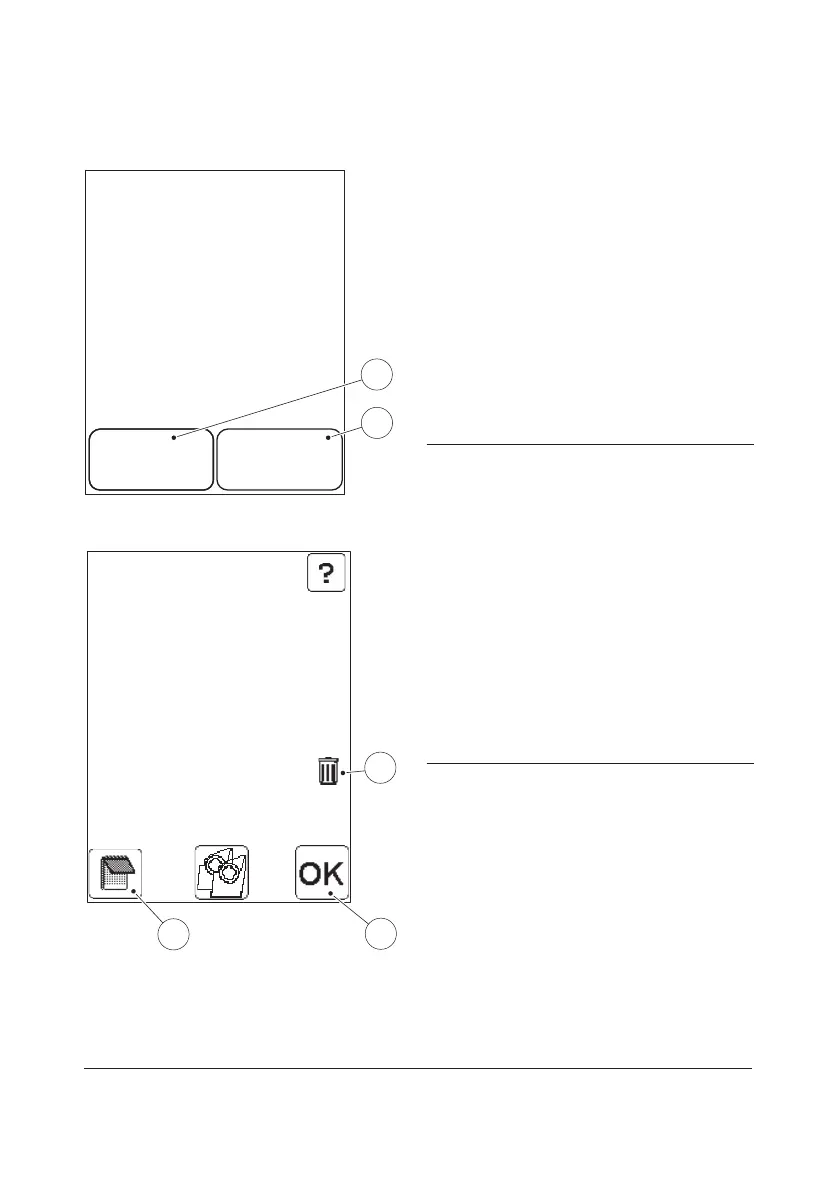118
Acceptance
Reject Accept
Accept or Reject
the Current
Measurement
16
17
FIGURE 4-24
k) The result may now be accepted or
rejected, by means of the Accept
button(16) or Reject button(17)
respectively.
Both accepted and rejected results will be
stored.
l) If the Reject button(17) is pressed
without any comments being added, this
text will be displayed:
To Reject a Sample, Enter at least one
Comment.
16 Accept button
17 Reject button
Patient Test
PID: 750629-3694
LID: 12345
63 mg/dL
Result
18
20
19
FIGURE 4-25
The dotted Comment input button(18)
indicates that there are comments added to
the result.
The Waste bin(19) indicates that the result
has been rejected (see FIGURE 4-24).
m) Press the Confirm button(20).
The Main menu, FIGURE 4-1 will be
displayed.
18 Comment input button
19 Indicator for rejected test result
20 Confirm button