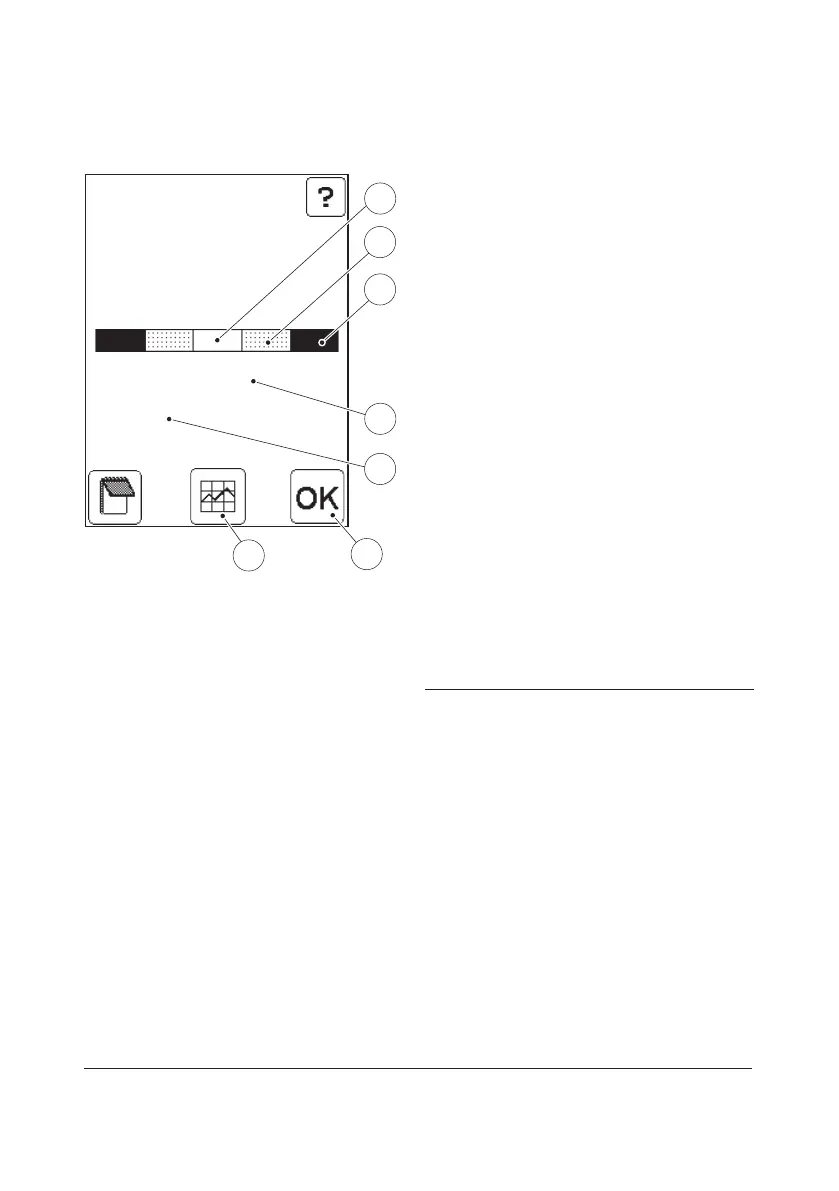133
FIGURE 6-10
The Numeric Test Result(5) and the
Qualitative Test Result(6) are displayed in
bold text.
For a result within the Approved area(2) (the
blank area), the Qualitative Test Result(6) will
indicate “Pass”.
For a result within the Warning area(3) (the
dotted area), the Qualitative Test Result(6)
will indicate “Pass, Warning”.
For a result within the Fail area(4) (the solid
area), or for two consecutive results within
the Warning area(3), the Qualitative Test
Result will(6) indicate “Fail”.
To avoid or unlock a QC lockout, the
Qualitative Test Result must indicate “Pass”.
e) To view a graphic presentation of the
most recent QC Tests, press the Statistics
button(7).
FIGURE 6-12 will be displayed.
f) Press the Confirm button(8). FIGURE 6-6
or FIGURE 6-11 will be displayed.
2 Approved area
3 Warning area
4 Fail area
5 Numeric Test Result
6 Qualitative Test Result
7 Statistics button
8 Confirm button
QC Level 1
Lot No: 234567
Result
50 mg/dL
Pass
43 47 53 57
6
2
3
5
4
7
8