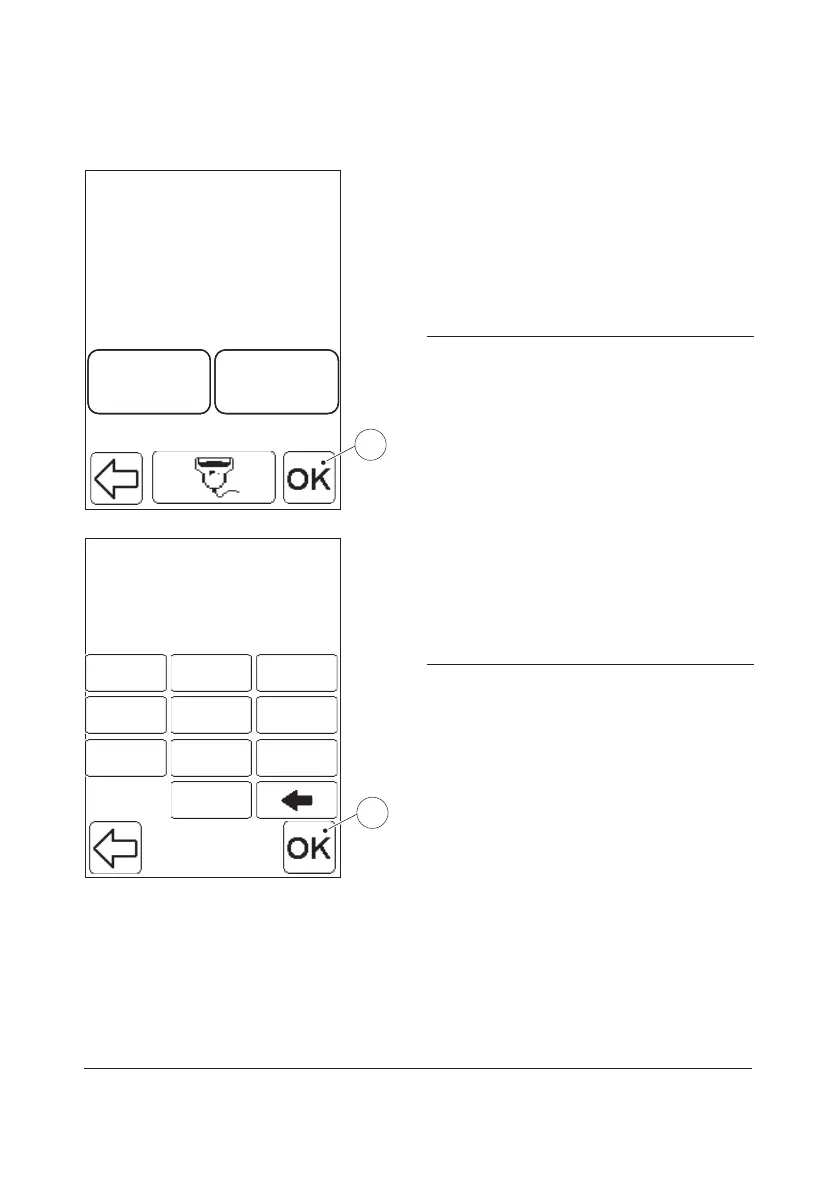43
Control Lot
(Level 1)
123456789
123123ABCABC
8
FIGURE 3-9
f) Enter the Lot No. for the Liquid Control
either directly on the Display via the Text
mode and Numeric mode buttons, or by
the Barcode Scanner via the Barcode
Scanner button.
g) Press the Confirm button(8).
8 Confirm button
Lot: 123456789
Expiration Date
1
5
2
87
4 6
9
3
0
11
55
22
8877
44 66
99
33
00
08/10/03
9
FIGURE 3-10
h) The Expiration Date of the specific
control Lot can be entered or changed
using the numeric buttons, if desired.
i) Press the Confirm button(9).
9 Confirm button