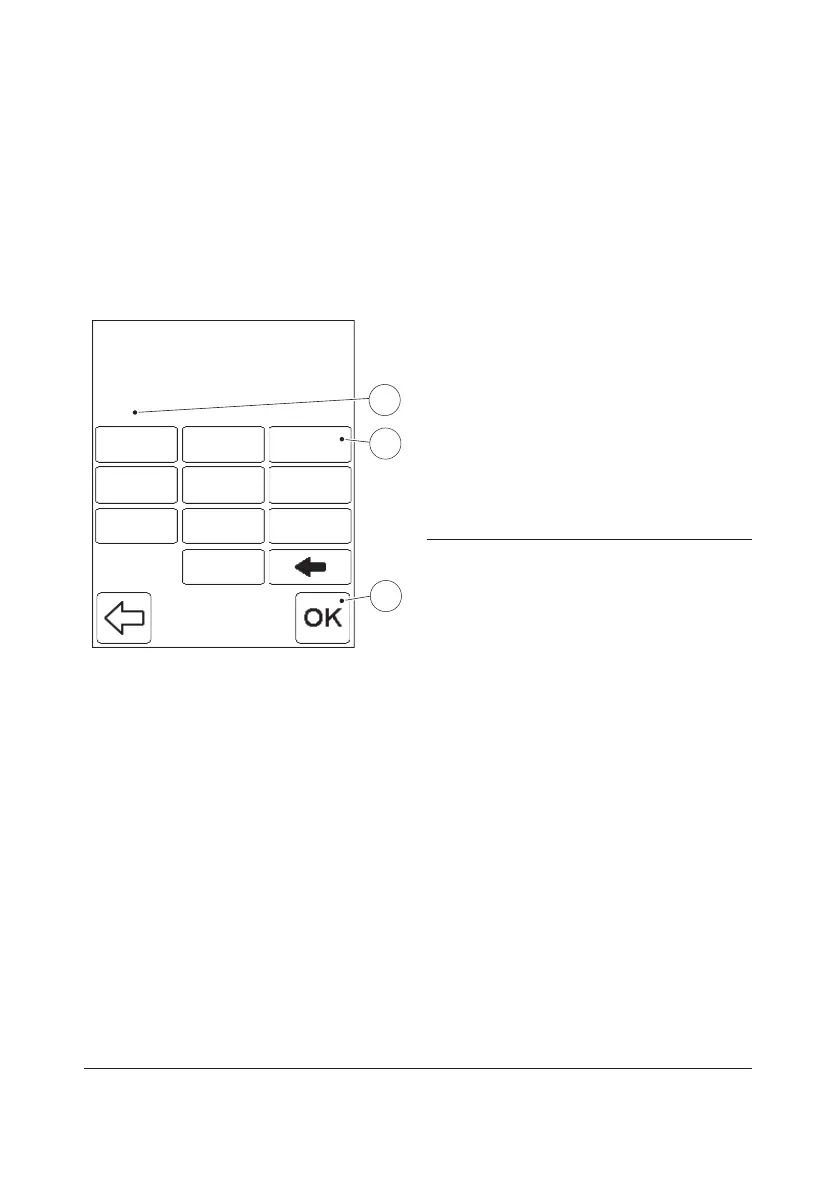83
If Used was selected, FIGURE 3-63 will be
displayed for setting the STAT Test
specifications.
If Not Used was selected, the General
Settings menu, FIGURE 3-55, will be
displayed.
Tests allowed (1 -100)
10
STAT Test
1
5
2
87
4 6
9
3
0
11
55
22
8877
44 66
99
33
00
5
4
6
FIGURE 3-63
The numbers in brackets show the lowest
and the highest number of tests that can be
set.
c) Enter the max. No. of STAT tests that will
be allowed after the Analyzer has
performed a QC lockout, via the Digit
buttons(5). Press the Confirm button(6).
The Patient Test Settings menu, FIGURE
3-55, will be displayed.
4 Max. number of STAT tests
5 Digit button
6 Confirm button