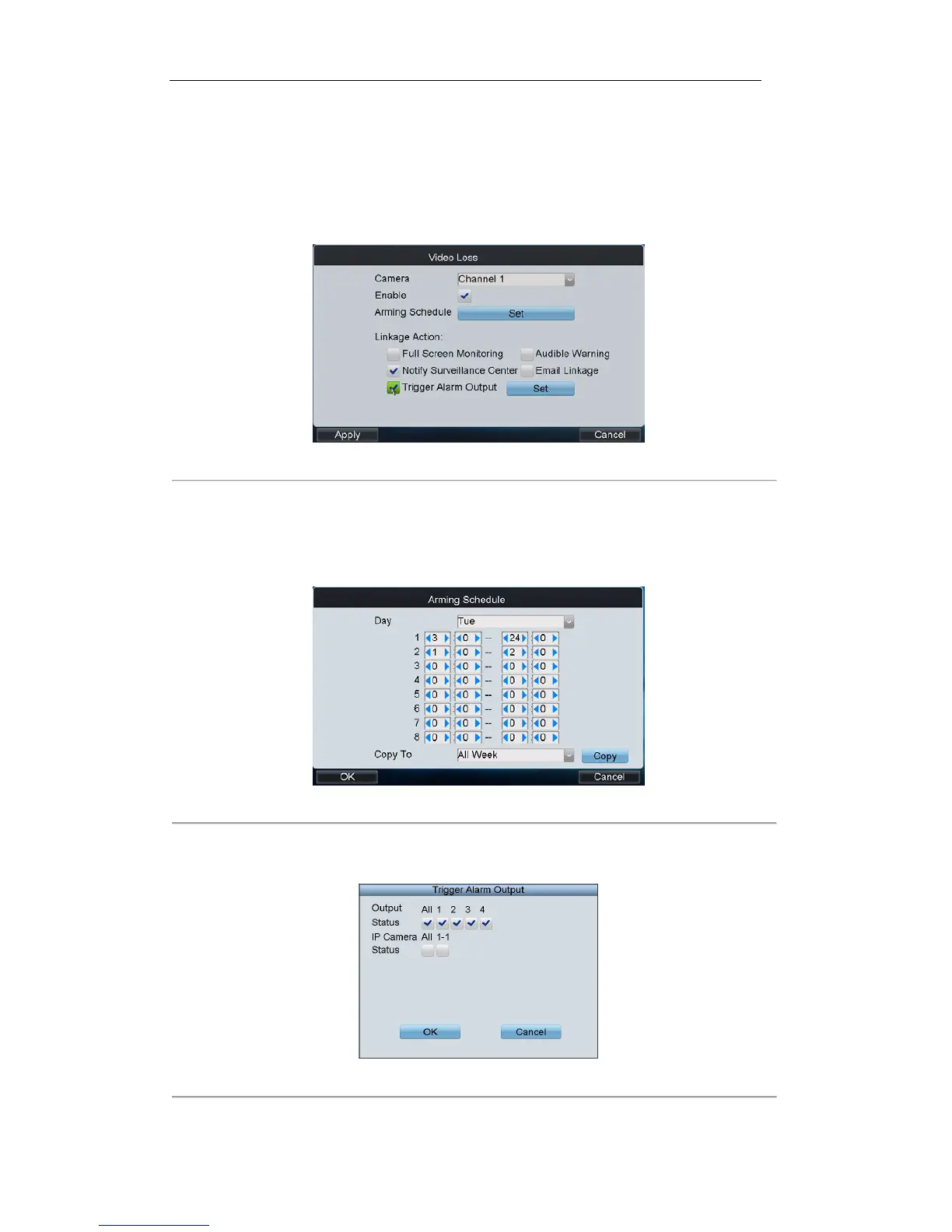Configuring Video Loss Detection
Detect the video loss of a camera and take alarm response action(s).
Steps:
1. On the Video Loss interface, click Set beside Video Loss to enter the Video Loss Detection interface.
Figure 4. 17 Video Loss
2. Select the camera for configuring video loss detection.
3. Click the checkbox of Enable item to enable video loss detection.
4. Click the Set button beside Arming Schedule to configure the arming schedule of video loss detection for the
current camera.
Figure 4. 18 Arming Schedule
5. Set the Linkage Action by selecting the methods list below. If the Trigger Alarm Output is selected, you should
click the Set button to configure the triggered alarm output (s).
Figure 4. 19 Tigger Alarm Output
