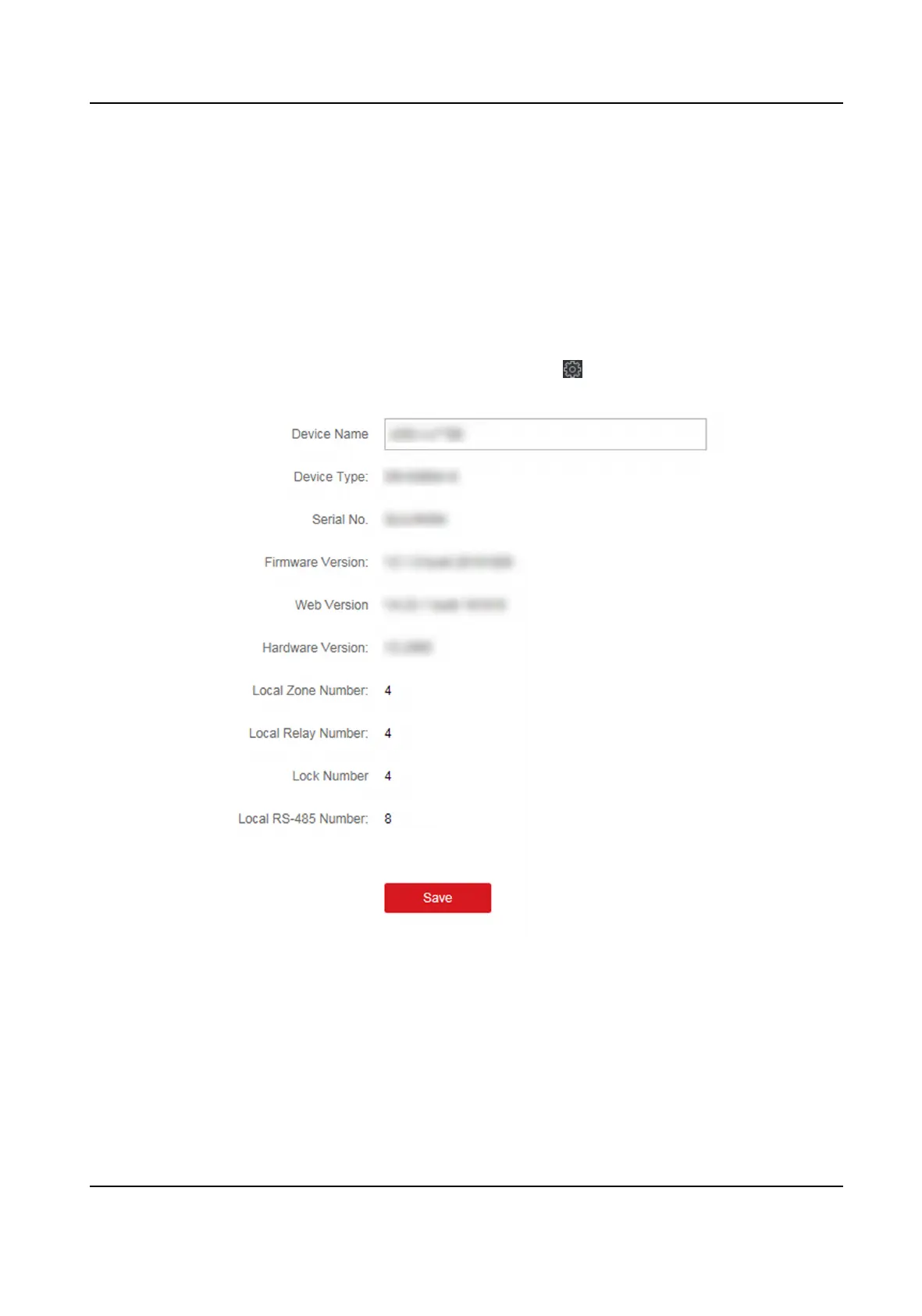Chapter 9 Remote Conguraon (Web)
Congure device parameters remotely.
9.1 View Device Informaon
View and set device name, view device type, serial No., version, relay number, and lock number.
Select a device from the Device for Management tab and click
→ System → Device Informaon
to enter the Device Informaon page.
Figure 9-1 View Device Informaon
You can set the device name, view the device type, serial No., version, relay number, and lock
number. Click Save to save the sengs.
DS-K1T804B Series Fingerprint Access Control Terminal User Manual
120
