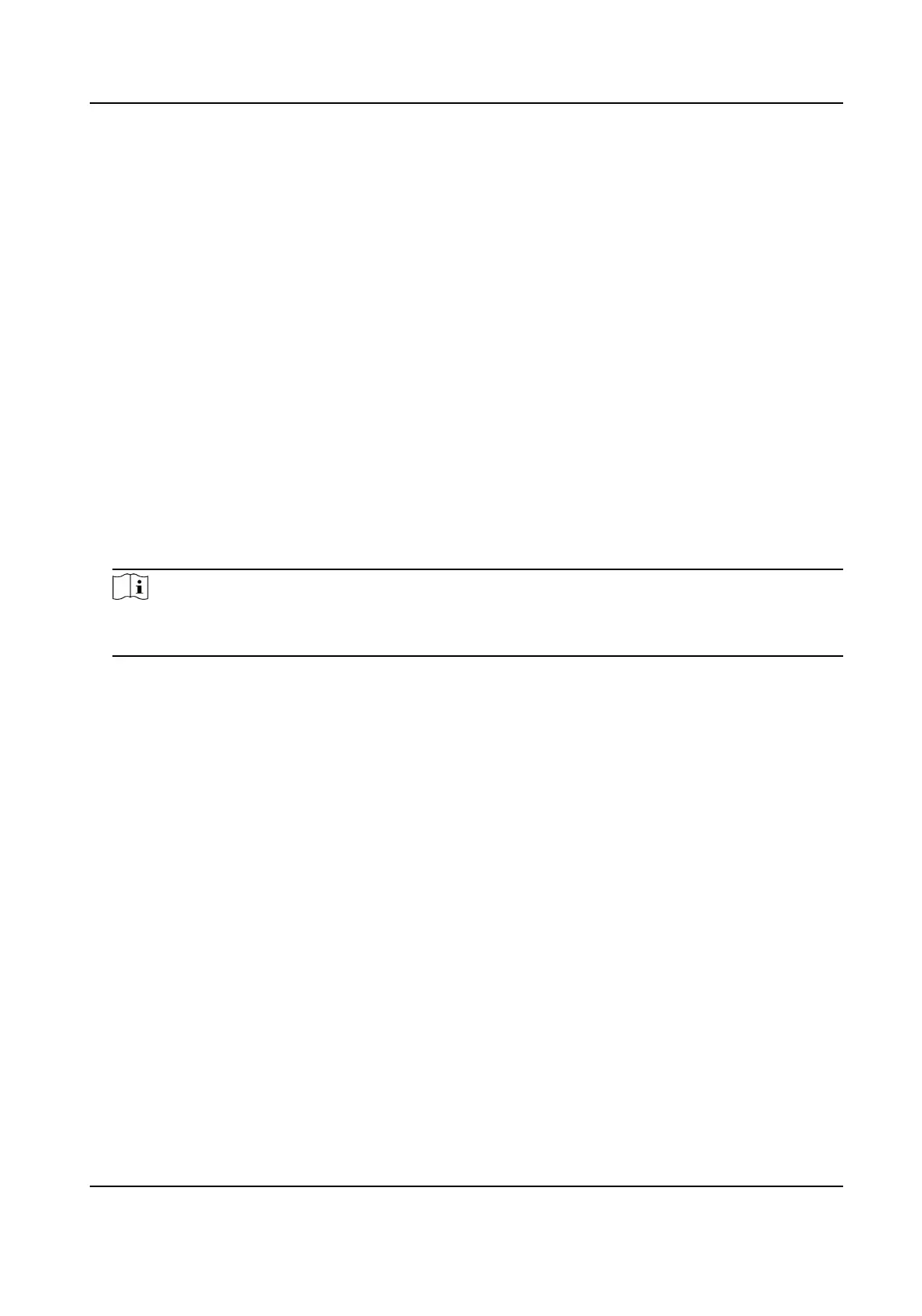7.4.5 Set Wiegand Parameters
You are able to set the Wiegand direcon (send/receive) and the Wiegand mode (Wiegand 26/
Wiegand 34).
Steps
1. Move the cursor and select Comm. → Wiegand .
2. Set the Wiegand parameters.
Direcon
Send
The device can connect to the access controller to upload the card No. bia the Wiegand 26
or the Wiegand 34 mode.
Receive
The terminal can connect to the Wiegand card readers. No need to congure the Wiegand
mode.
Mode
Wiegand 26 and Wiegand 34 can be selected. The default Wiegand mode is Wiegand 34.
Note
If you change the external device, and aer you save the device parameters, the device will
reboot automacally.
7.5 Person Management
7.5.1 Add Person
You can add users by seng the ID No., the user name, and the card No. You can also record the
user ngerprint, set the password, the department, the template, the role and the authencaon
mode.
Steps
1. Move the cursor and select User → New to enter the New page.
DS-K1T804B Series Fingerprint Access Control Terminal User Manual
22