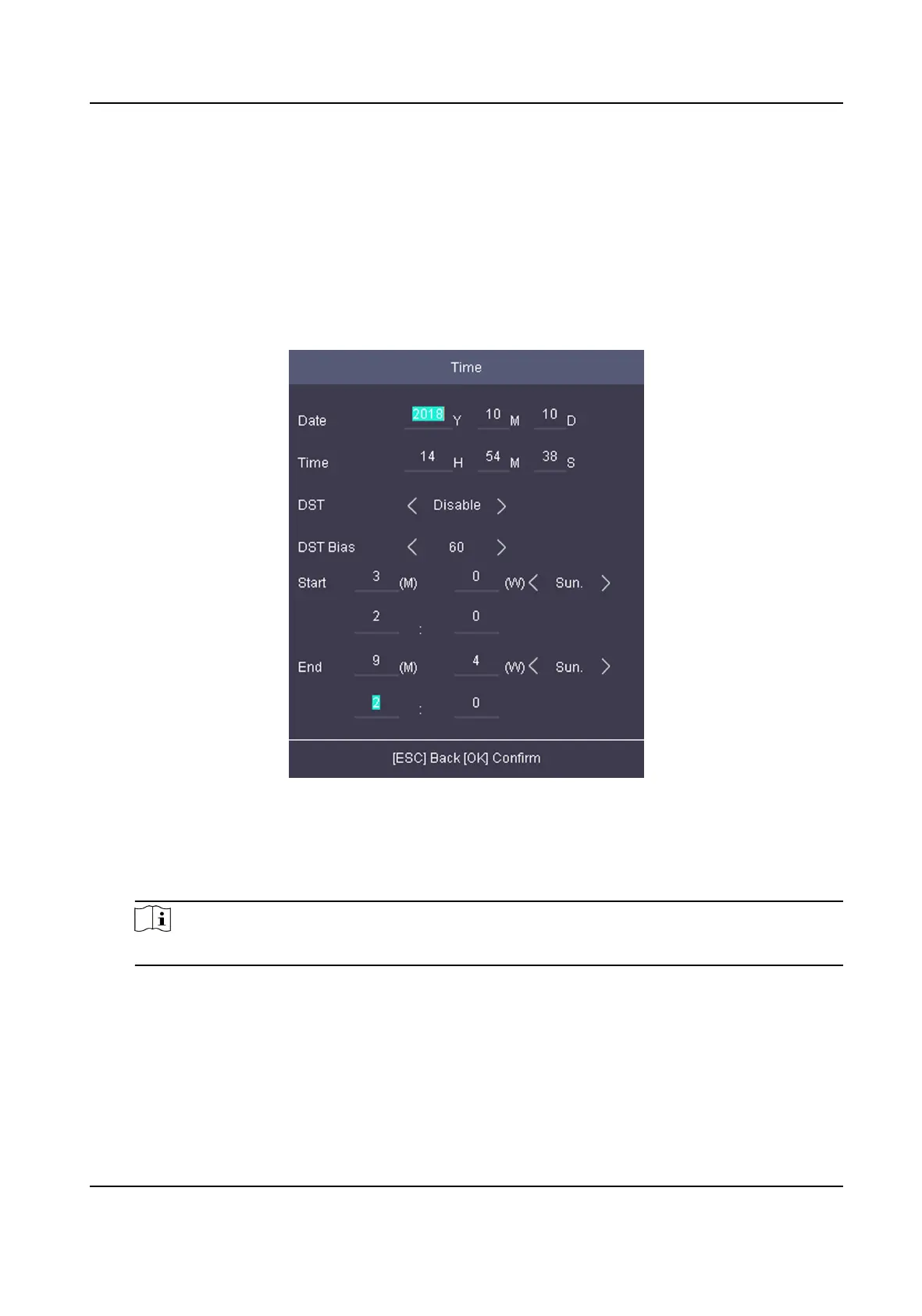7.10 Basic Sengs
7.10.1 Set Time
Set the device me and DST.
Steps
1.
Move the cursor and select Time in the main page and press OK to enter the Time page.
Figure 7-29 Time Page
2. Edit the parameters.
Date
The displayed date on the device.
Note
The available range is from 1970.01.01 to 2037.12.31.
Time
The displayed me on the device.
DST
Select to enable or disable the DST. When the DST is enabled, you can set the DST bias me,
the start me and the end me.
DS-K1T804B Series Fingerprint Access Control Terminal User Manual
48