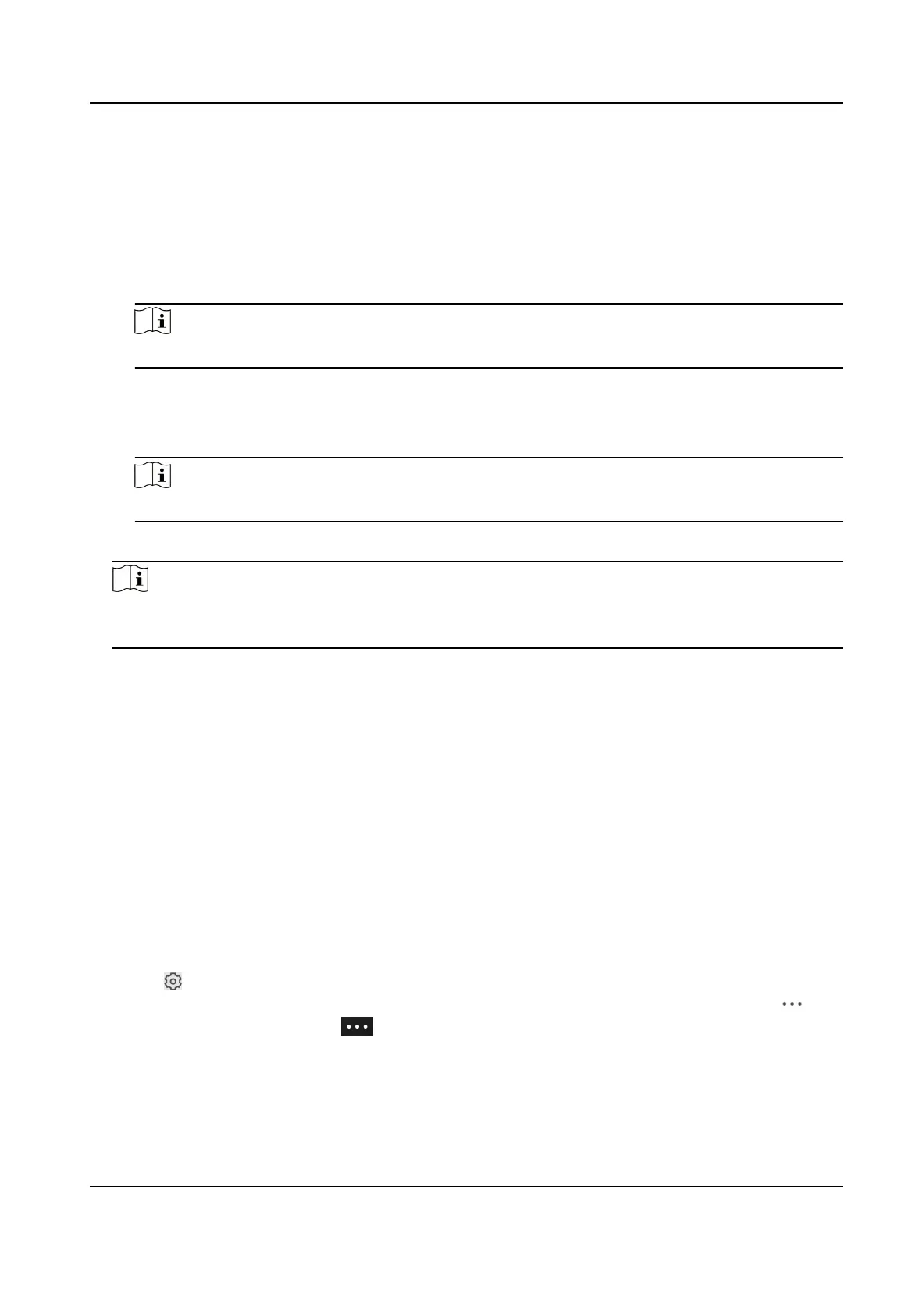2. Control the door status.
Remain Open
Keep the door open.
Open Door
Open the door for a
congurable me period. When the me period expires, the door will
close.
Note
For details about conguring the me period, see Set Door Open Duraon .
Remain Closed
Keep the door closed. In this status, the door can only be opened by super card or super
password.
Note
For details about super card, see the user manual of the access control device.
3. Enter the super password.
Note
By default, the super password is the device vericaon code. You can change the super
password. See Change Super Password for details.
The door status will change.
10.2 Set Door Open
Duraon
You can set the door open duraon for the access control device. When the duraon expires, the
door will close automacally.
Before You Start
You should have added an access control device to the Mobile Client. See Add Device for
Management in the user manual of Hik-Connect mobile client for details.
Steps
1. Enter the
Sengs page of the access control device.
-
On the device list page, if the page is in the list mode, swipe the device name to the
le and
tap
.
-
On the device list page, if the page is in thumbnail mode, tap the device name or tap
.
-
On the Live View page, tap
and then tap Sengs.
DS-K1T804B Series Fingerprint Access Control Terminal User Manual
128