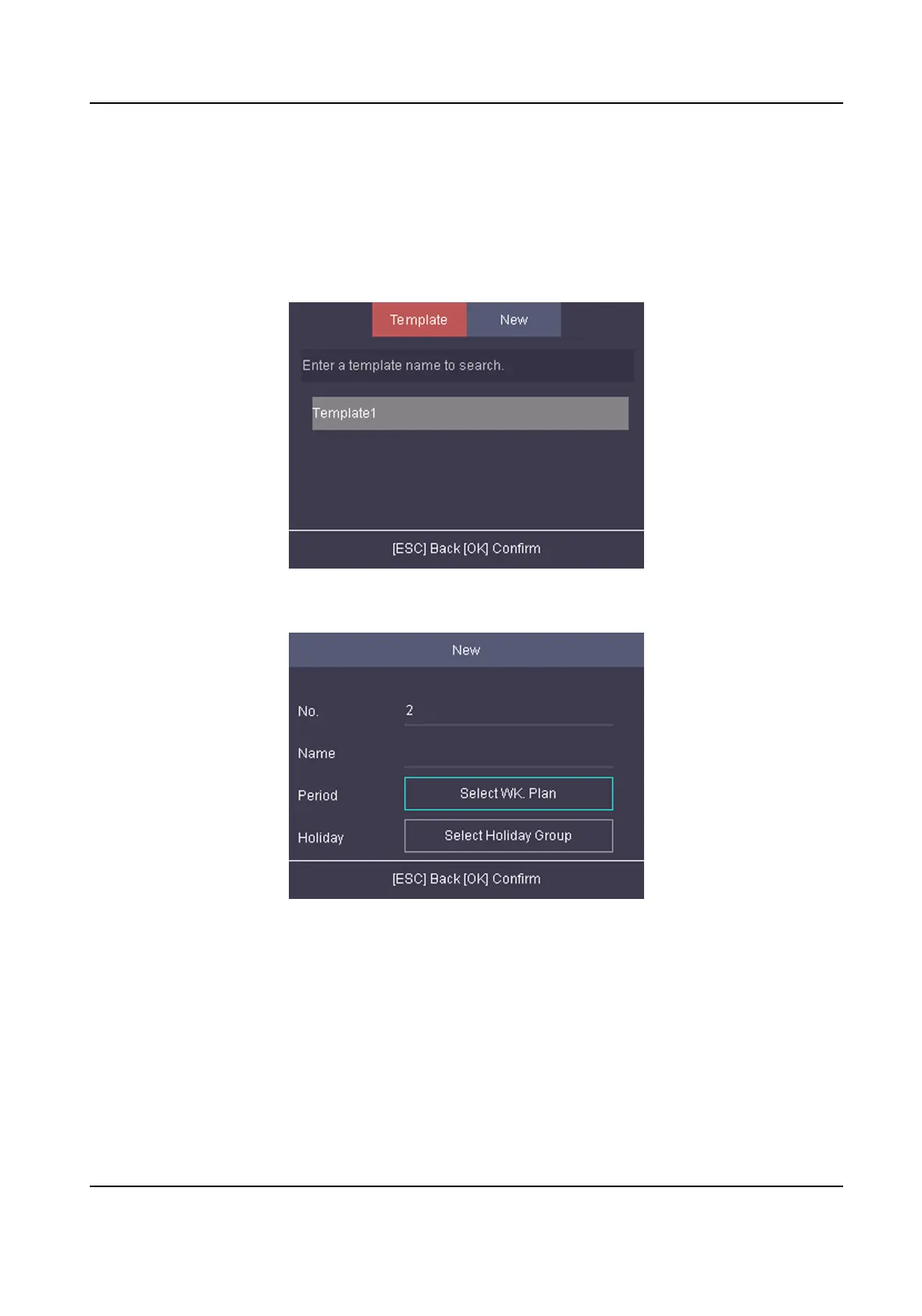7.6.5 Set Schedule Template
Set the congured week plan and the holiday group. The door can be controlled in the congured
me
duraon.
Steps
1. Tap ACS → Template .
Figure 7-12 Template List
2. Move the cursor and select New.
Figure 7-13 Add New Template
3. Congure the schedule template parameters, including the template name, the week plan and
the holiday group.
4. Press ESC and select Yes to save the
sengs and exit the page.
5. Oponal: You can also search, edit, or delete the template.
DS-K1T804B Series Fingerprint Access Control Terminal User Manual
33