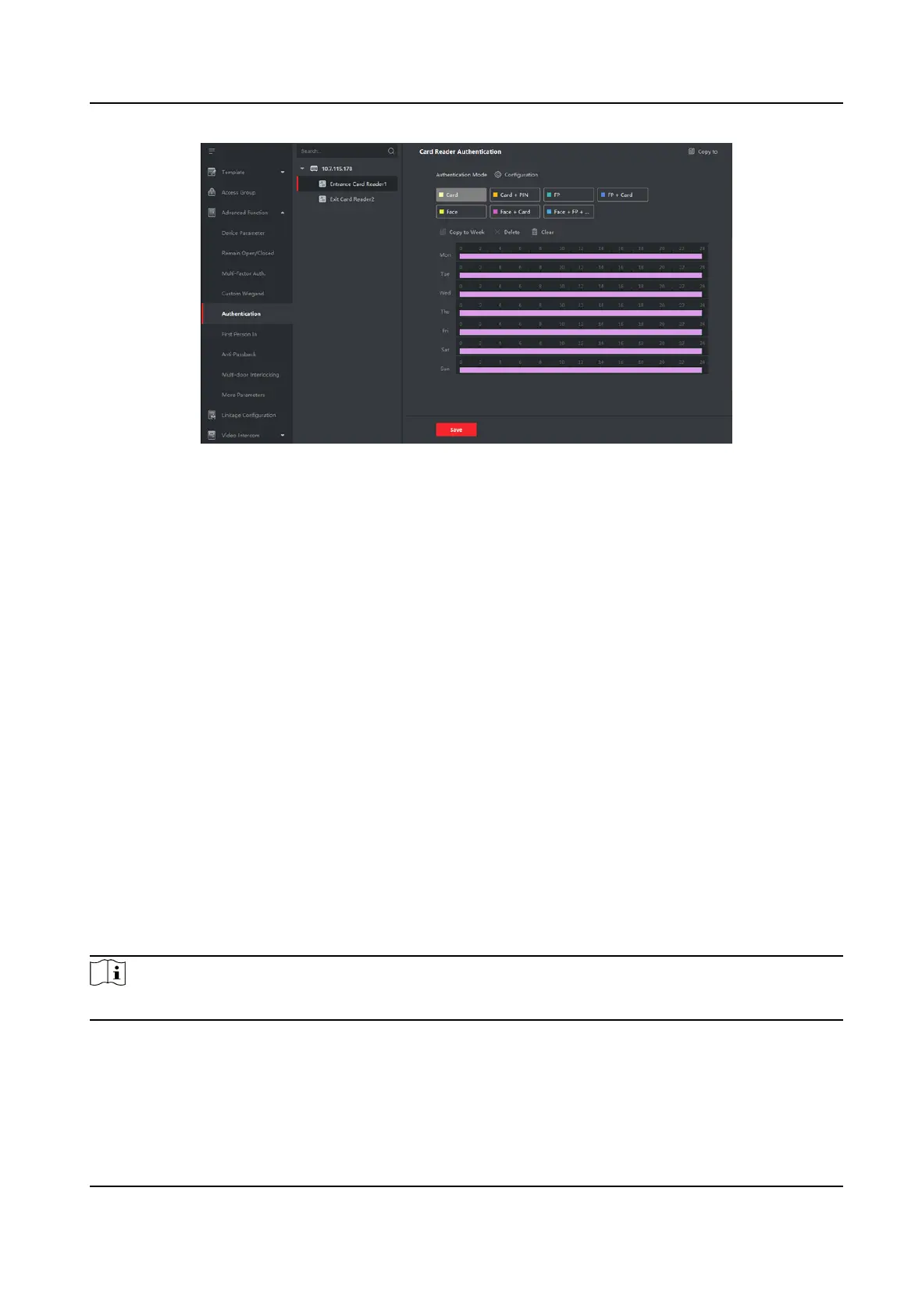Figure 8-4 Set Authencaon Modes for Card Readers
6. Oponal: Select a congured day and click Copy to Week to copy the same sengs to the
whole week.
7.
Oponal: Click Copy to to copy the sengs to other card readers.
8. Click Save.
8.5.5
Congure Other Parameters
Aer adding the access control device, you can set its parameters such as network parameters,
capture parameters, RS-485 parameters, Wiegand parameters, etc.
Set Network Parameters
Aer adding the access control device, you can set the device log uploading mode, and create
EHome account via wired network.
Set Log Uploading Mode
You can set the mode for the device to upload logs via ISUP protocol.
Steps
Note
Make sure the device is not added by ISUP.
1. Enter the Access Control module.
2. On the
navigaon bar on the le, enter Advanced Funcon → More Parameters .
3. Select an access control device in the device list and enter Network → Uploading Mode .
4. Select the center group from the drop-down list.
DS-K1T804B Series Fingerprint Access Control Terminal User Manual
85
