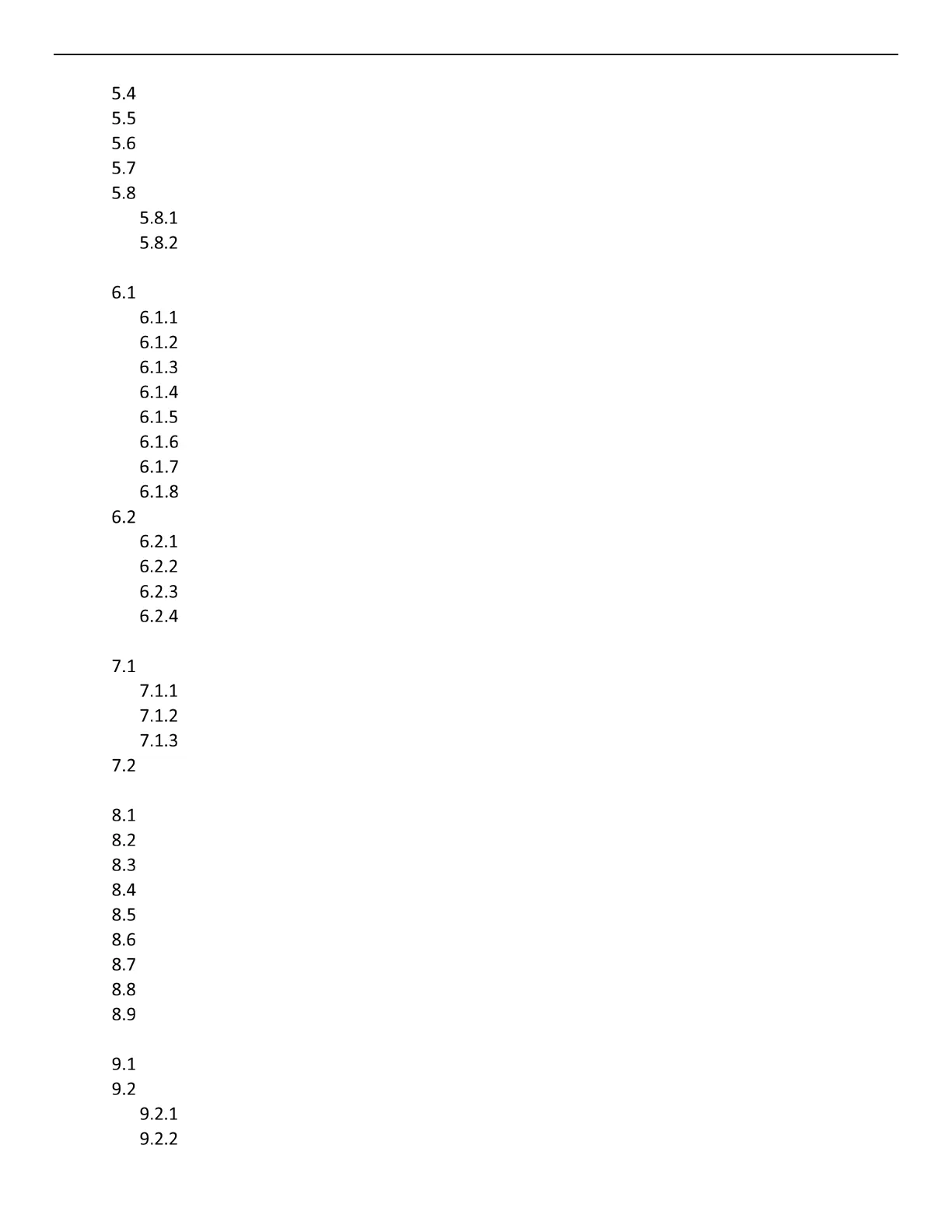ERT-F2xxx DVR User Manual
UM ERT-F2xxx 030118NA 9
Configuring Alarm Triggered Recordings ............................................................................................ 53
Configuring VCA Event Recording ....................................................................................................... 55
Manual Recording ............................................................................................................................... 56
Configuring Holiday Recording ........................................................................................................... 57
Files Protection ................................................................................................................................... 58
Locking the Recording Files ........................................................................................................ 58
Setting HDD Property to Read-only ........................................................................................... 60
Chapter 6 Playback ............................................................................................................................................... 62
Playing Back Record Files .................................................................................................................... 62
Instant Playback ......................................................................................................................... 62
Playing Back by Normal Search .................................................................................................. 62
Playing back by Smart Search .................................................................................................... 65
Playing Back by Event Search ..................................................................................................... 67
Playing Back by Tag .................................................................................................................... 69
Playing Back by System Logs ...................................................................................................... 71
Playing Back External Files ......................................................................................................... 73
Playing Back by Sub-Periods ...................................................................................................... 73
Auxiliary Playback Functions ............................................................................................................... 74
Playing Back Frame-by-Frame ................................................................................................... 74
Fast View .................................................................................................................................... 75
Digital Zoom ............................................................................................................................... 75
File Management ....................................................................................................................... 76
Chapter 7 Backup .................................................................................................................................................. 77
Backing up Record Files ...................................................................................................................... 77
Backing up by Normal Video Search .......................................................................................... 77
Backing Up by Event Search ....................................................................................................... 79
Backing Up Video Clips ............................................................................................................... 80
Managing Backup Devices .................................................................................................................. 81
Chapter 8 Alarm Settings ...................................................................................................................................... 82
Setting Motion Detection Alarm ......................................................................................................... 82
Setting Sensor Alarms ......................................................................................................................... 84
Detecting Video Loss Alarm ................................................................................................................ 86
Detecting Video Tampering Alarm...................................................................................................... 88
Line Crossing Detection Alarm ............................................................................................................ 89
Intrusion Detection Alarm .................................................................................................................. 91
Handling Exceptions Alarm ................................................................................................................. 92
Setting Alarm Response Actions ......................................................................................................... 93
Triggering or Clearing Alarm Output Manually .................................................................................. 96
Chapter 9 Network Settings .................................................................................................................................. 97
Configuring General Settings .............................................................................................................. 97
Configuring Advanced Settings ........................................................................................................... 97
Configuring Hik-Connect ............................................................................................................ 97
Configuring DDNS..................................................................................................................... 100
