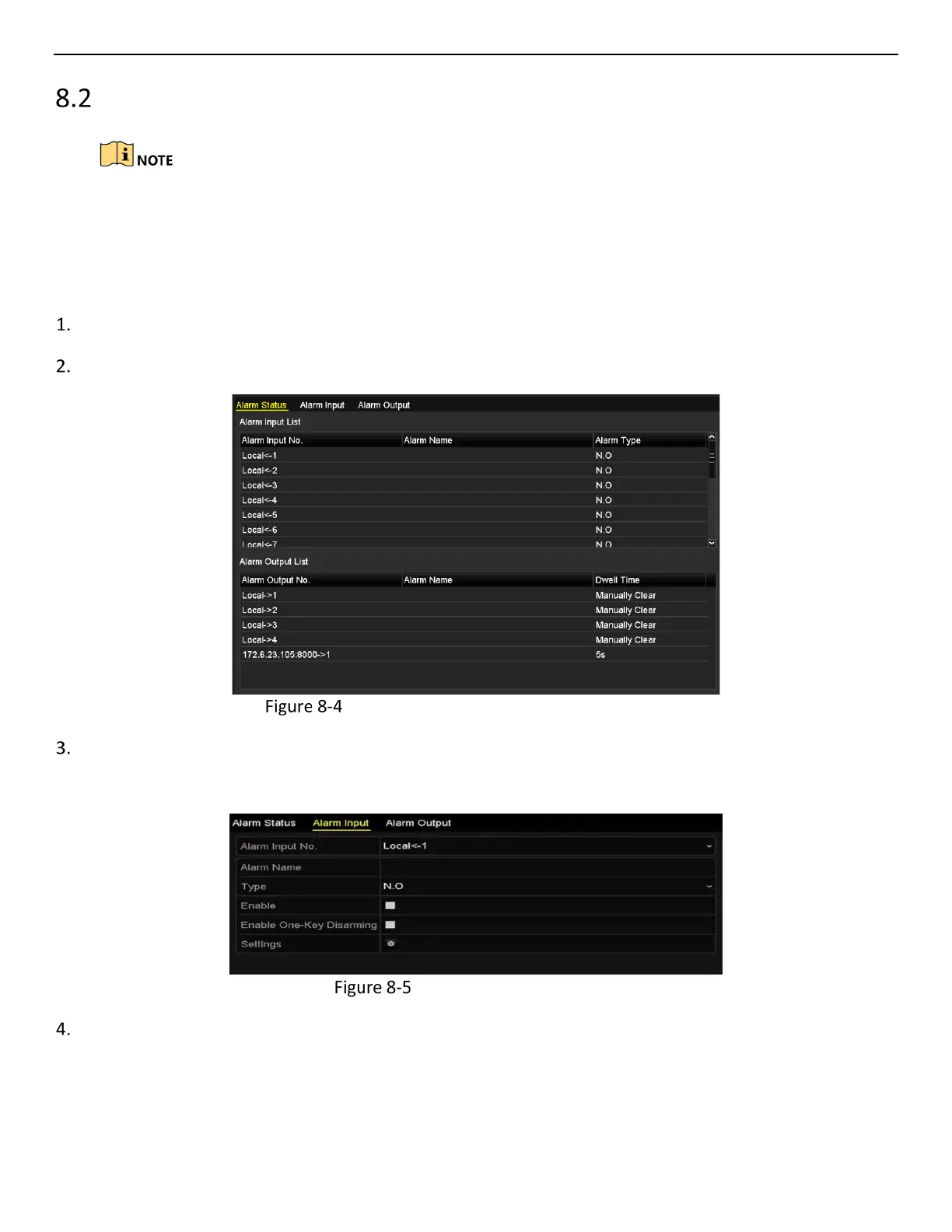ERT-F2xxx DVR User Manual
UM ERT-F2xxx 030118NA 84
Setting Sensor Alarms
Setting sensor alarms are possible only if using cameras with alarm inputs/outputs.
Purpose:
Set the handling action of an external sensor alarm.
Go to Menu > Configuration > Alarm.
Select the Alarm Input tab to enter the Alarm Input Settings interface.
Alarm Status Interface of System Configuration
Set up the handling action of the selected alarm input.
1) Check Enable and click Setting to set up its alarm response actions.
Alarm Input Setup Interface
(Optional) Enable the one-key disarming for local alarm input 1 (Local <- 1).
1) Check Enable One-Key Disarming.
2) Click Settings to enter the linkage action settings interface.
