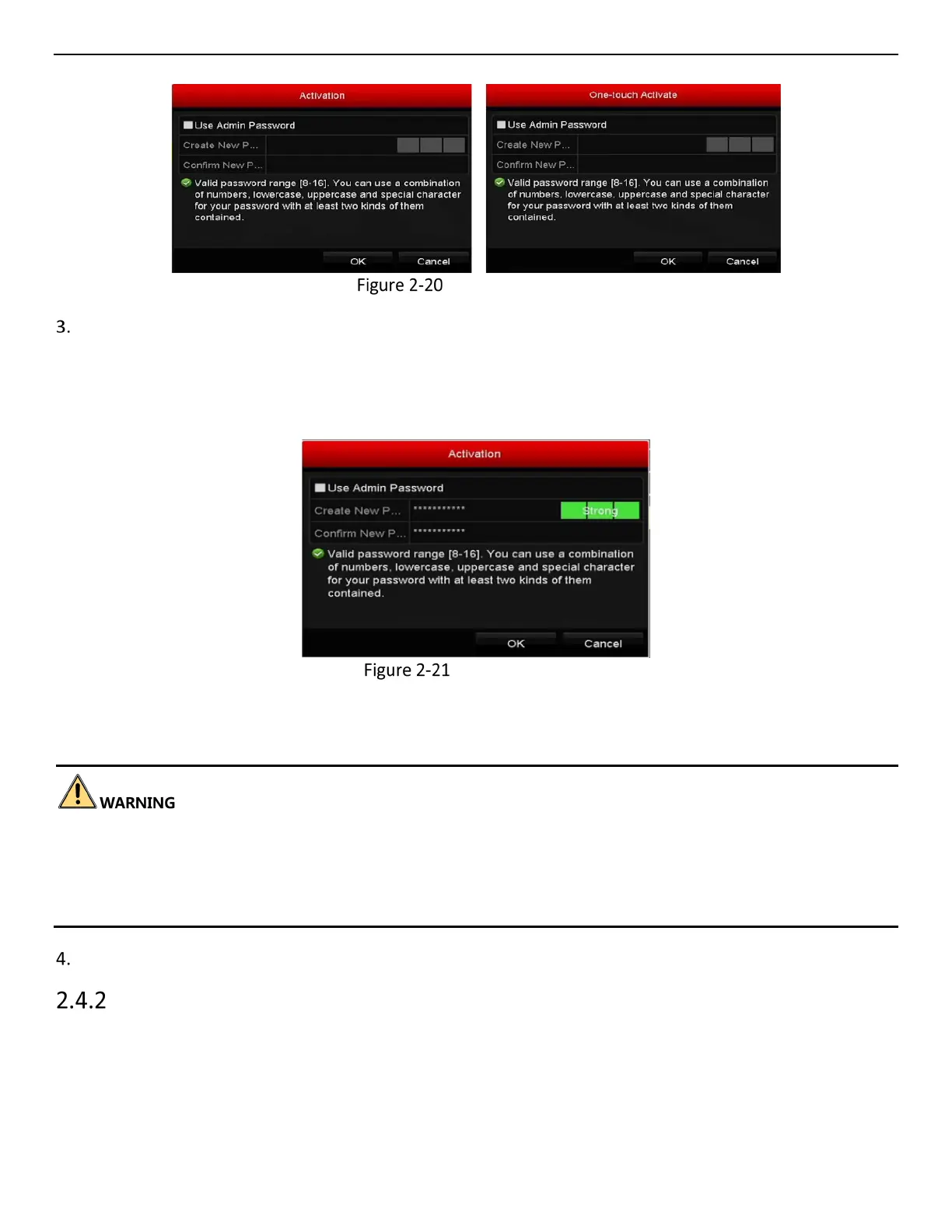ERT-F2xxx DVR User Manual
UM ERT-F2xxx 030118NA 24
Activate the Camera
Set the camera password to activate it.
• Use Admin Password
If you check the checkbox, the camera(s) will be configured with the same admin password as the
operating DVR.
Set New Password
• Create New Password
If the admin password is not used, you must create the new password for the camera and confirm it.
We highly recommend you create a strong password of your own choosing (using a minimum of eight
characters, including at least three of the following categories: upper case letters, lower case letters, numbers,
and special characters) in order to increase the security of your product. We also recommend that you reset
your password regularly. Especially in high security systems, resetting the password monthly or weekly can
better protect your product.
Click OK to finish activating the IP camera. The camera security status will change to Active.
Adding Online IP Cameras
Purpose:
One function of the DVR is to connect the network cameras and record video. Before you can get a live view or
record of the video, add the network cameras to the connection list of the device.
