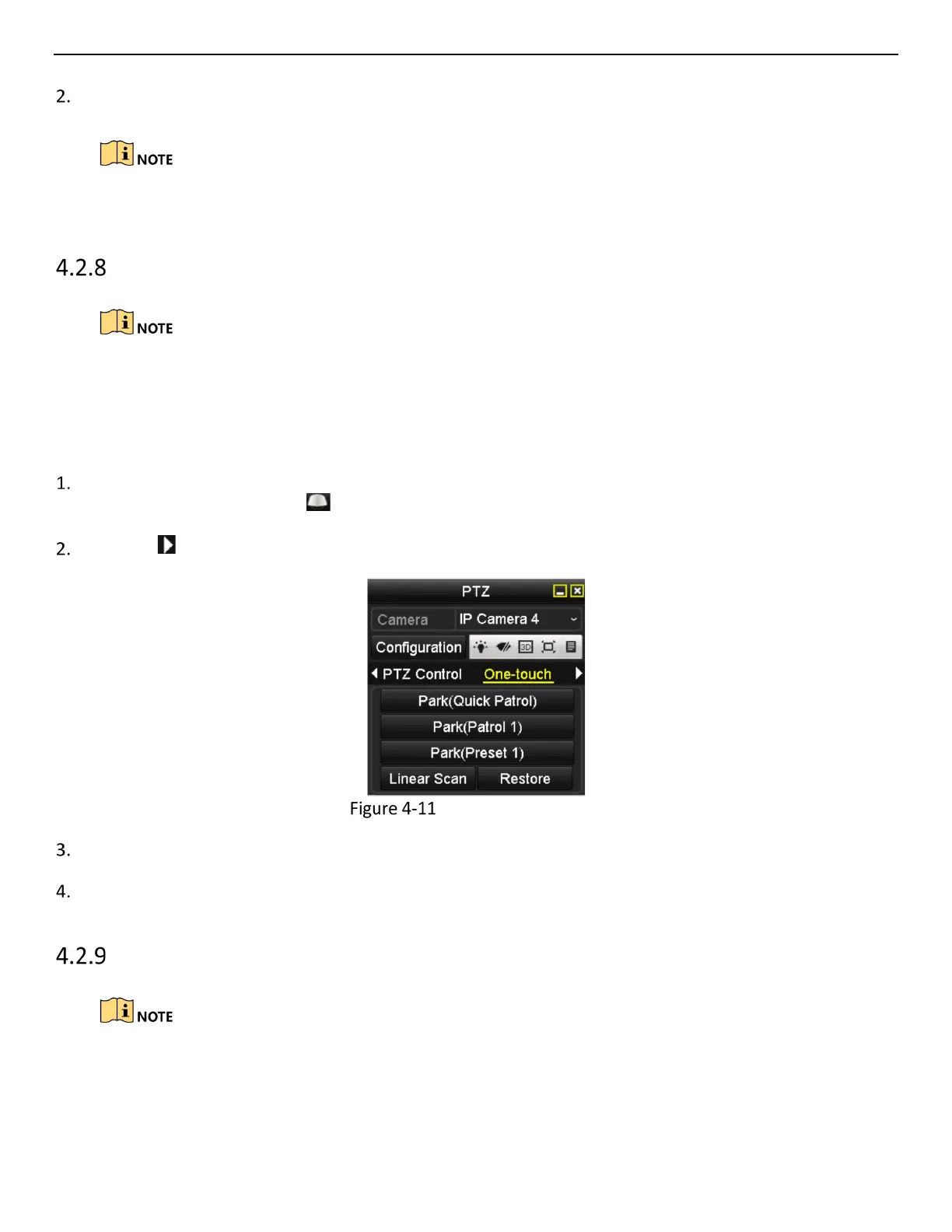ERT-F2xxx DVR User Manual
UM ERT-F2xxx 030118NA 43
Use the directional button to wheel the camera to the location you want to set as the limit, and click the
Left Limit or Right Limit button to link the location to the corresponding limit.
The speed dome starts linear scan from the left limit to the right limit, and you must set the left limit
on the left side of the right limit, as well the angle from the left limit to the right limit should be no
more than 180°.
Calling Linear Scan
Before operating this function, make sure the connected camera supports linear scan and is in
HIKVISION protocol.
Purpose:
Follow the procedure to call the linear scan in the predefined scan range.
Click PTZ in the lower-right corner of the PTZ setting interface, or press the PTZ button on the front panel,
or click the PTZ Control icon in the quick setting bar to enter the PTZ setting menu in live view mode.
Click the button to show the one-touch function of the PTZ control.
PTZ Panel - One-touch
Click Linear Scan to start the linear scan and click Linear Scan again to stop it.
You can click Restore to clear the defined left limit and right limit data, and the dome needs to reboot to
make settings take effect.
One-Touch Park
Before operating this function, make sure the connected camera supports linear scan and is in
HIKVISION protocol.
