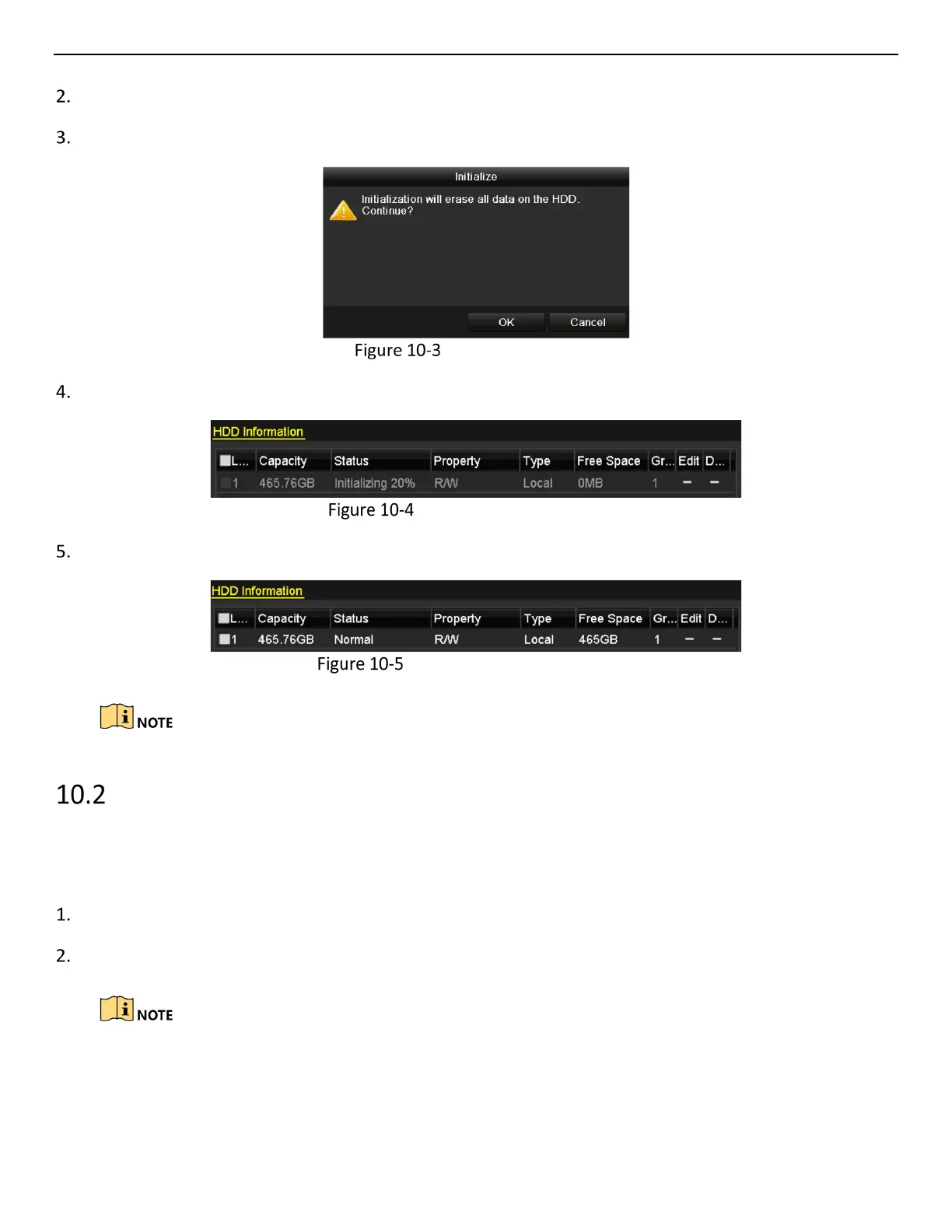ERT-F2xxx DVR User Manual
UM ERT-F2xxx 030118NA 115
Select the HDD to be initialized.
Click Init.
Confirm Initialization
Click OK to start initialization.
Status changes to Initializing
After the HDD has been initialized, the status of the HDD will change from Uninitialized to Normal.
HDD Status Changes to Normal
Initializing the HDD will erase all data on it.
Configuring Quota Mode
Purpose:
Each camera can be configured with allocated quota for the storage of recorded files.
Go to Menu > HDD > Advanced.
Set Mode to Quota, as shown in Figure 10-6.
The DVR must be rebooted to have the changes to take effect.
