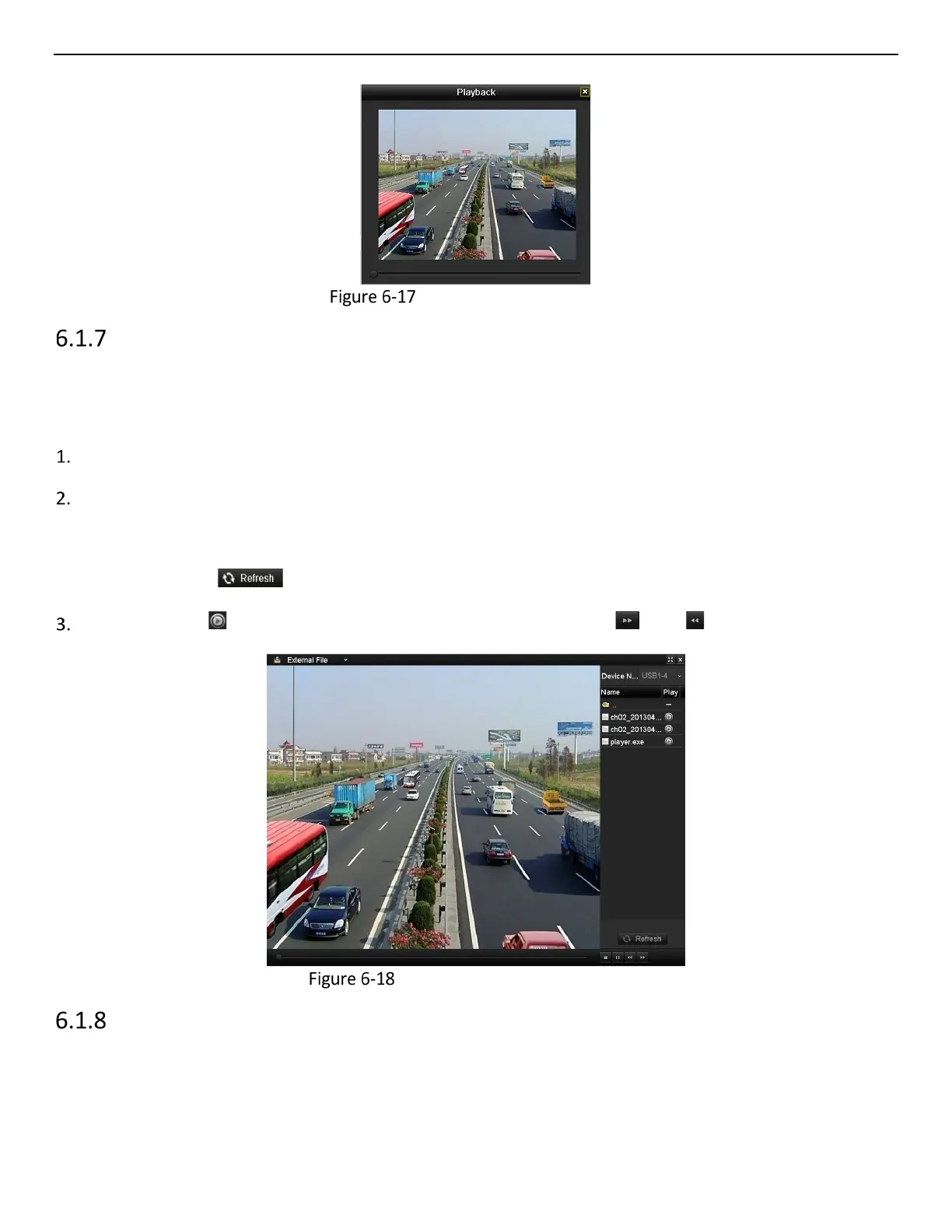ERT-F2xxx DVR User Manual
UM ERT-F2xxx 030118NA 73
Interface of Playback by Log
Playing Back External Files
Purpose:
Perform the following steps to look up and play back files on external devices.
Go to Menu > Playback.
Select the External File in the drop-down list on the top-left side.
• The files are listed in the right-side list.
• You can click to refresh the file list.
Select and click to play the file. Adjust playback speed by clicking and .
Interface of External File Playback
Playing Back by Sub-Periods
Purpose:
The video files can be played in multiple sub-periods simultaneously on the screens.
