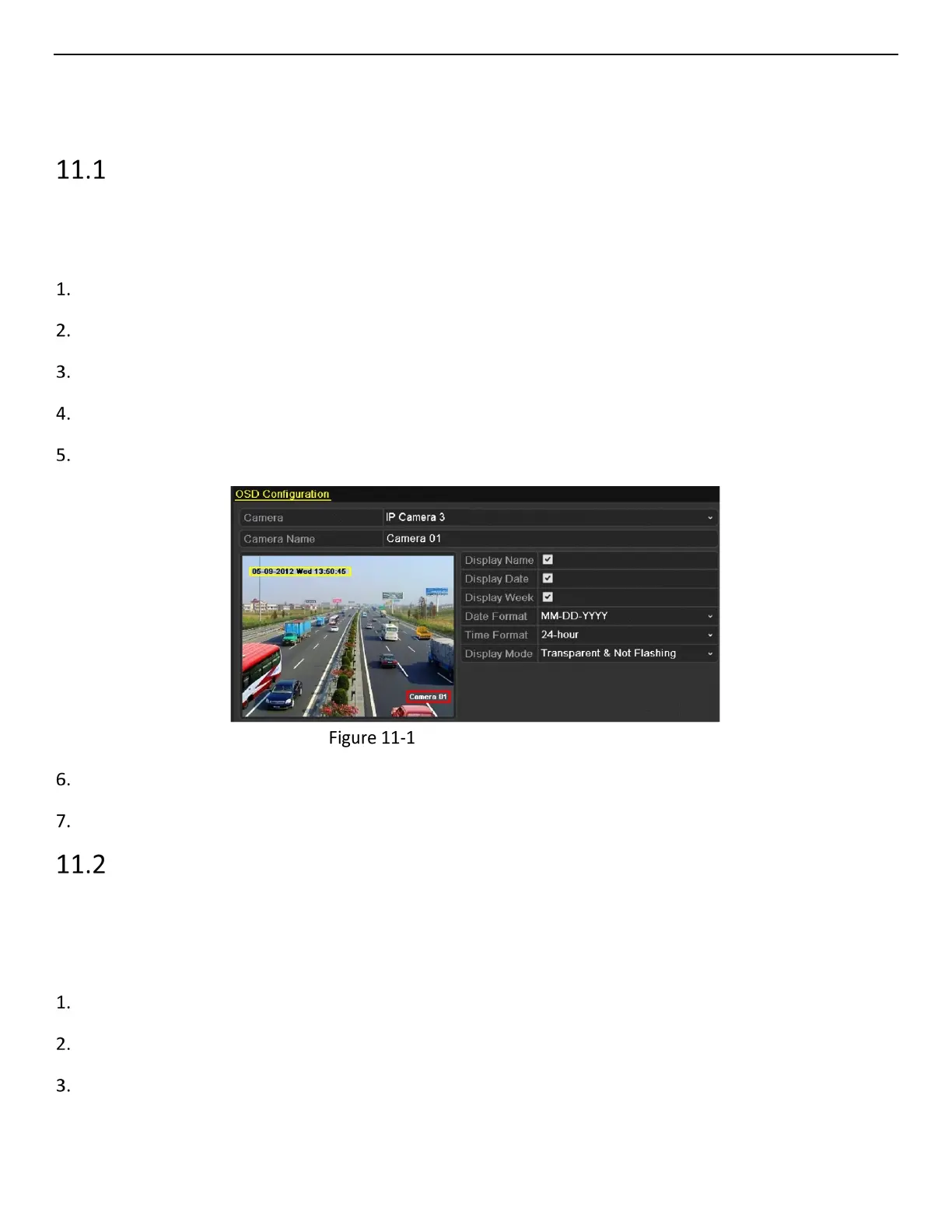ERT-F2xxx DVR User Manual
UM ERT-F2xxx 030118NA 120
Chapter 11 Camera Settings
Configuring OSD Settings
Purpose:
You can configure the camera’s OSD (On-screen Display) settings, including date /time, camera name, etc.
Go to Menu > Camera > OSD.
Select the camera for which to configure OSD settings.
Edit the Camera Name in the text field.
Configure the Display Name, Display Date, and Display Week by clicking the checkbox.
Select the Date Format, Time Format, and Display Mode.
OSD Configuration Interface
Use the mouse to click-and-drag the text frame on the preview window to adjust the OSD position.
Click Apply to apply the settings.
Configuring Privacy Mask
Purpose:
You can configure four-sided privacy mask zones that cannot be viewed by the operator. The privacy mask can
prevent certain surveillance areas from being viewed or recorded.
Go to Menu > Camera > Privacy Mask.
Select the camera for which to set privacy mask.
Click the Enable Privacy Mask checkbox to enable this feature.
