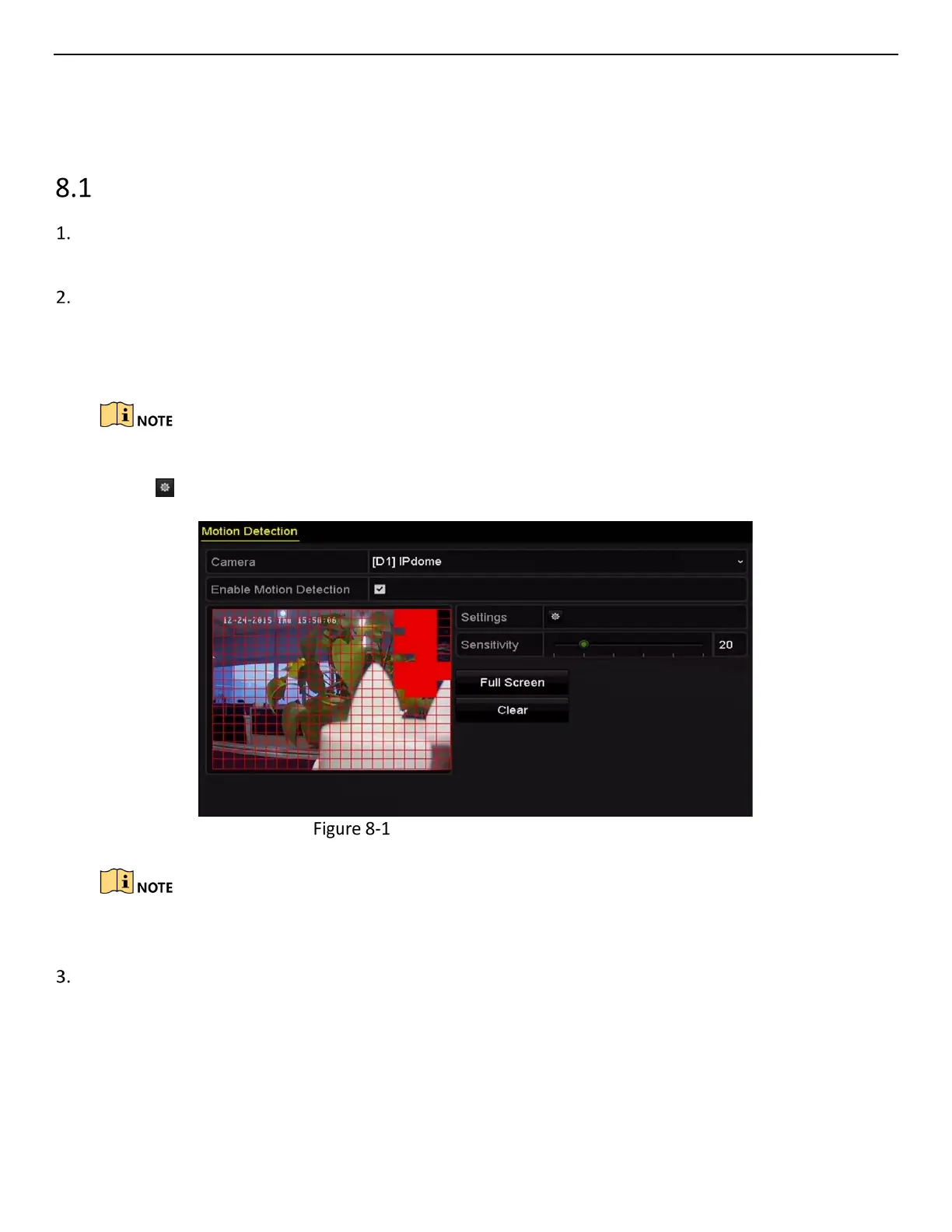ERT-F2xxx DVR User Manual
UM ERT-F2xxx 030118NA 82
Chapter 8 Alarm Settings
Setting Motion Detection Alarm
Go to Menu > Camera > Motion to enter Motion Detection interface of Camera Management and choose
a camera for which to set up motion detection.
Set up detection area and sensitivity.
1) Check the Enable Motion Detection checkbox and use the mouse to draw detection area(s) and drag
the sensitivity bar to set sensitivity.
By default, motion detection is enabled and configured in full screen.
2) Click and set alarm response actions.
Motion Detection Setup Interface
By default, Dynamic Analysis for Motion is enabled. When the motion is detected, a green frame
identifying moving targets in the motion detection area will be displayed on the live video.
Click Trigger Channel and select one or more channels to record or become full-screen monitoring when
motion alarm is triggered, and click Apply to save the settings.
