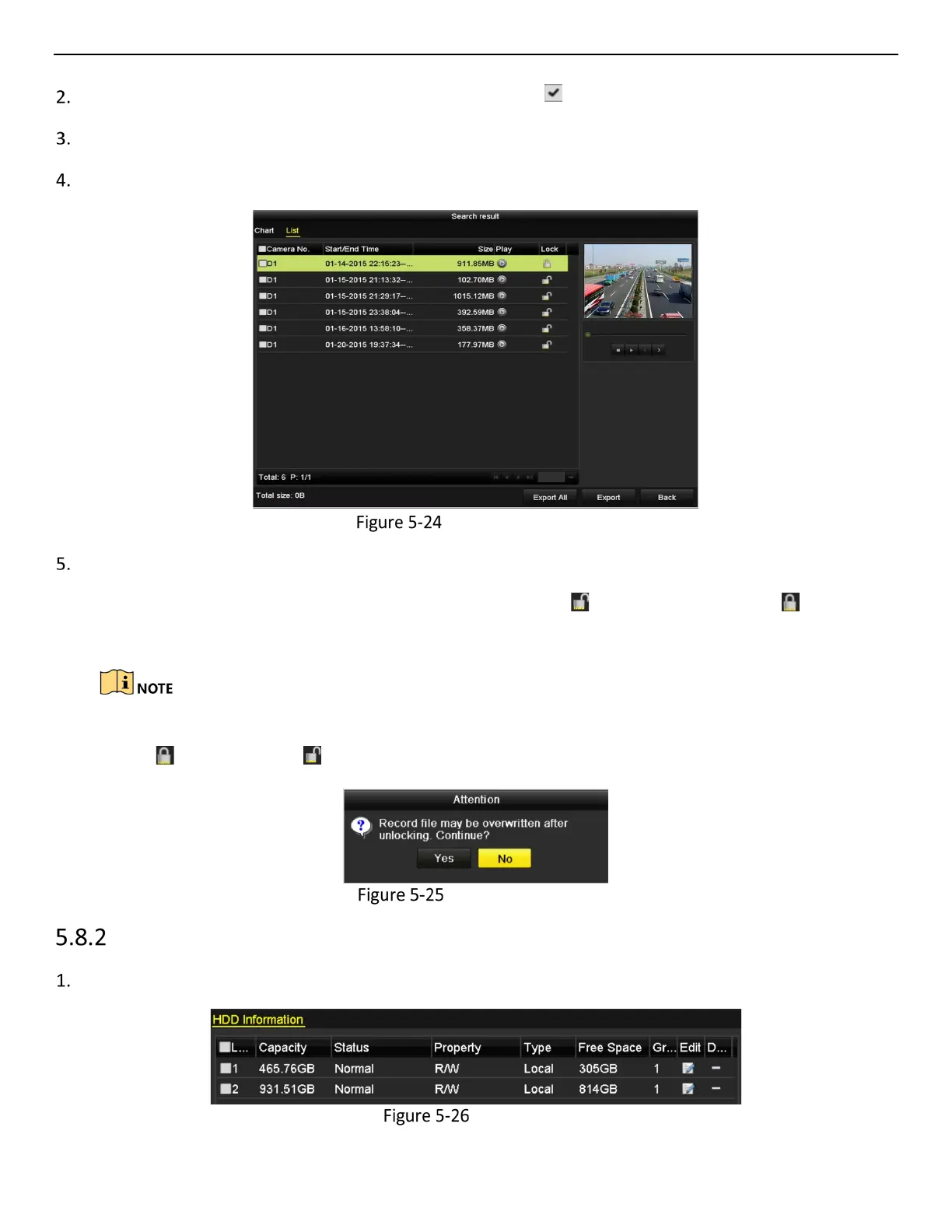ERT-F2xxx DVR User Manual
UM ERT-F2xxx 030118NA 60
Select the channels you want to investigate by checking the checkbox.
Configure the record type, file type, and start/end time.
Click Search to show the results.
Export Search Result
Protect the record files.
• Find the record files you want to protect, and then click the icon, which will turn to , indicating
that the file is locked.
Incomplete record files cannot be locked.
• Click to change it to to unlock the file. The file is not protected.
Unlocking Attention
Setting HDD Property to Read-only
Go to Menu > HDD.
HDD General
