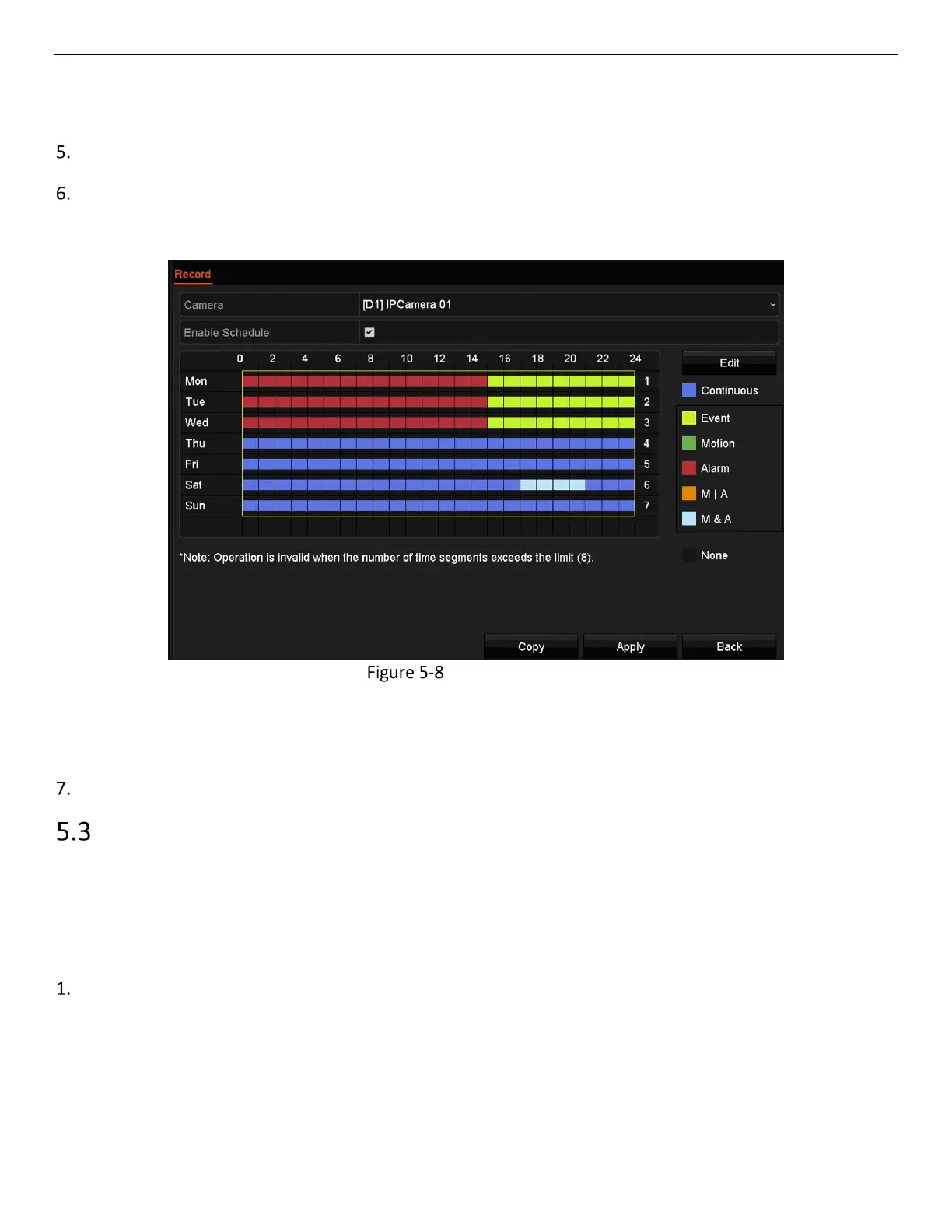ERT-F2xxx DVR User Manual
UM ERT-F2xxx 030118NA 51
Repeat the above edit schedule steps to schedule recording for other days of the week. Click Copy
to enter the Copy to interface to copy the schedule settings to other days.
Click Apply in the Record Schedule interface to save the settings.
Draw the Schedule
• Click on the color icons, you can choose the schedule type as continuous or event.
Draw the Schedule
• Click Apply to validate the settings.
• (Optional) To use the settings for other channels, click Copy and choose the channel to copy to.
Click Apply to save the settings.
Configuring Motion Detection Recording
Purpose:
Follow the steps to set the motion detection parameters. In live view mode, if a motion detection event takes
place, the DVR can analyze it and perform actions to handle it. Enabling motion detection can trigger certain
channels to start recording or trigger full screen monitoring, audio warning, notify the surveillance center, etc.
Go to Menu > Camera > Motion.
