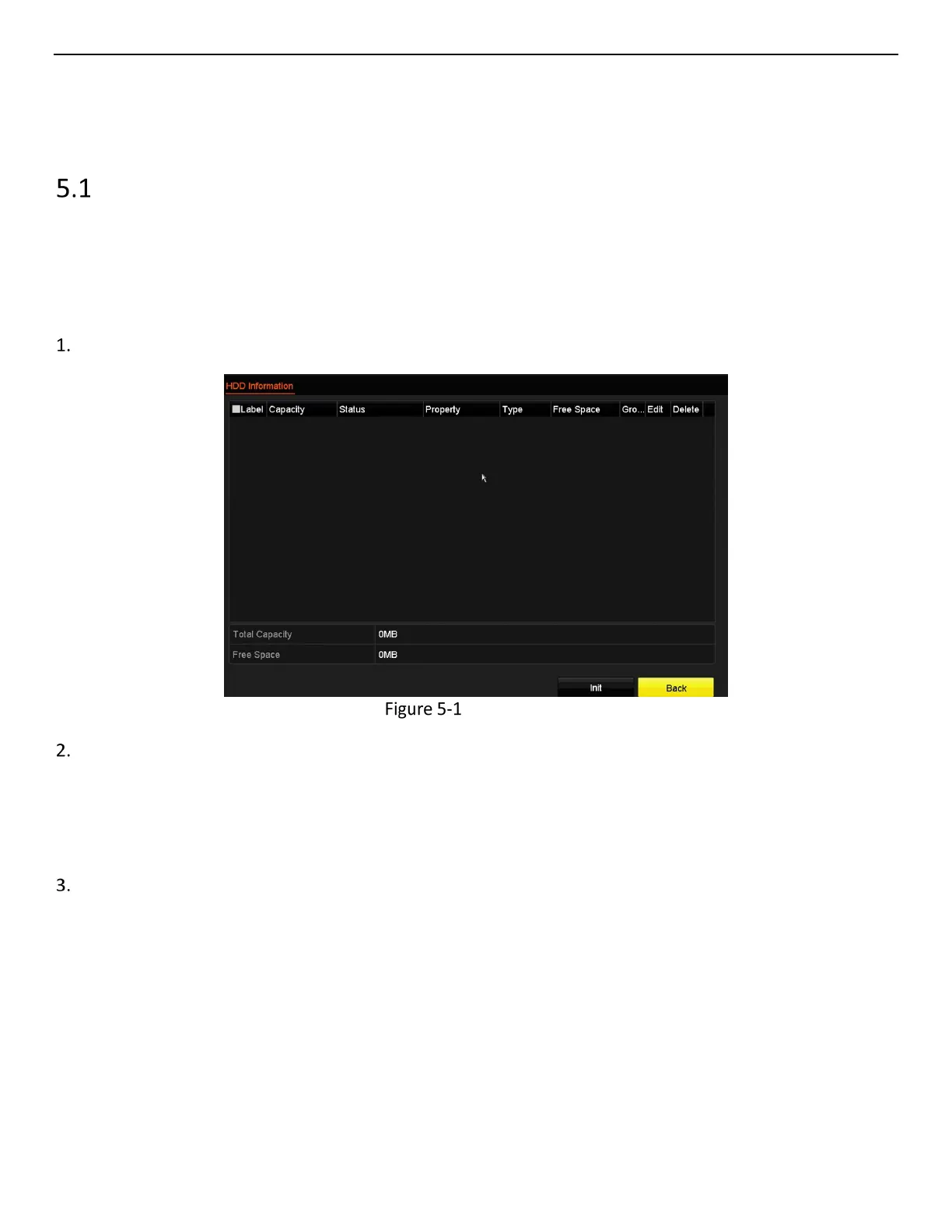ERT-F2xxx DVR User Manual
UM ERT-F2xxx 030118NA 46
Chapter 5 Recording Settings
Configuring Parameters
Purpose:
By configuring the parameters you can define the parameters that affect the image quality such as
transmission stream type, resolution, etc.
Before You Start:
Make sure that an HDD has been installed. If not, install and initialize an HDD (Menu > HDD > General).
HDD- General
Check the storage HDD mode.
• Click Advanced to check the HDD storage mode.
• If the HDD mode is Quota, set the maximum record capacity. For detailed information, see Chapter
10.2 Configuring Quota Mode.
Go to Menu > Record > Parameters.
