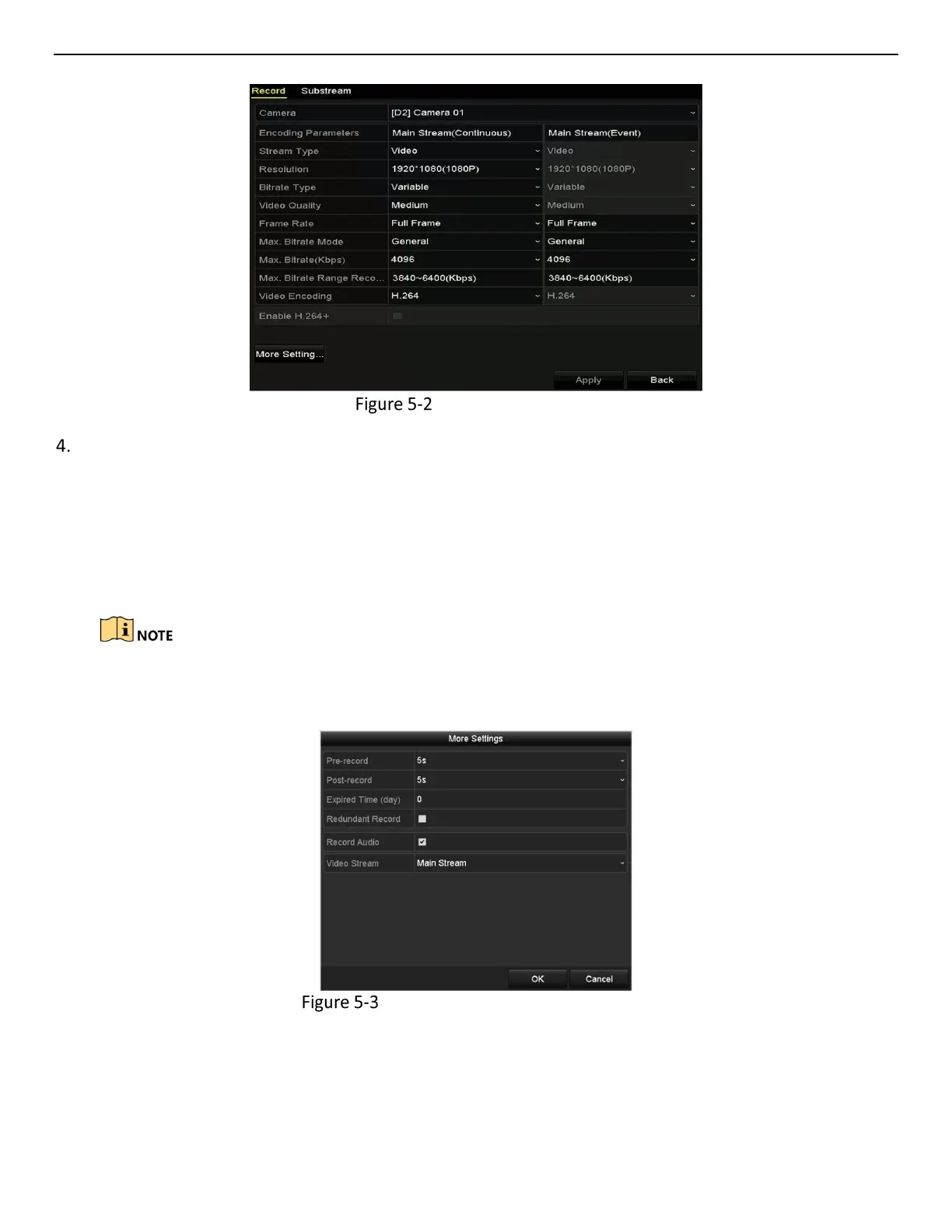ERT-F2xxx DVR User Manual
UM ERT-F2xxx 030118NA 47
Recording Parameters
Set recording parameters.
• Select Record to configure. You can configure the stream type, the resolution, and other parameters
on your demand.
• Enable H.264+ Mode: Check the checkbox to enable this mode. Once enabled, the Max. Bitrate Mode,
Max. Bitrate (Kbps), and Max. Bitrate Range Recommend are not configurable. Enabling it helps to
ensure high video quality with a lowered bitrate.
The function is available only for IP cameras that support a H.264+ stream.
• Click More Settings to set advanced recording parameters, and then click OK to finish editing.
Recording Parameters-More Settings
• Pre-Record: The time set to record before the scheduled time or event. For example, if an alarm
triggers the recording at 10:00, if you set the pre-record time to 5 seconds, the camera records it at
9:59:55.
