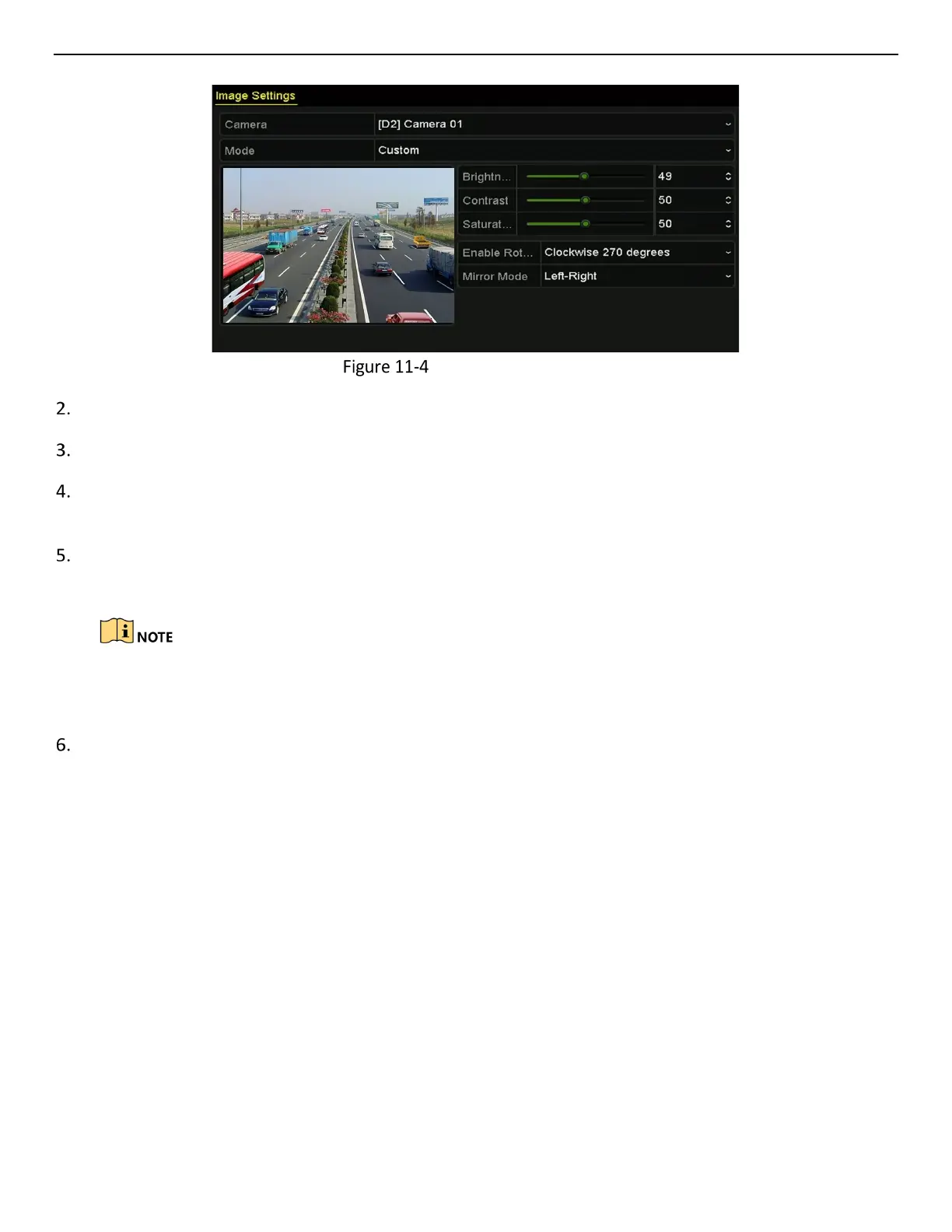ERT-F2xxx DVR User Manual
UM ERT-F2xxx 030118NA 122
Image Settings Interface
Select the camera for which to set image parameters.
Adjust the slider or click on the up/down arrow to set the brightness, contrast, or saturation value.
Set the Enable Rotate function to Clockwise 270 degrees or OFF. If OFF is selected, the image is restored
to original.
Set the Mirror Mode to Left-Right, Up-Down, Center, or OFF. If OFF is selected, the image is restored to
original.
The Rotate and Mirror functions must be supported by the connected IP camera.
The image parameters adjustment can affect both the live view and the recording quality.
Click Apply to save the settings.
