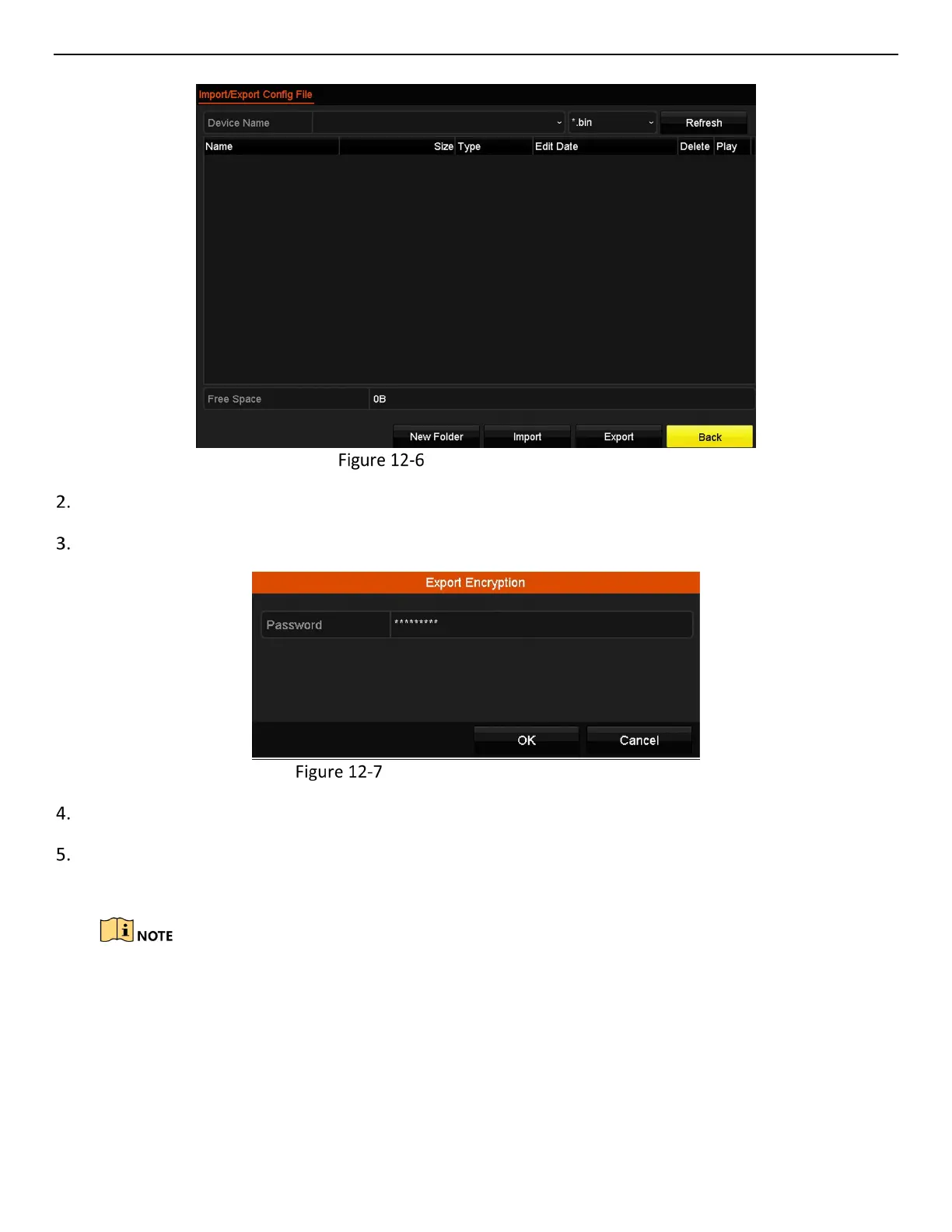ERT-F2xxx DVR User Manual
UM ERT-F2xxx 030118NA 126
Import/Export Config File
Click Export to export the configuration files to the selected local backup device.
Enter a password for the file.
Export Encryption Password Window
Click OK to save the file.
To import a configuration file, select the file from the selected backup device and click Import. After the
import process is complete, you must reboot the DVR.
After having finished the import of configuration files, the device will reboot automatically.
