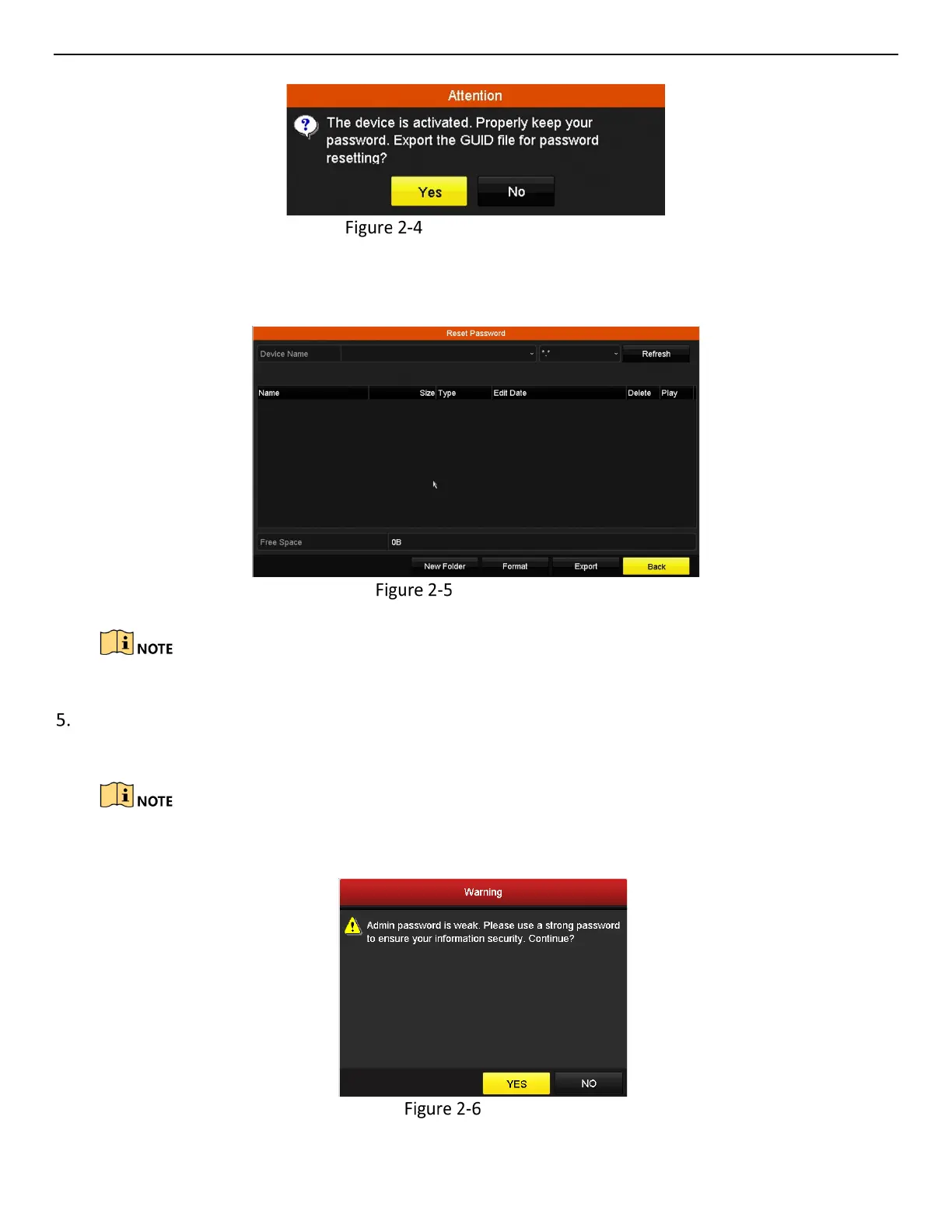ERT-F2xxx DVR User Manual
UM ERT-F2xxx 030118NA 15
Export GUID File Remind
Insert the flash drive into your device, and export the GUID file to the flash drive in the Reset Password
interface.
Export GUID File
Keep your GUID file safely for future password resetting.
When the device is activated, the system pops up a message box to remind you to remember the
password.
For an old version device updated to the new version, the following dialog box will pop up once the
device starts up. Click YES and follow the wizard to set a strong password.
Warning
