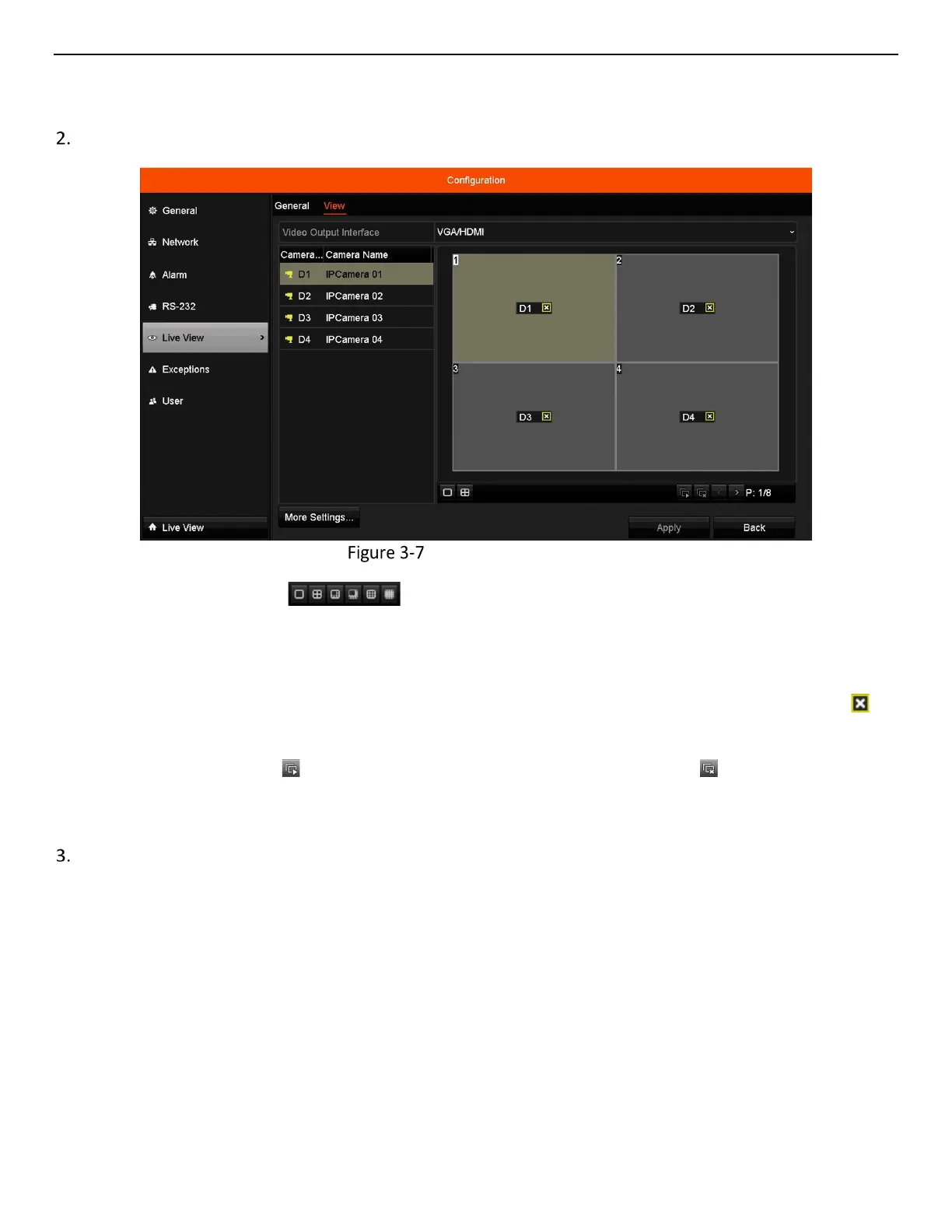ERT-F2xxx DVR User Manual
UM ERT-F2xxx 030118NA 35
• Full Screen Monitoring Dwell Time: The time in seconds to show alarm event screen.
Set camera order.
Live View Camera Order
• Select a View mode in . Up to 36-screen display is supported for 32-ch DVR.
• Select the small window, and double-click on the channel number to display the channel on the
window.
• If you do not want the camera to be displayed on the live view interface, click the corresponding to
stop it.
• You can also click the icon to start live view for all the channels and click to stop all live views.
• Click Apply to save the settings.
Set the stream type for the camera’s live view.
• Click More Settings to enter the more settings interface.
• Select the camera to configure from the list.
• Set the stream type to Main Stream, Sub-Stream, or Auto.
