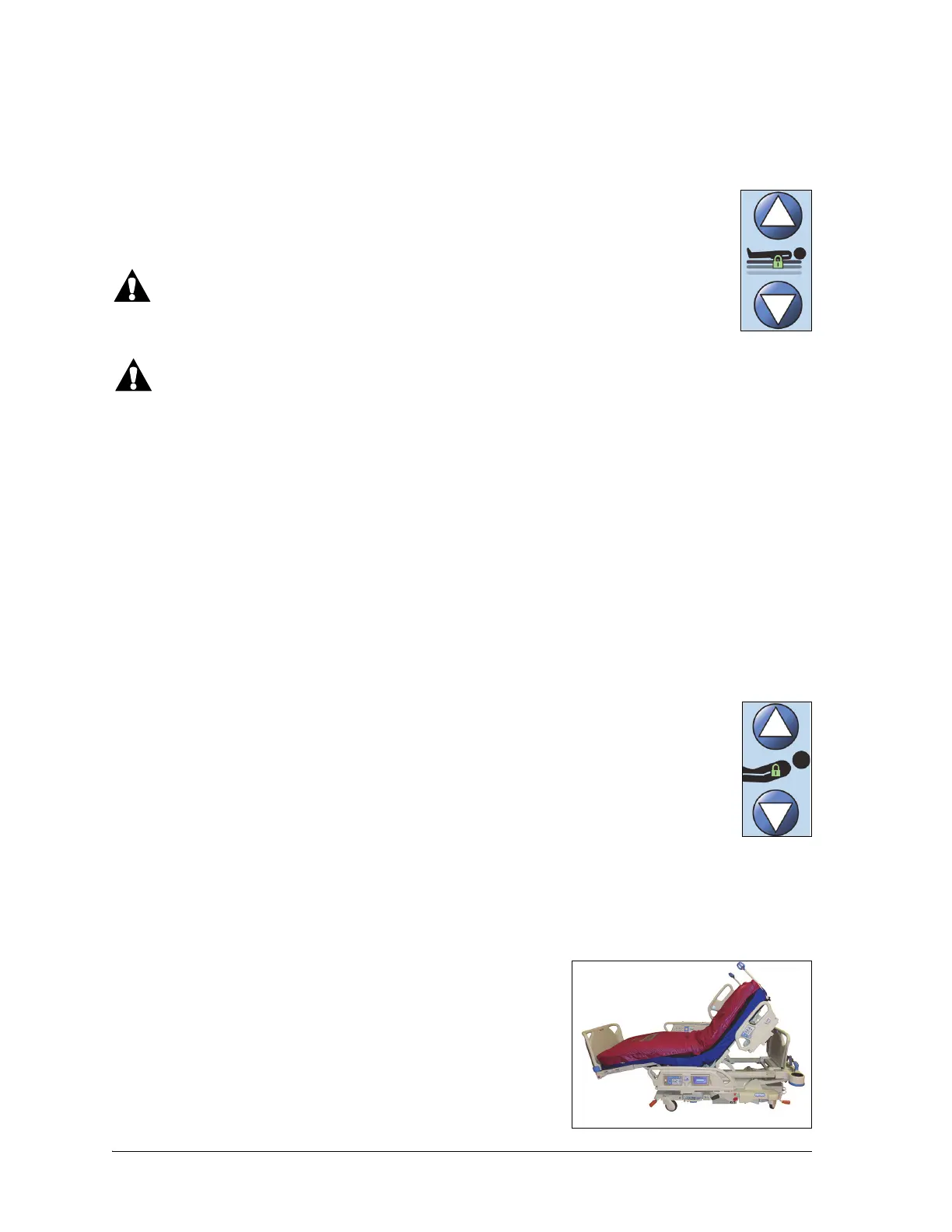Caregiver Siderail Controls
Progressa® Bed Instructions for Use (171528 REV 9) 17
To Deactivate
• Disable any lockout by simultaneously pressing the Lockout control and the respective function
control. A single beep will sound when the lockout is deactivated.
BED UP/DOWN
The Bed Up/Down controls are located on the head-end siderails and on the intermediate
siderails. They adjust the height of the bed from a low position for patient exit to a high
position for examination. To lock out a control, refer to “Lockout Controls” on page 16.
Warning—Lowering the bed may cause linens, drainage bags, and other equipment to
come in contact with the floor. Follow facility protocol if they touch the floor.
Caution—Make sure there is sufficient headwall clearance when you raise/lower the bed. Equipment
damage could occur.
To Activate:
• Press and hold the Bed Up control to raise the bed or press and hold the Bed Down control to lower
the bed. Release the control when the desired height is reached.
• To disable the Bed Up/Down - Activate the Up/Down lockout control.
While holding the Bed Down button, the bed motion will slow down just before reaching the lowest
position. Continue holding the Bed Down button until the bed stops completely. When the bed reaches
the lowest position, the “Bed Not in Low position indicator” on the intermediate siderail control panel
will go out and the bed position indicator on the home screen of the GCI will turn green.
HEAD UP/DOWN
The caregiver can raise or lower the head section by using the Head Up/Down controls. Use
the Line-of-Site® Angle Indicators on the siderails or the GCI to see the specific angle. Refer
to “Lockout Controls” on page 16.
To Activate:
• Press and hold the Head Up control to raise the head section. Release the control at the
applicable position.
• Press and hold the Head Down control to lower the head section. Release the control at the
applicable position.
Additionally, the bed is equipped with an Auto Contour™ mode. When the Head Up control is pressed,
the Auto Contour™ mode raises the knee section to a maximum of 20°. When the head section is
lowered, the knee section will go to the flat position.
• Auto Contour™ Feature - Press and hold the Head control. The
head and knee sections rise together to reduce patient
migration toward the foot end of the bed.
To Disable Auto Contour™
Activate the Knee lockout control or press the Knee down control
while you press the Head Up control to prevent the knee from
moving.