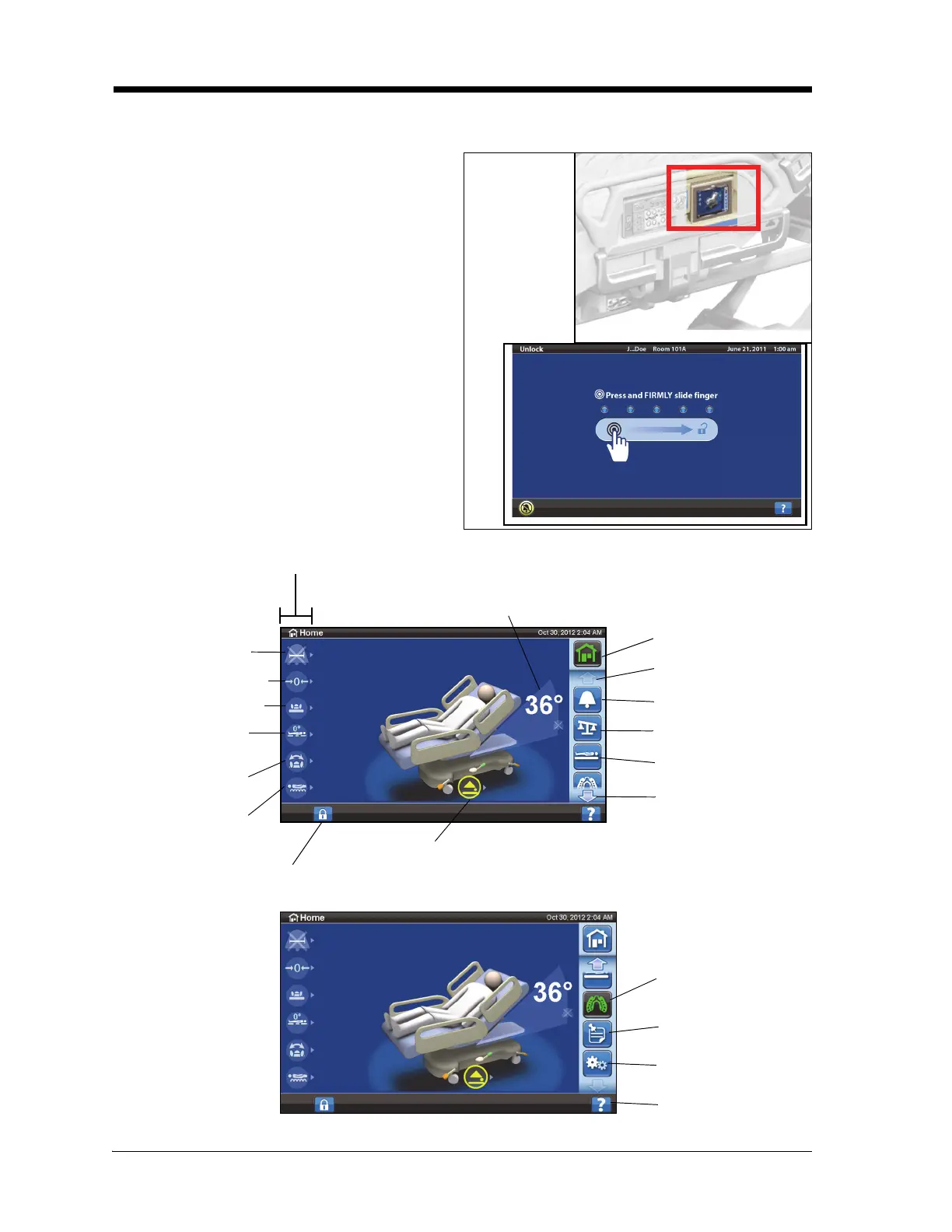Graphical Caregiver Interface (GCI)® Controls
Progressa® Bed Instructions for Use (171528 REV 9) 27
GRAPHICAL CAREGIVER INTERFACE (GCI)® CONTROLS
The GCI is located on the intermediate siderail next to the caregiver control panel.
To Activate
• Touch the screen.
• Slide your finger across the screen at the
location shown.
The screen will dim after 1 minute of not being
touched. After 2 minutes of the screen not being
touched the screen will lock. When locked, the
screen information will still be visible but if the
screen is touched the user will need to unlock it
again.
Lock the GCI
At any time the user can hide screen information
by pressing the lock symbol in the lower left hand
corner of the screen. The swipe screen will show
until the screen is active
HOME SCREEN DESCRIPTION
Home Screen
Alarms
Scale
Surface controls
Scroll arrow-down
Pulmonary
Preferences
Reminders
Help
Bed Exit Status
Screen Lock
Bed Not in Lowest
Head angle status
Bed Zeroed Status
Surface Status
Trendelenburg
Rotation Status
Percussion
Information Indicators—touch for status details.
Scroll arrow-up
Use the arrows or slide
your finger up and down
on the right to see different
screen options.
Therapies
and
Vibration
Status
Status
Position