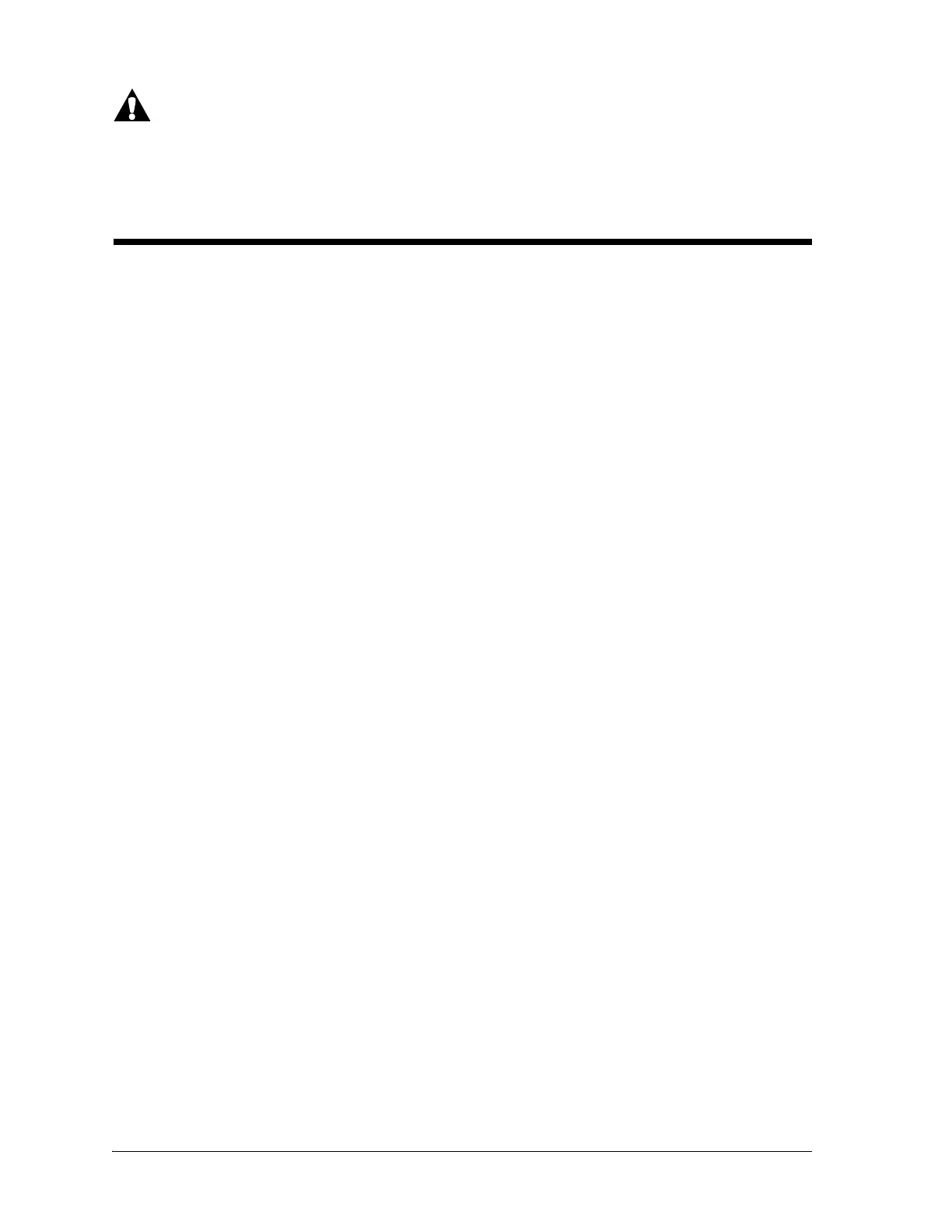Power Conservation
Progressa® Bed Instructions for Use (171528 REV 9) 83
Warning—Only facility-authorized personnel should troubleshoot the Progressa® Bed. Troubleshooting
by unauthorized personnel could cause injury or equipment damage.
Always check the battery charge status on the siderail. The bed may not be functioning due to the
battery being drained, and the bed needing to be plugged into its appropriate power source.
POWER CONSERVATION
The Progressa® Bed has the means to reduce the use of electricity. The GCI displays automatically dim to
reduce the use of electricity, and when there is no patient on the bed, the compressor will not cycle
power as often.
The bed can also be placed in a transport mode to conserve AC power.
TRANSPORTATION MODE
When the transportation mode is activated, the articulation controls and GCI are disabled on battery
power.
To Activate
1. On the intermediate siderail controls, press and hold the Lockout control for approximately 10
seconds. A triple beep sounds and the Service Required indicator illuminates to let you know the
bed is in service mode.
2. On the patient controls (inside of the siderail), press and hold the Knee Up and Knee Down controls
at the same time. A click will sound to let you know the bed is in transportation mode.
To Deactivate
On the patient controls (inside of the siderail), press and hold the Knee Up and Knee Down controls at
the same time. A beep will sound to let you know the bed is no longer in transportation mode.