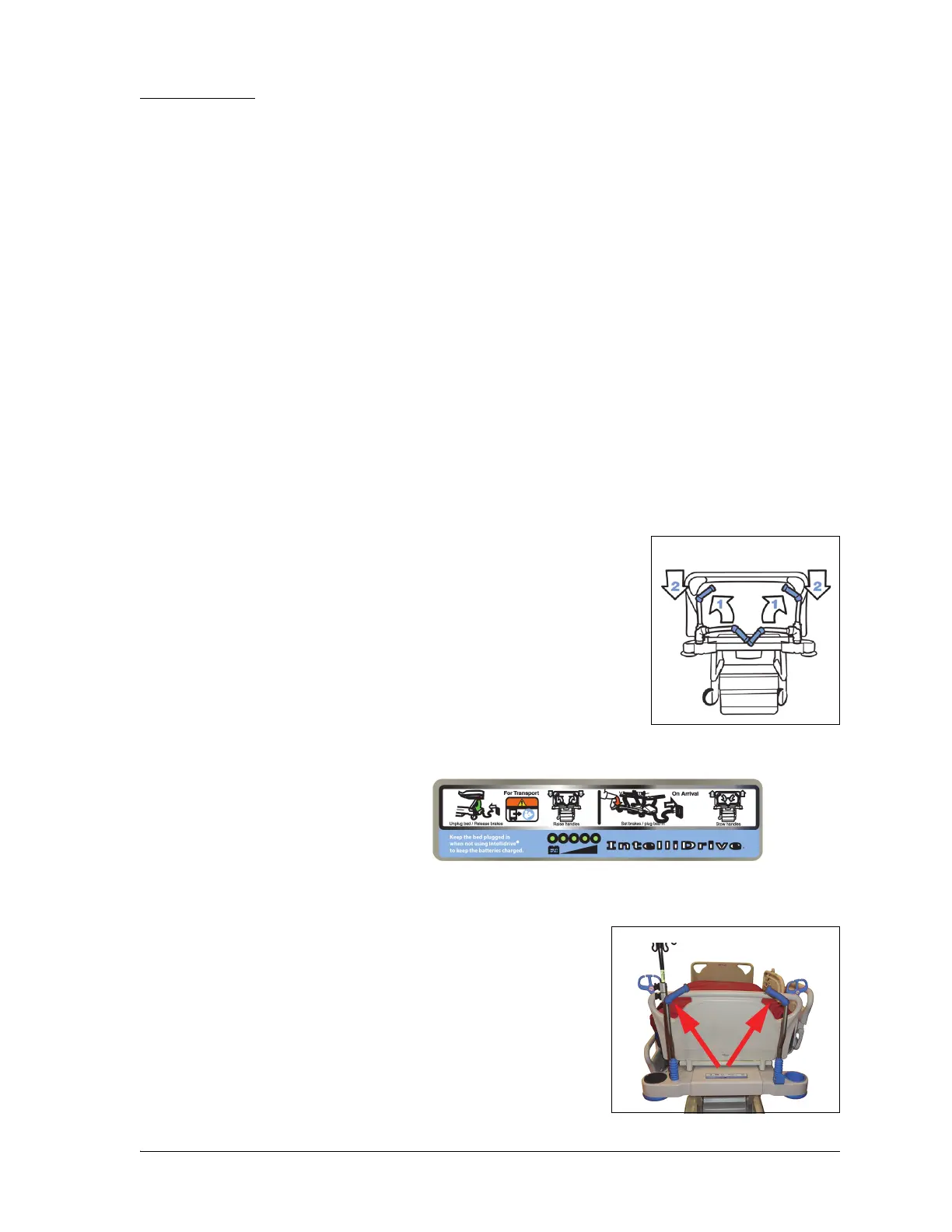Bed Frame Features
44 Progressa® Bed Instructions for Use (171528 REV 9)
After transport
• Put the bed in the intended location.
• Set the brakes.
• Stow the transport handles or IntelliDrive® Transport System handles.
• Connect the AC power cord, accessory outlet power cord, and communication cable (as applicable).
• Return IV poles to correct working height.
IntelliDrive® Transport System (Power Transport)
The IntelliDrive® Transport System is a permanently attached powered drive mechanism built into the
bed. This mechanism deploys or stows as a function of the position of the brake/steer pedal and AC
power availability. It is activated by applying pressure to the transport handles located at the head end
of the bed. This allows the caregiver to propel the Progressa® Bed during patient transport with minimal
applied force. The label between the handles and on the bed frame shows the battery charge and the
correct way to use the system.
To use the IntelliDrive® Transport System
1. Raise all four siderails to the up and locked position.
2. Adjust the bed position to make sure an unobstructed view from the head end of the bed.
3. Secure all equipment being transported with the bed, such as monitors, oxygen tanks, and IV poles.
4. Make sure the transport handles are up and locked in position.
5. Unplug the bed from its power source.
6. Unplug and stow all power cords and communication cords on the
hook at the bottom of the transport handle.
7. Set the steer pedal to Steer (step down on the green brake pedal until
it stops).
Unplugging the bed, and putting the bed in steer mode will automatically
deploy the drive wheel, but will not power the IntelliDrive® Transport
System.
8. Grip one or both of the transport handles located at the head end of the bed.
9. Press at least one of the enable switches on the underside of the blue transport handles.
• Pressing an enable switch engages the drive wheel on the
bed so it can move when pressure is applied to the handles.
• Pressing an enable switch will not cause the bed to start
moving if there is no pressure applied to the handles.
Sequence label—located
between the transport
handles.