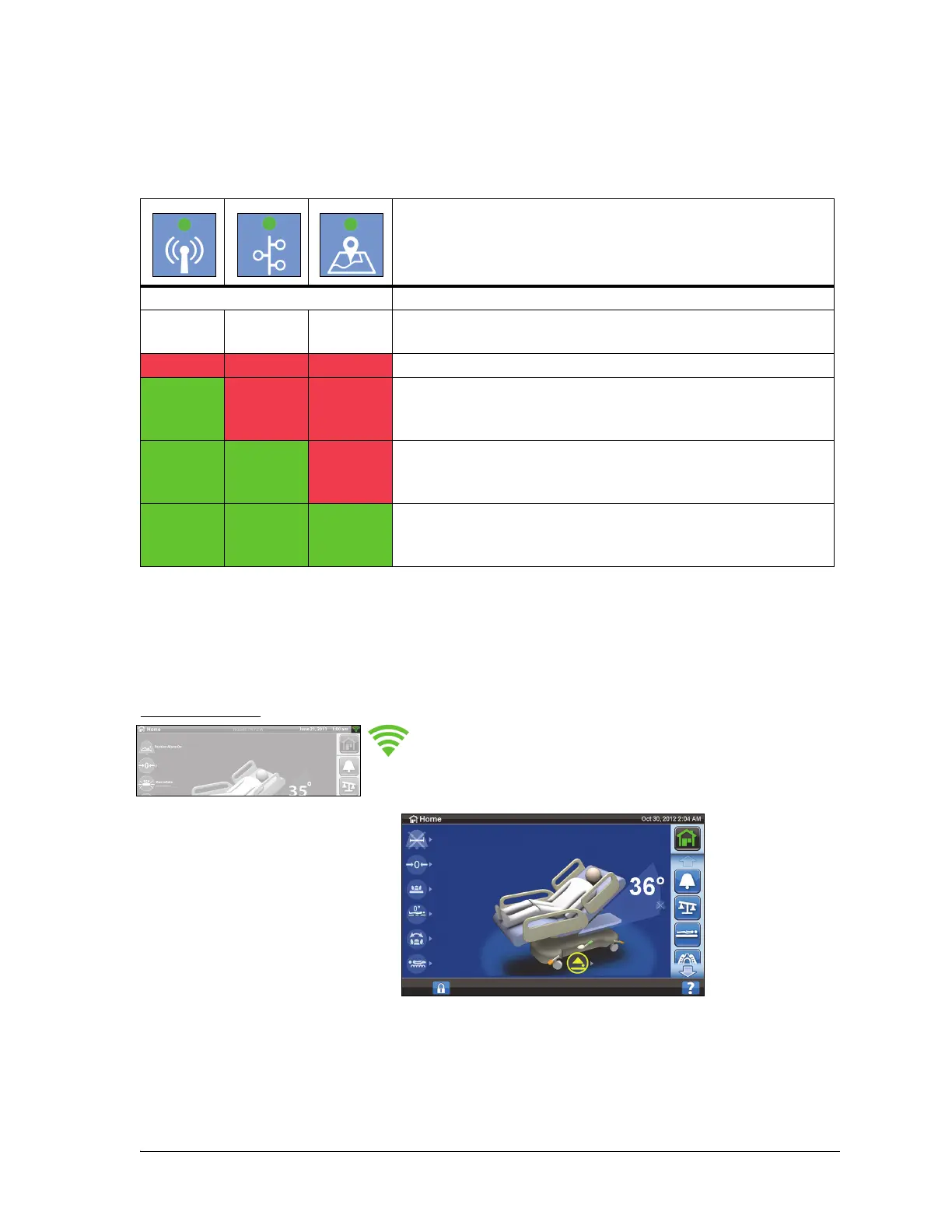Bed Frame Features
54 Progressa® Bed Instructions for Use (171528 REV 9)
If the bed is receiving AC power, the initialization process is complete (at least 3 minutes have passed
since power was connected), and any of the indicators are red, there is a network connection issue. If
any of the indicators are off, there is a software issue. If either of these conditions occur, contact your IT
or Service department.
The table below identifies the different states of the indicators:
GCI Indicators—Wireless Status and Bed Location
When you plug the bed into AC power, the color of the Wireless Status and Bed Location indicators on
the GCI will identify the wireless connectivity status:
Status
Flash red, green, and off The module is initializing.
Off Off Off The module either is not receiving AC power, is initializing, or is
in an error condition.
Red Red Red The module is not connected to the wireless network.
Green Red Red The module is connected to the wireless network, but is not
communicating with NaviCare® SmartSync® System and can
not identify the bed’s location.
Green Green Red The module is connected to the wireless network and is
communicating with NaviCare® SmartSync® System, but can
not identify the bed’s location.
Green Green Green The module is connected to the wireless network, is
communicating with NaviCare® SmartSync® System, and can
identify the bed’s location.
Wireless Status
• No indicator—the wireless
module is not operating
correctly or it is not receiving
power.