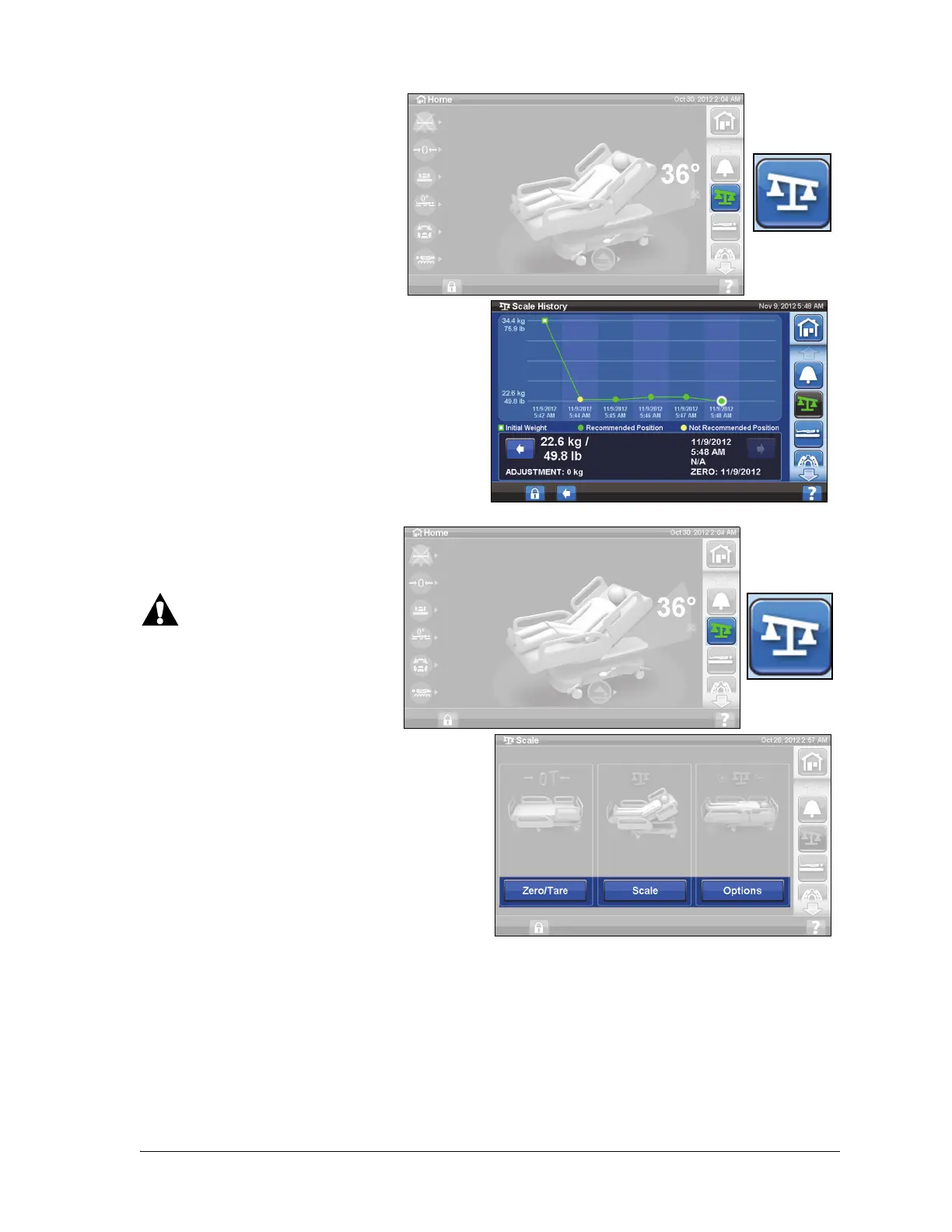Graphical Caregiver Interface (GCI)® Controls
34 Progressa® Bed Instructions for Use (171528 REV 9)
View weight history
The GCI will show the initial weight
of the patient and will allow you to
view at least 21 weights that were
taken. The screen will show the date
and time, last zero, the weight, and
how much weight was adjusted.
1. Press Scale control on the GCI.
2. Press Scale.
3. Press History control.
If the weight was taken in a Not
Recommended Position, an icon will
appear, which shows the status of
the bed when the weight was taken.
Use the arrows or touch a dot to see
different weights.
SCALE—NAWI COMPLIANT
(EN 45501)
Warning—Incorrect use of the
scale can result in inaccurate
patient weights, which could result
in harm to the patient.
Some beds are equipped with the
NAWI Scale. You can tell if your bed
is equipped by observing the "OT"
on the left side of the home screen.
Or, on the scale screen there will be
a magnifying glass icon on the
weighing screen. The weight is
continuously updating.
The Scale control on the GCI allows
you to Zero the Scale (does not
clear history), New Patient (clears
history and zeroes scale), Weigh
Patient, adjust the weight, add/ remove items, calculate BMI, or view weight history.
Non-Verified Weight is a live weight reading of the patient and all items on the weighing area that are
not zeroed/tared out. To verify weight remove items on the weigh area that are not zeroed/ tared and
press Save Weight.
If the weight reading shows as all dashes, the scale is unable to weigh the patient. This may occur if the
bed weight limit has been exceeded, or there is an internal error. Remove the patient from the bed. If
this does not fix the problem, contact facility maintenance for further troubleshooting.
