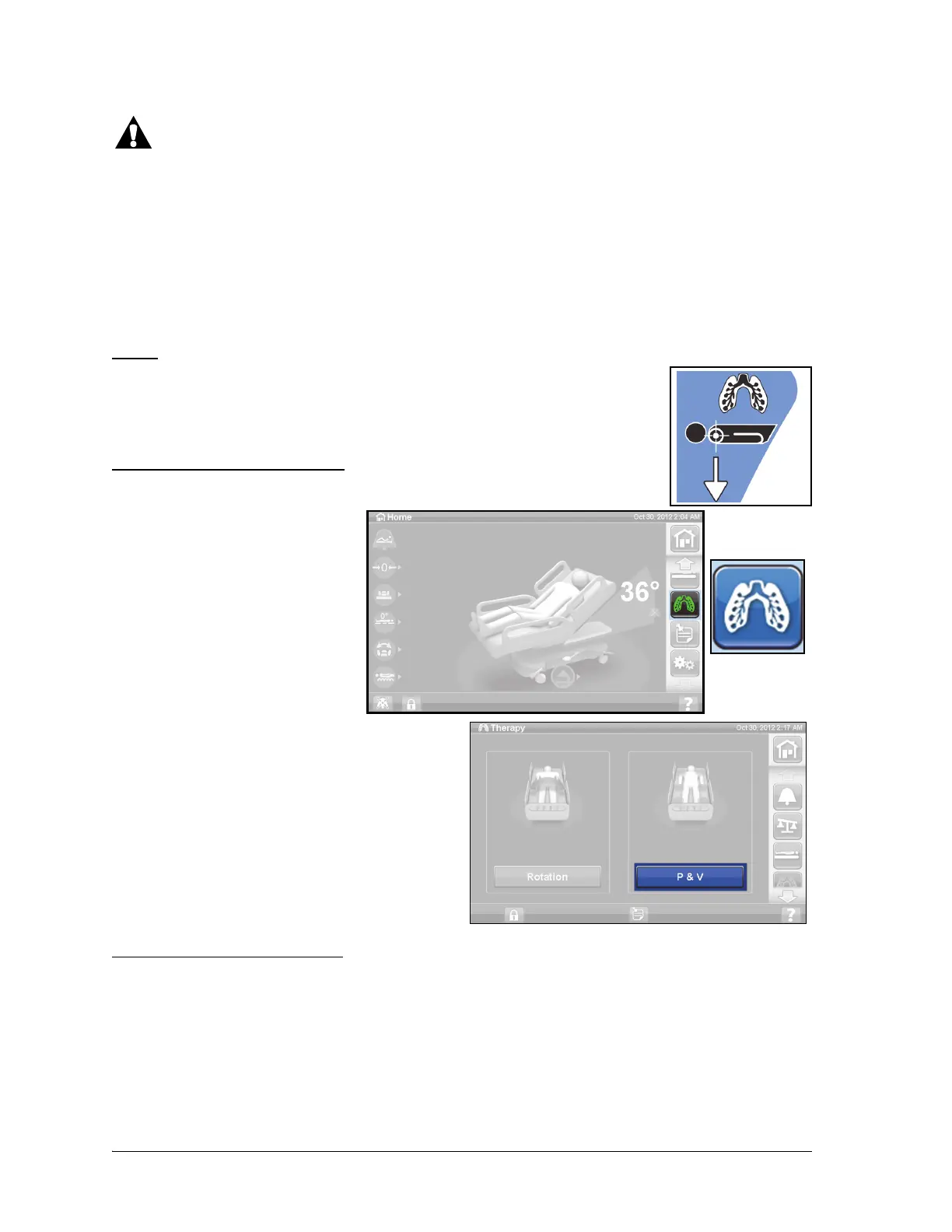Surfaces
Progressa® Bed Instructions for Use (171528 REV 9) 67
Percussion and Vibration
Contraindication—Use of active air therapy surfaces for patients with unstable spinal cord injury could
cause serious injury to the patient.
The percussion and vibration therapies can be done separately or together as a sequential treatment.
Treatments can be done with the patient in the supine or the right or left side lying positions to facilitate
postural drainage or in conjunction with rotation.
Use the same treatment parameters as for manual percussion/vibration regarding frequency and
duration, as directed by physician’s orders.
Setup
1. Put the patient on the bed.
2. Align the shoulders with the shoulder position label located on the inside of
the head-end siderail.
Start Percussion and Vibration
1. Press the Pulmonary Therapy
control on the GCI.
2. Press P & V.
3. Select High, Medium, Low, or
Custom.
4. Press Modify to change the
position.
5. Select Left, Center, Right, or
Rotation position.
6. Press back arrow.
7. Press Start to begin P&V.
If Percussion and Vibration is
desired with Bed Exit on, Bed Exit
must be turned on before
Percussion and Vibration is started.
Only Out of Bed Mode will work
during Rotation Therapy.
Stop Percussion and Vibration
1. Press the Pulmonary Therapy control on the GCI.
2. Select Percussion and Vibration.
3. Press Stop Therapies or on the GCI home screen, press Stop Therapies.
Alternatively, Percussion and Vibration Therapy will stop after the allotted time. It can also be stopped
earlier using the steps above.
If rotation therapy is on and Percussion and Vibration is started (in left, right, or center), Rotation will be
turned off automatically. Turn Rotation back on if desired.