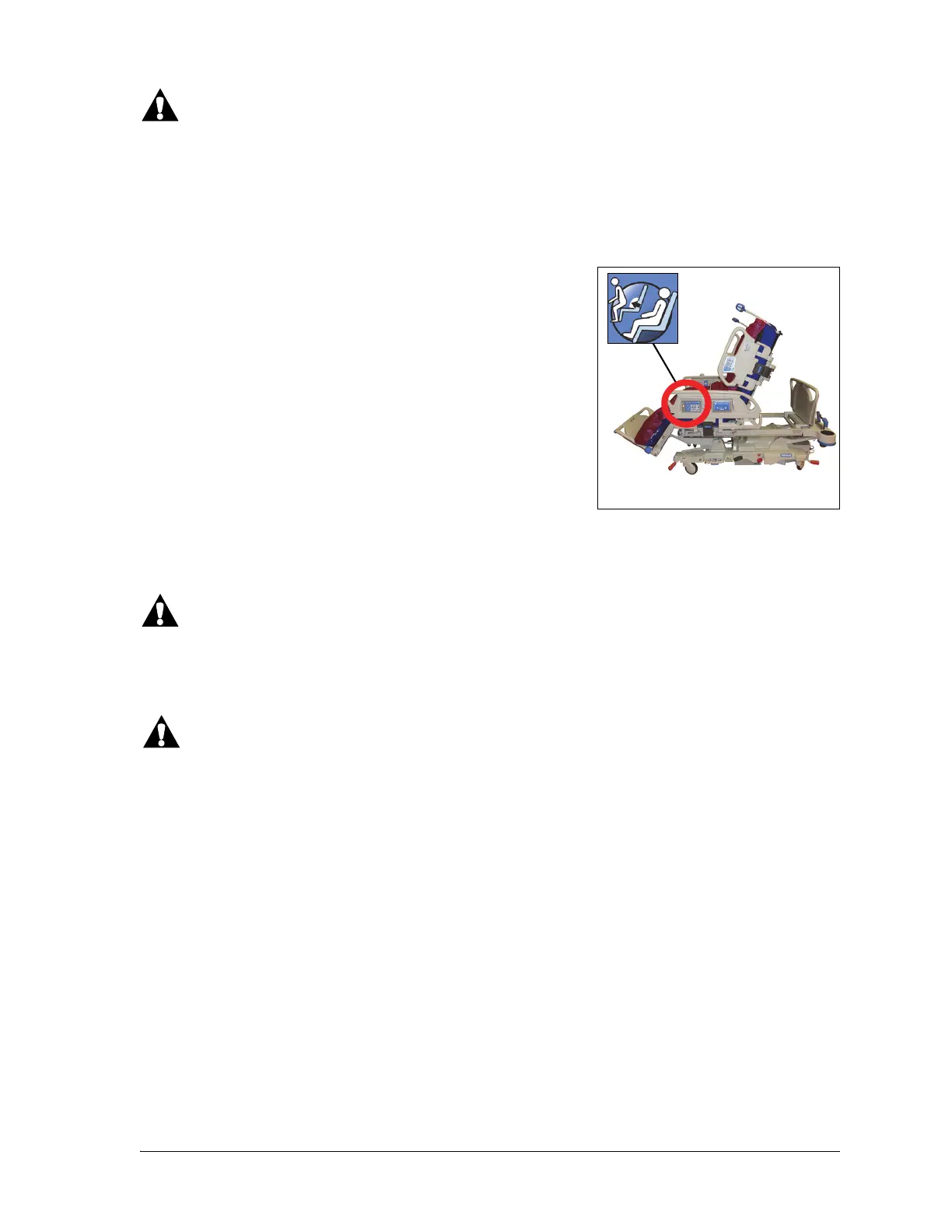Caregiver Siderail Controls
22 Progressa® Bed Instructions for Use (171528 REV 9)
To help prevent injury and/or equipment damage, obey these warnings:
• Warning—Do not transport a patient with the bed in a Dining Chair® position.
• Warning—Do not use ankle restraints when using this feature.
• Warning—Observe lines, drainage bags, and linens closely during chair positioning.
FullChair® Position
The FullChair® feature is only available on beds with Chair Egress. It
allows the caregiver to place the patient in a fully seated position
without having to remove the patient from the bed.
To Activate
1. Set the brake.
2. Press and hold the Chair control. The patient deck transitions
to the reclined position (first the patient deck will slightly
recline backwards as the seat and lumbar sections on the
mattress slightly deflate) then to the Chair position.
3. If the footboard is installed, when the articulation stops and a
tone sounds, the bed has reached the FullChair® position.
If the footboard is not installed, bed will proceed into Chair Egress.
To help prevent injury and/or equipment damage, obey these warnings:
• Warning—Do not transport a patient with the bed in a chair position.
• Warning—Observe lines, drainage bags, and linens closely during chair positioning.
Caution—Do not stand or sit on the footboard. Damage to equipment may occur.