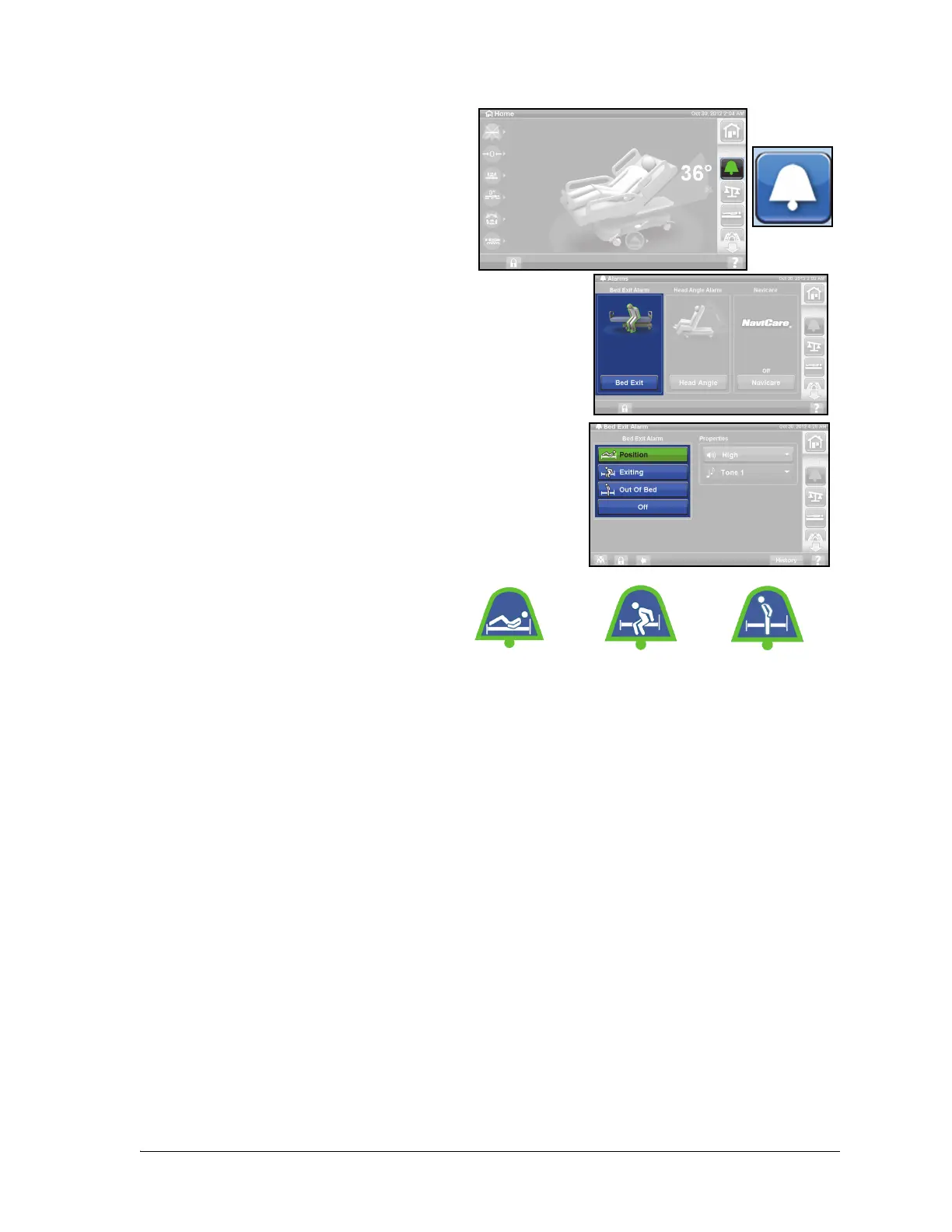Graphical Caregiver Interface (GCI)® Controls
28 Progressa® Bed Instructions for Use (171528 REV 9)
BED EXIT ALARM
Patient Position Mode—this mode alarms
when the patient moves towards either
siderail or moves away from the head
section, such as sits up in bed.
Exiting Mode—this mode alarms when a
patient moves away from the center of the
bed towards an egress point.
Out of Bed Mode—this mode alarms when
the patient's weight shifts significantly off
the frame of the bed.
Turn ON the alarm
1. Make sure the patient is centered on the
bed and aligned with the hip locator.
2. Press the Alarms control on the GCI.
3. Press Bed Exit.
4. Press one of these:
•Patient Position
•Exiting,
•Out of Bed
Only one bed exit mode can be active at a
time.
5. A message will show when the bed exit
alarm is active.
– When armed the alarm icon will
turn green on the home screen
and the center of the icon will
show the selected level of sensitivity.
If you want Bed Exit set during a pulmonary therapy (Rotation or Percussion and Vibration), Bed Exit
must be initiated before starting the therapy. Only Out of Bed Mode will work during a pulmonary
therapy.
Turn OFF the alarm
1. Press the Alarms control on the GCI.
2. Press Bed Exit.
3. Press Off. This turns off the Bed Exit Alarm.
Exiting
Mode
Patient
Position
Mode
Out of Bed
Mode
