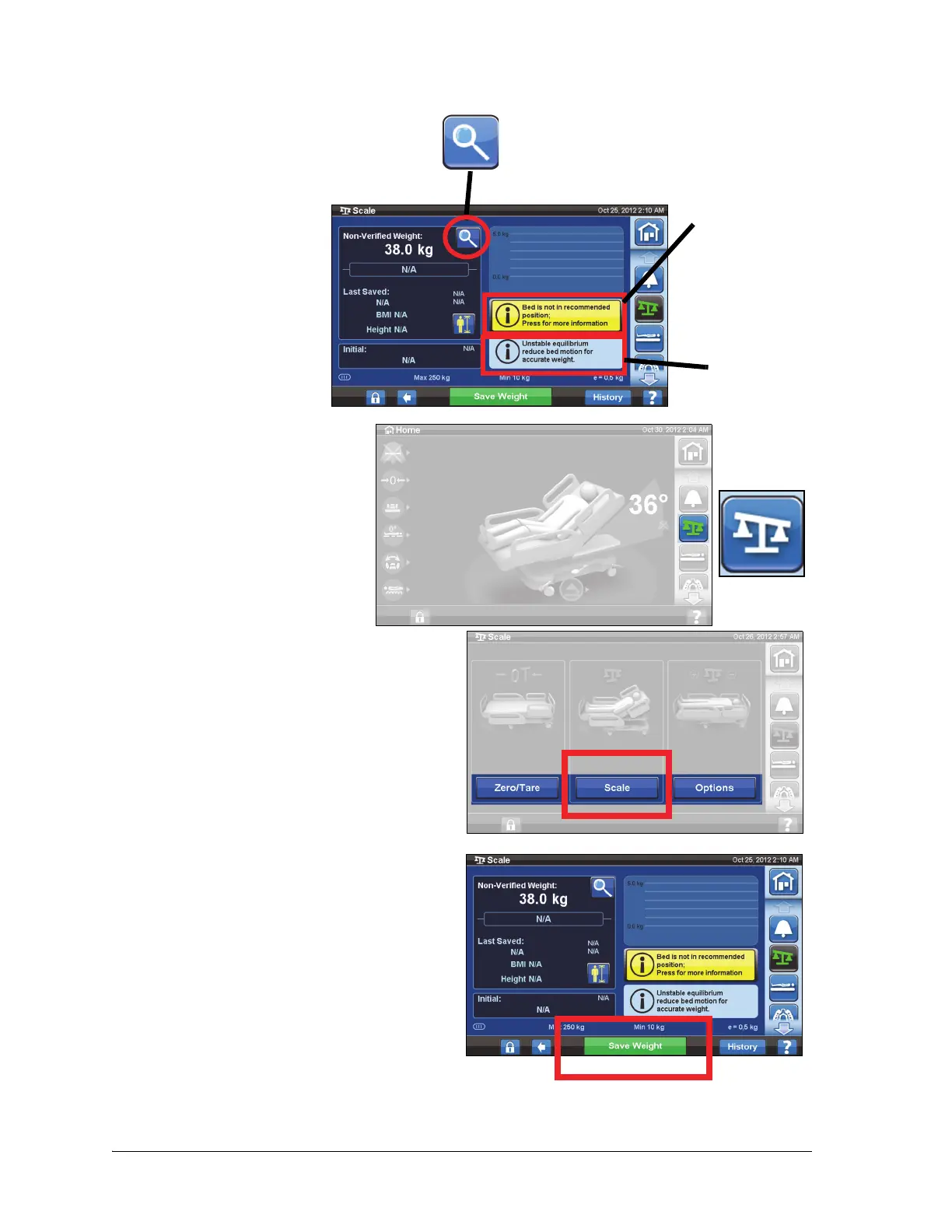Graphical Caregiver Interface (GCI)® Controls
Progressa® Bed Instructions for Use (171528 REV 9) 37
Magnification Mode (Extended Weighing Device)
Only available on the NAWI
Compliant (EN 45501) Scale.
Pressing the magnifier button
will change the scale display
increments to 0.1 kg for 5
seconds. Weights cannot be
saved in the Magnification
Mode.
Save Weight
1. Make sure the patient is
centered and laying on the bed.
2. Press the Scale control on the
GCI.
3. Press Scale.
4. Verify the weight by removing
items from the weighing area
that were not zeroed.
5. Press Save Weight. Follow the
on-screen instructions.
– Caregiver has verified
and saved the patient
weight.
If the Non-Verified Weight has two
red dashes and the Save Weight
button is grayed out, then
re-zero/tare the bed.
Magnification Mode
Bed not in
recommended
position button
Unstable
equilibrium
indicator
