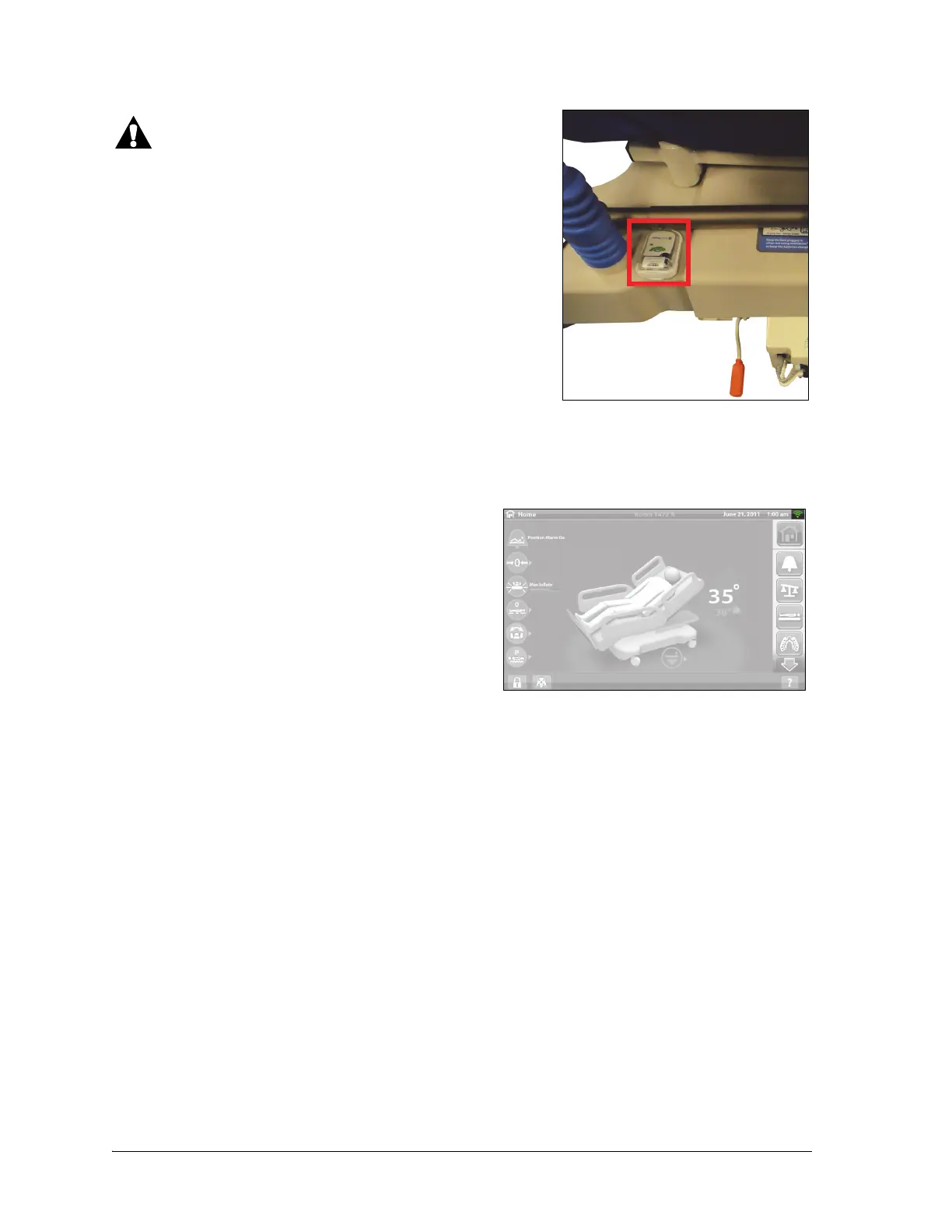Bed Frame Features
Progressa® Bed Instructions for Use (171528 REV 9) 57
LOCATION ASSET TAG
To help prevent equipment damage, obey these cautions:
• Caution—The Wireless Connectivity feature is
configured for the Hill-Rom approved Location Asset
tag. The location feature may not operate correctly if
you use a different asset tag. Contact your local Hill-Rom
representative for more information.
• Caution—Do not have other wireless devices within 8"
(20 cm) of the Location Asset Tag. If their locations are
too close, the devices may not operate.
If installed, this tag is used along with the Wireless Connectivity
option to identify the bed’s location (refer to “Wireless
Connectivity” on page 53).
For more information about the Location Asset Tag, refer to the manufacturer’s instructions included
with the tag.
OBSTACLE DETECT® SYSTEM
The Progressa® Bed is equipped with the Obstacle
Detect® System that runs along the two sides of the
base frame. On the sides, this system senses objects
that are between the upper frame and the base frame.
If the system senses pressure on the sides of the base
the Bed Not Down indicator on the siderails will flash.
If you try to lower the bed:
A message on the GCI will show the location of the
obstruction as left, or right and you will not be able to
lower the sleep deck.