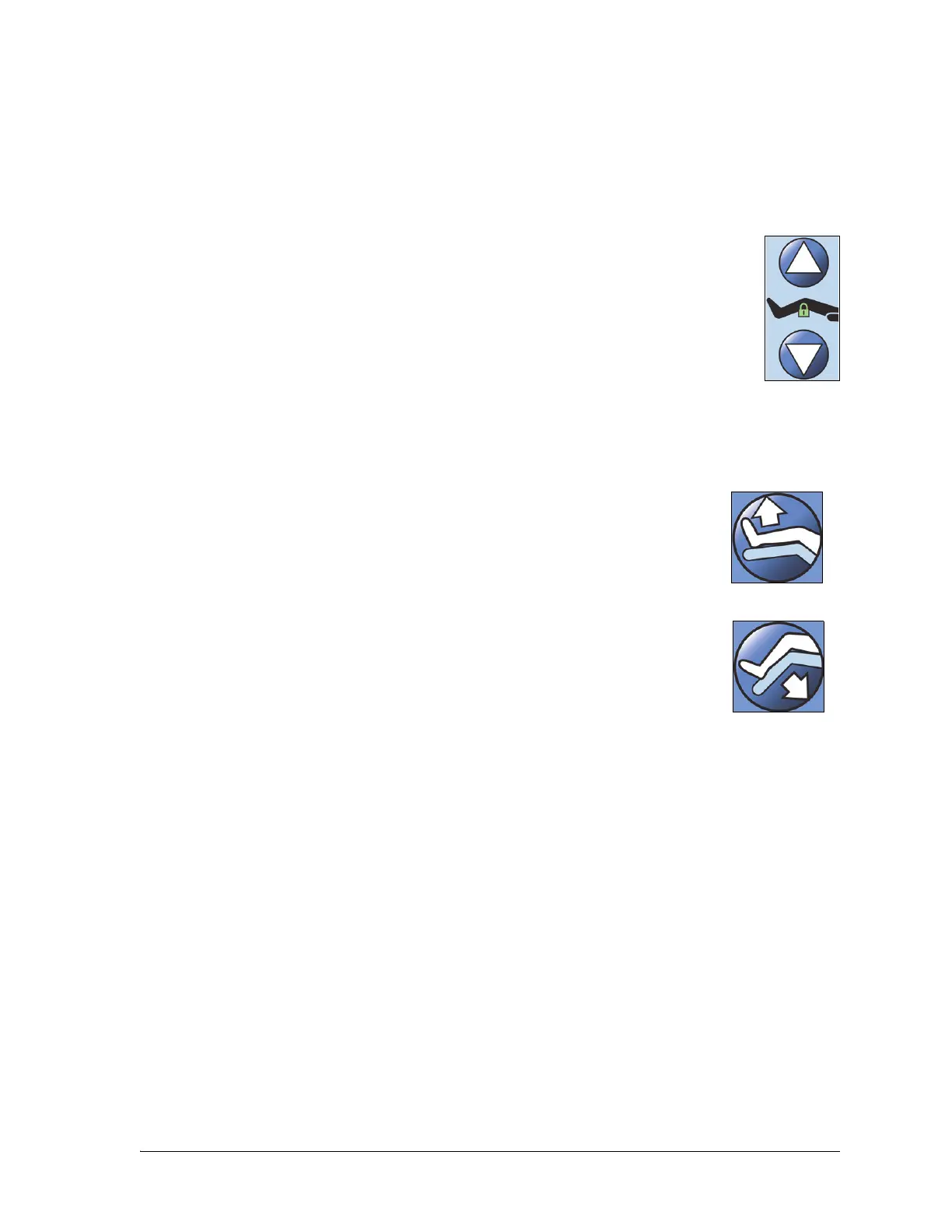Caregiver Siderail Controls
18 Progressa® Bed Instructions for Use (171528 REV 9)
StayInPlace™ Feature
Developed by Hill-Rom’s ergonomic research labs, the optional StayInPlace™ advanced articulation
technology mimics the natural movement of the patient that occurs while transitioning between the
supine and upright positions. The StayInPlace™ Feature helps keep patients optimally positioned to
minimize migration toward the foot end of the bed as the head of bed is raised.
KNEE UP/DOWN
The caregiver can raise or lower the knee section by using the Knee Up/Down controls. To
lock out a control, refer to
“Lockout Controls” on page 16.
To Activate
• Knee Up—Press and hold the Knee control to raise the knee section.
• Knee Down—Press and hold the Knee control to lower the knee section.
The Auto Contour™ feature does not change the head angle when only using the Knee Up/Down
controls.
FOOT ELEVATE (FOOT UP/DOWN)
The foot section angle can be changed by using the Foot Up/Down controls. Refer
to “Lockout Controls” on page 16.
The Foot Up control also operates the Leg Elevation feature (refer to “Lower Leg
Elevation (Vascular Position)” on page 19).
Foot Down
The foot section can be lowered from zero (flat) to approximately 70 degrees down
from horizontal.
To Activate Foot DOWN
Press and hold the Foot Down control to lower the foot section
Foot Up
The foot section can be raised from 70 degrees below horizontal to flat.
