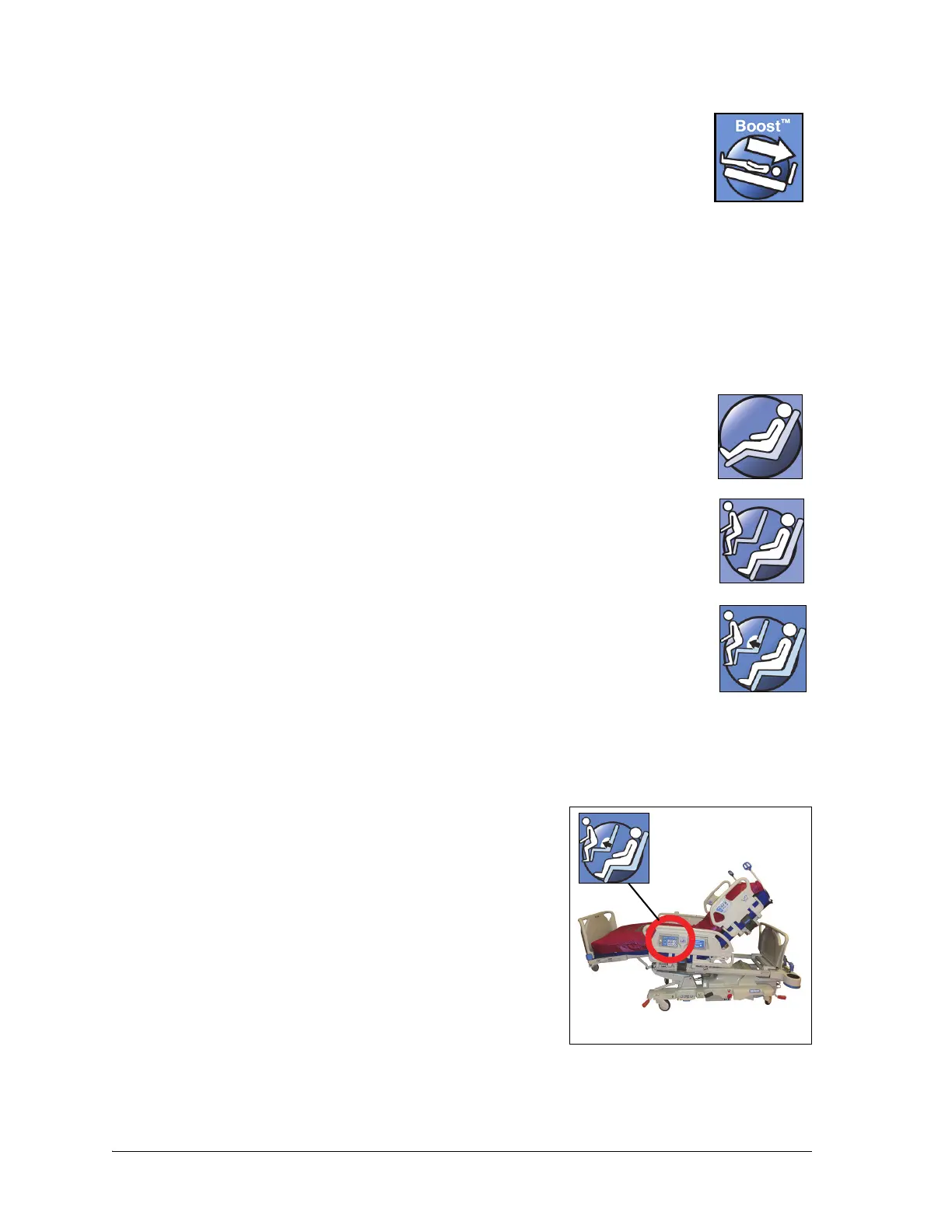Caregiver Siderail Controls
Progressa® Bed Instructions for Use (171528 REV 9) 21
1. Press and hold the Boost control on the siderail.
– If the bed has an air system, the mattress will go into Max-Inflate for 30
minutes.
– Flattens the head and foot
–May adjust bed height
– If desired, you can continue to hold the button, the bed will transition to
the Trendelenburg position
2. Release the Boost control when the desired position is reached.
3. Reposition the patient as needed.
To return to the flat position, press and hold the Bed Flat control and if the bed has an air system, press
Normal on the GCI on the Surfaces screen.
CHAIR POSITIONS
The Chair control is located on caregiver control panel or caregiver
pendant.
The Progressa® Bed will not move to a chair position if any of the
articulation controls are locked out.
Use the chair control to put the Progressa® Bed in one of three chair
positions:
Dining Chair®
FullChair®
Chair Egress
Examine the Chair image on the outside of the intermediate siderail to
determine what chair positions your version of Progressa® Bed can
achieve. Refer to “Product Configuration Identification” on page 102.
When you press and hold the Chair control, the bed will move through
all of the chair positions. Instructions will show in the GCI as the bed moves through the chair positions.
Three beeps will sound when the instructions show on the GCI.
Dining Chair® Position
The Dining Chair® feature allows the patient to be placed in a
customized semi-seated position.
To Activate
1. Make sure the brake is set.
2. Press and hold the Chair control. The patient deck transitions
to the reclined position (first the patient deck will slightly
recline backwards as the seat and lumbar sections on the
mattress slightly deflate.) When the Chair control is released,
the seat section will re-inflate to normal pressures (air surface
beds only).
3. When the bed has reached the desired position, release the
Chair control. If desired, use the Head, Knee, Foot, or Foot Retract controls to make custom Dining
Chair® position adjustments.
Dining Chair®
only
Dining Chair®,
FullChair®,
and
Chair Egress
Dining Chair®,
FullChair®, and
Chair Egress
with Air
Surface