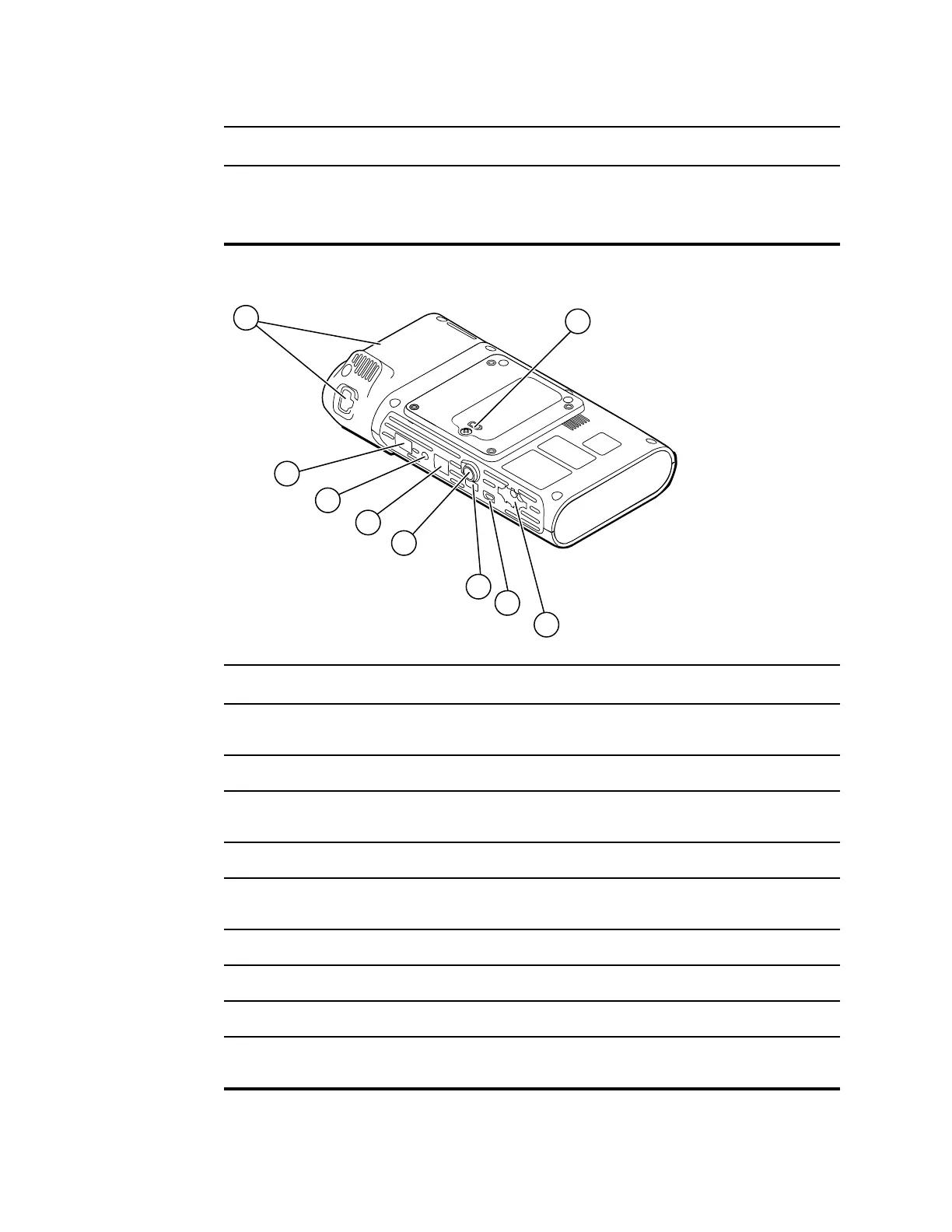No. Feature Description
• Places the monitor into Sleep mode, except when an
alarm condition is active (brief press)
• Wakes up the monitor from Sleep mode
Back-Bottom-Left view
No. Feature Description
1 Battery compartment (behind cover) Houses the battery (captive screw secures cover to
monitor)
2 NIBP Connects NIBP cable to monitor
3 USB client port Provides a connection to an external computer for testing
and software upgrades
4 USB port Connects APM work surface to monitor
5 Power connection Connects APM work surface or any accessory to the
monitor
6 Ethernet RJ-45 Provides a hardwired connection to the computer network
7 Nurse call Provides a connection to a hospital nurse call system
8 SpO2 Connects chosen SpO2 system to monitor
9 Thermometry Configuration shown features SureTemp module and
probe connection port
20 Controls, indicators, and connectors Welch Allyn® Connex® Spot Monitor
