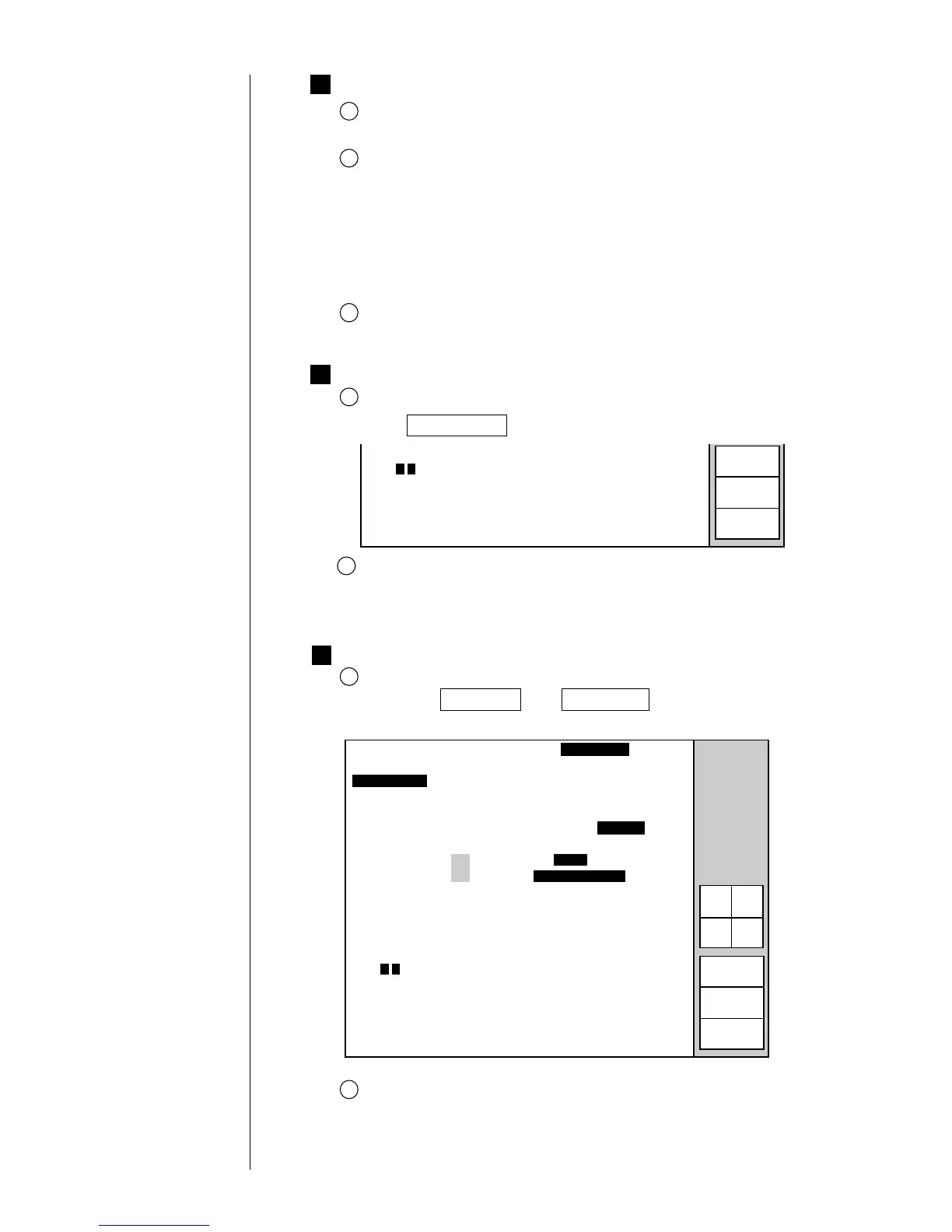● Excitation Setting Adjustment 7-36
In the case where the "Automatic update" is "1: decrement":
The excitation V-ref. automatically decrements by 1 each
time the printing is performed.
[ex.] Number of printing times : 1st time → 2nd time → 3rd time
Excitation V-ref. : [11] → [10] → [09]
2
Check the printing of the other excitation V-ref..
In the case where the "Automatic update" is "0: disable":
Press the Increment and Decrement keys to change the
excitation V-ref..
1
7
5
Set up test conditions of the "Nozzle property test."
Set up "Excitation V-ref."
Enter the excitation V-ref. for printing.
Set up "Automatic update"
Enter the condition for updating the excitation V-ref..
0 :Disable → The excitation V-ref. is manually updated.
1 :Decrement → The excitation V-ref. automatically counts down on
printing each time.
2:Increment → The excitation V-ref. automatically counts up on
printing each time.
Set up "Incremental change"
Enter a range of change in the excitation V-ref. on auto update.
1
2
3
6 Perform printing and check printing results.
In the case where the "Print trigger source" is "1: Button input",
press Start printing .
1
In the case where the "Print trigger source" is "2: Sensor",
input the sensor signal.
¡
When printing, allow an interval from the previous printing.
2
Nozzle property test 2011.07.07 12:45
Excitation V-ref. [11] (0〜19)
Ref. ambient temperature 23 (℃)
Automatic update [2] (0: disable 1: Decrement 2 : Increment )
Incremental change [1] (1-9)
Print trigger source [2] (1: Button input 2: Sensor )
Print data [2] (1: For test 2: Data to be displayed)
Excitation V-ref. is printed on the print target.
[ nn・・・・・・]
Printing starts upon signal from sensor.
↑
↓
Abort
Decre-
ment
Incre-
ment
Status : Ready Com=1
