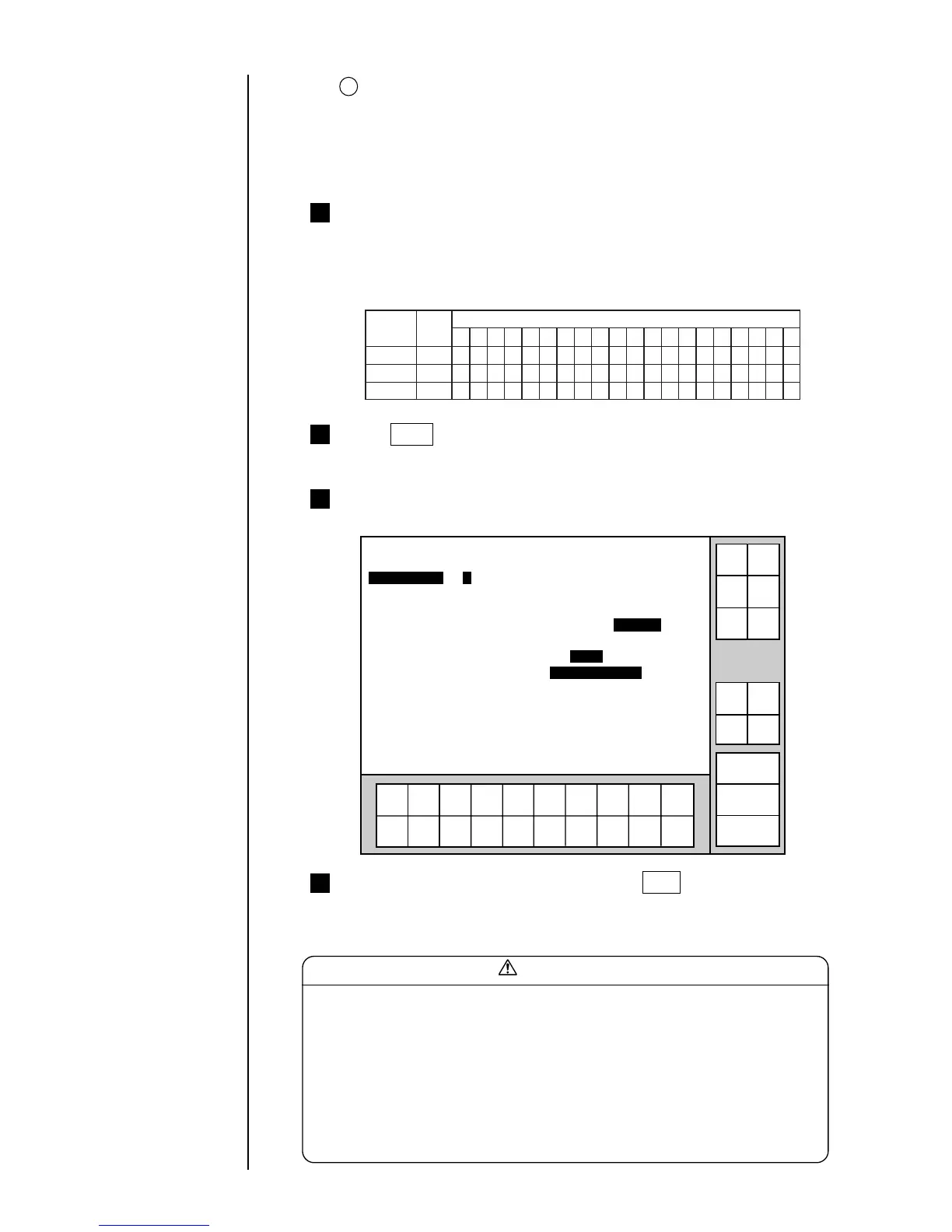7-37 ● Excitation Setting Adjustment
¡
During the nozzle characteristic test, the condition of ink particle generation
may deteriorate depending on the excitation V-ref., and an abnormality such
as "Ink Drop Charge Too High" may arise and stop the ink. In such a case,
clean the print head and then eject the ink again.
¡
During the nozzle property test, the continuous printing mode becomes
invalid. You can print only once by inputting a signal once.
¡
During the nozzle property test, the product speed matching setting becomes
invalid. Character width may be different from the reality.
CAUTION
In the case where the "Automatic update" is "2: increment":
The excitation V-ref. automatically increases by 1 each
time the printing is performed.
[ex.] Number of printing times : 1st time → 2nd time → 3rd time
Excitation V-ref. : [11] → [12] → [13]
3
8
Check the range capable of good printing.
¡The optimum set value is the center value in the good printing range.
¡Summarize the printing results as in the following table, and check
excitation voltage capable of printing.
10
11
Input the optimum value in the "Excitation V-ref.."
¡The optimum set value is the center value in the good printing range.
To complete the set value update, press Back and return to the
"Maintenance menu" screen.
9
Press Abort .
The "Excitation V update" screen then opens.
12345678 90
Excitation V update 2011.07.07 12:45
Excitation V-ref. [11] (0〜19)
Ref. ambient temperature 23 (℃)
Automatic update [2] (0: disable 1: Decrement 2 : Increment )
Incremental change [1] (1-9)
Print trigger source [2] (1: Button input 2: Sensor )
Print data [2] (1: For test 2: Data to be displayed)
Perform nozzle property test and find the optimum excitation
voltage value.
Back
←
→
↑
↓
Nozzle test
Decre-
ment
Incre-
ment
Status : Standby Com=0
Manual
Start
up
Shut
down
Comm
On/Off
Show
cursor
