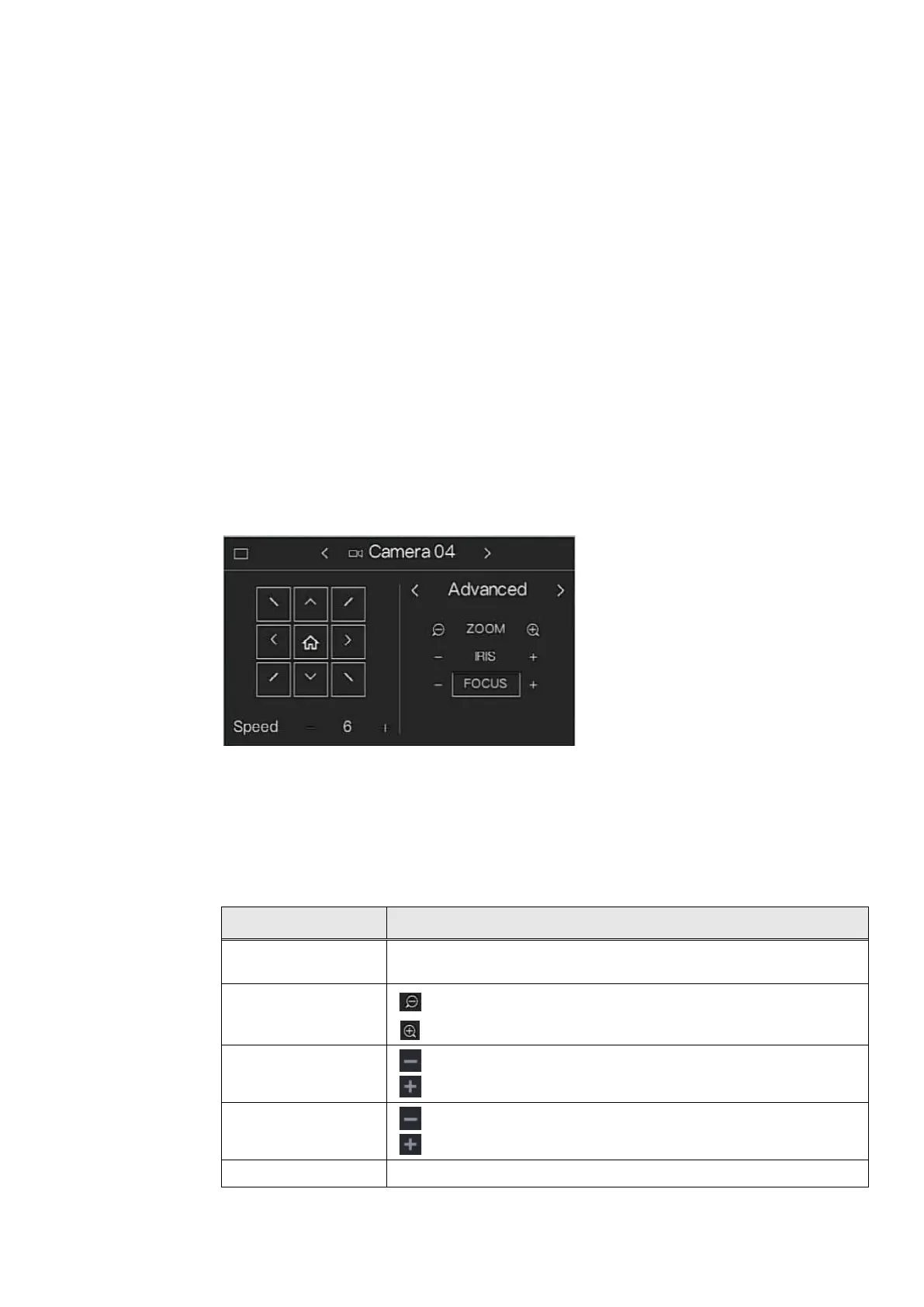Honeywell 35 Series Network Video Recorder User Guide
95
Instant replay is to playback the previous 5 minutes record of current
channel.
• Move the slider to choose the time you want to start playing.
• Play, pause and close playback.
• The information such as channel name and recording status icon are
shielded during instant playback and will not display until exited.
• During playback, screen split layout switch is not allowed.
PTZ Control
PTZ control panel performs the operations such as directing camera in
eight directions, adjusting zoom, focus and iris settings, and quick
positioning.
Left-click on the live view screen and then select PTZ. The PTZ control
panel is displayed.
Figure 124 PTZ Control Panel
•
The gray button means system does not support current function.
•
For some series products, the PTZ function is valid in one-window
Table 32 PTZ Control Panel Parameters
Parameter Description
Speed
Controls the movement speed. The bigger the value is, the faster the
movement will be.
Zoom
: Zoom out
: Zoom in
Focus
: Focus far
: Focus near
Iris
: Image darker
: Image brighter
PTZ movement Supports eight directions
