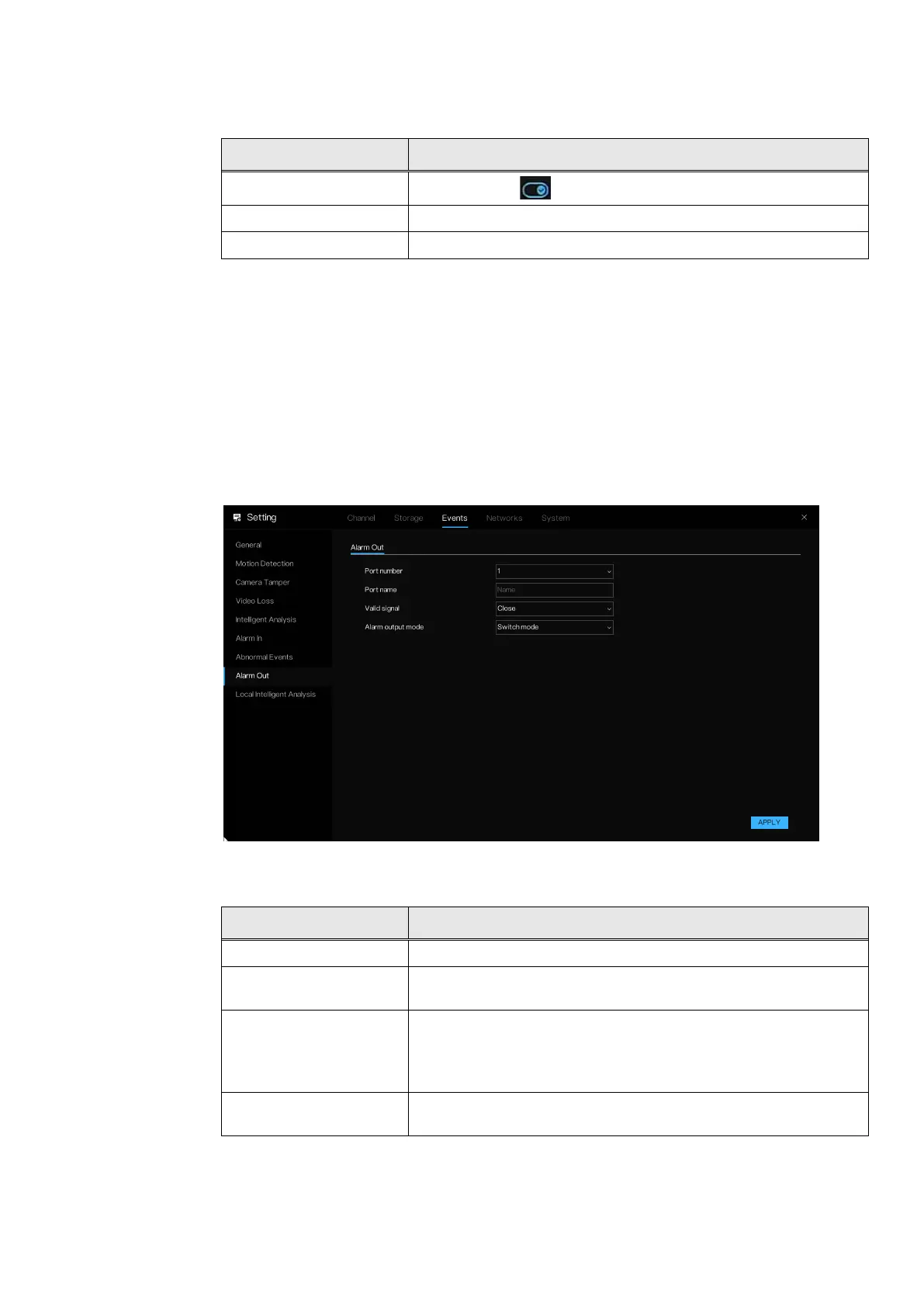Honeywell 35 Series Network Video Recorder User Guide
59
Table 20 Abnormal Alarm Parameters
Parameter Description
Enable abnormal events Check the box to enable the function.
Abnormal type Disk alarm, IP address conflict, network disconnect
Event actions Enable different event actions
1. Click APPLY to complete settings.
Alarm Out
The external alarm device is connected to the alarm out port.
1. Go to Main Menu > Event > Alarm out.
The Alarm Out interface is displayed.
Figure 72 Alarm Out
2. Configure parameters.
Table 21 Alarm Out Parameters
Parameter Description
Port number Correspond to real panel I/O port OUT 1
Port name
Input the port name. The name will show on the alarm information
message.
Valid signal
Close: An alarm is generated when an external alarm signal is
received.
Open: An alarm is generated when no external alarm signal is
received.
Alarm output mode
When the device receives I/O alarm signals, the device sends the
alarm information to an external alarm device
3. Click APPLY to complete settings.
