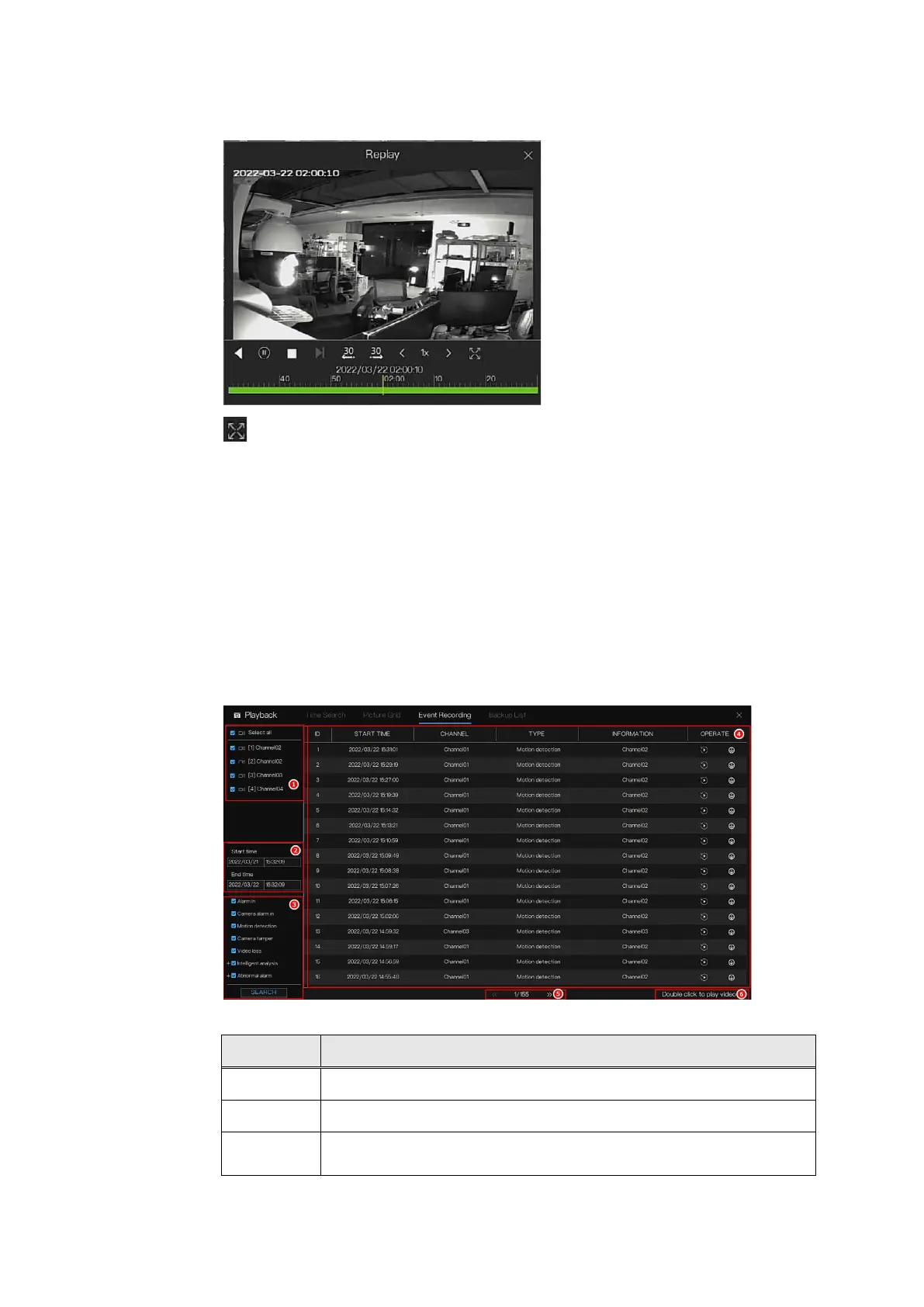Honeywell 35 Series Network Video Recorder User Guide
101
Figure 130 Replay Interface
: Full screen to replay.
Event Recording
Recording limitation: Only support 2 channel main stream and channel
number +1 channel sub stream playback at the same time. Both local and
remote share the limitation.
Figure 131 Event Recording page
Table 33 Event Recording Parameters Description
No. / Icon Description
1
Channel list, select to search channels event recording.
2
Set the start time and end time to search.
3
Select the alarm types, Alarm in / Camera alarm in /Motion detection
/Camera tamper / Video loss / Intelligent analysis / Abnormal alarm.
