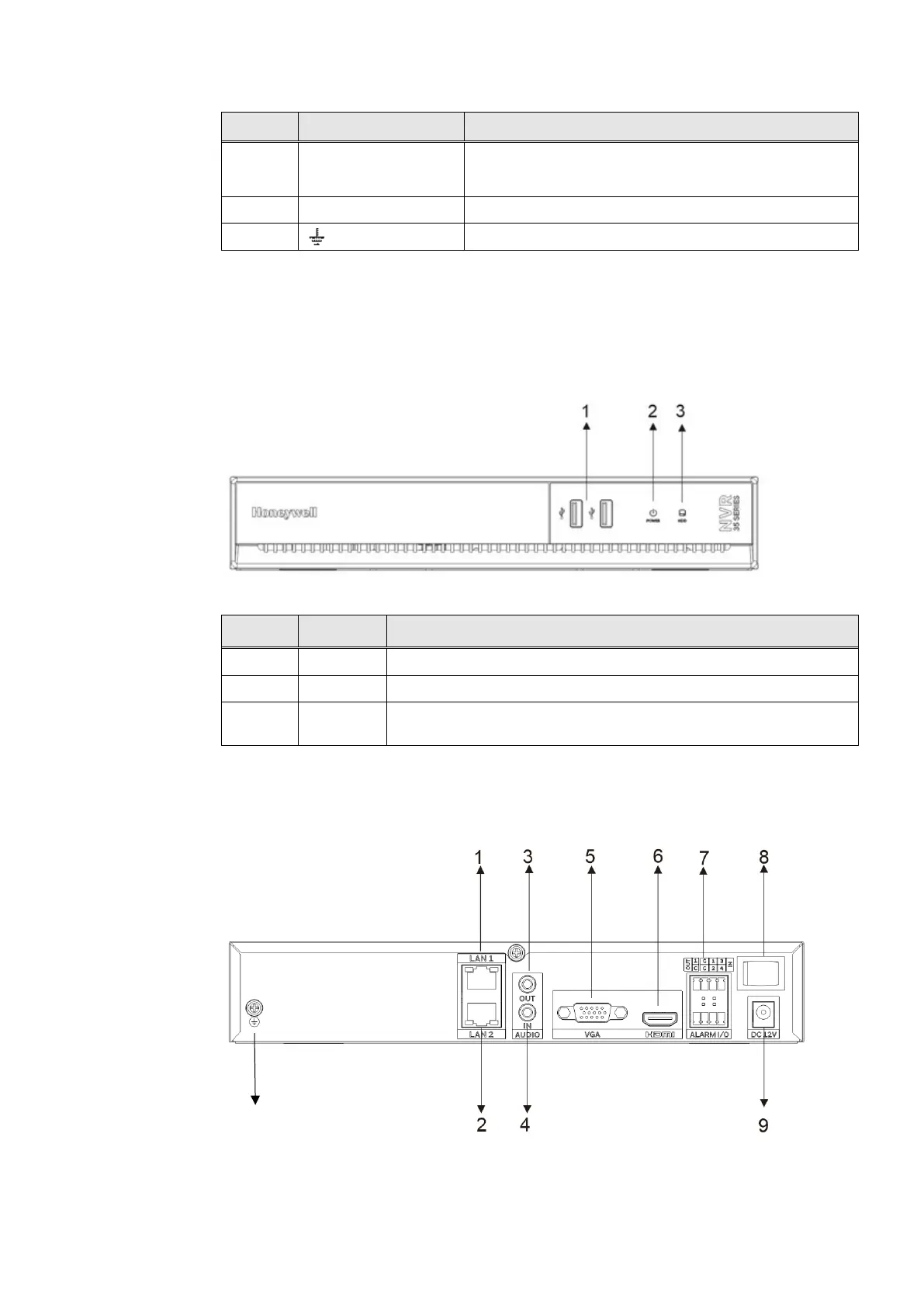Honeywell 35 Series Network Video Recorder User Guide
5
No. Name Description
9
AUDIO IN
Bidirectional talk input port. It is to receive the analog
audio signal output from the devices such as microphone,
10 Power input port
Power socket.
11
GND
HN35040100N & HN35080100N
Figure 3 Front Panel (HN35040100N & HN35080100N)
Table 4 NVR Front Panel Description (HN35040100N & HN35080100N)
No. Name Description
1 USB port Connect to peripheral USB 2.0 storage device, mouse and etc.
2 POWER The light is on when the power connection is OK.
3 HDD
The green light is flash when the device is recording, if the disk is not
working, light is always bright. The light is off without disk.
Figure 4 Rear Panel (HN35040100N & HN35080100N)
