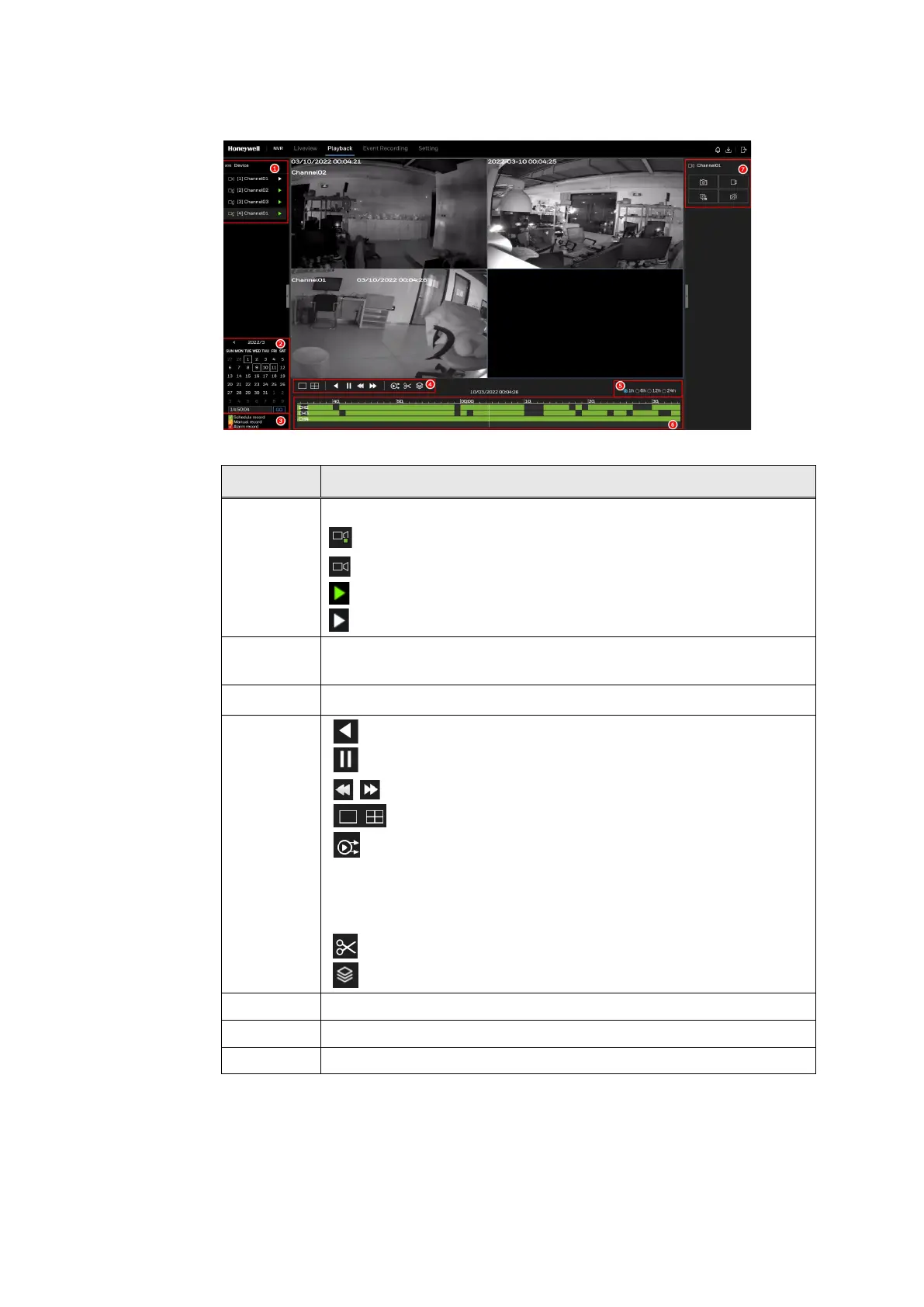Honeywell 35 Series Network Video Recorder User Guide
107
Figure 136 Playback page
Table 35 Playback Icons & Parameters
No. / Icon Description
1
Channel list
Device has recording video
Device doesn’t have recording video
Selected device
Unselected device
2
Calendar
Set the detail time to precisely search recording video.
3 Select different record: Schedule record, Manual record, or Event record.
4
Reversed
Play/pause
Triple speed
Single screen/4 split screens
: Sync/async
You can set the different channels to play synchronously or
asynchronous. Sync mode indicates the selected channels play video
synchronously. Async mode indicates user play different time period
record.
Backup
Batch backup
5 Types of time bar
6 Time bar, show the time of record
7 Record operation, refer to the same icons in Table 34.
