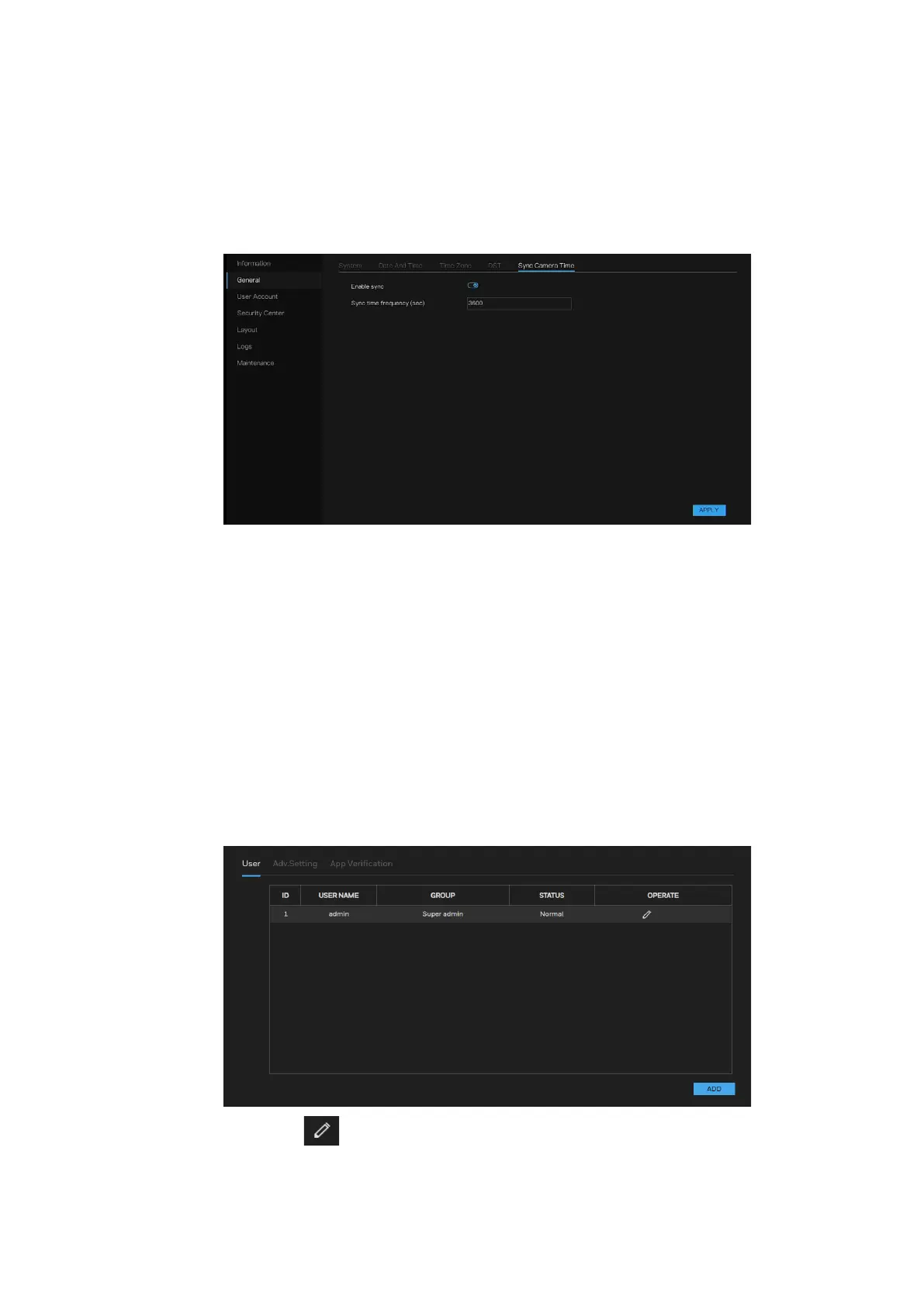Honeywell 35 Series Network Video Recorder User Guide
81
Sync Camera Time
1. Go to Main Menu > System > General > Sync Camera Time.
2. Enable the sync camera time function.
Figure 102 Sync Camera Time
3. Input the sync time frequency.
4. Click APPLY to save settings.
User Account
User
In User interface, you can edit the current account and create new users
accounts.
1. Go to Main Menu > System > User Account > User.
Figure 103 User
2. Click to modify account information, click OK to save the
setting.
